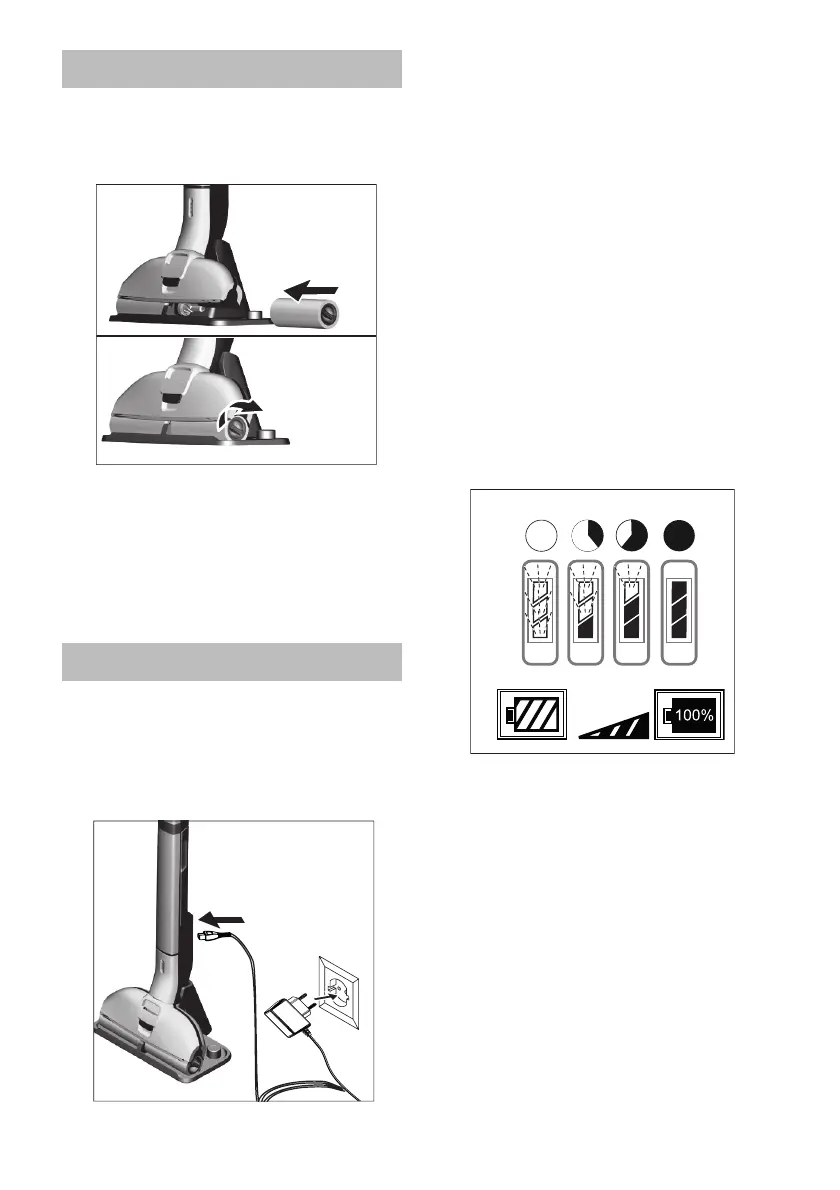English 11
Screw the cleaning rollers onto the
threaded rod up to the mech
anical
stop.
Pay attention to the colour-codes
o
n the inside of the roller and roller
holder on the device (e.g. bl
ue
sh
ould match up with blue).
After the installation, check to en-
sure that the cleaning rolle
rs sit
snugly.
1
Plug the charging cable of the
charger into the charging socket on
the device.
2 Plug the mains plug of the charger
into a power outlet.
The LED indicator lights display the
ba
ttery's current charging state.
All 3 LED indicator lights flash from
bo
ttom to top when charging a com-
pletely empty battery.
The lowermost LED lights up con-
tinuously when the batter
y is 1/3
cha
rged, the two upper LEDs con-
tinue to flash.
When the battery is 2/3 charged,
the
two lower LEDs light up contin-
uously, the uppermost LED contin-
ues to flash.
After the battery has been fully
charged, t
he 3 LED indicator
lights
will c
ontinue to light c
onstantly for
60
minutes. After this time, the L
ED
indicator lights
go out.
Installing the rollers
Charging process