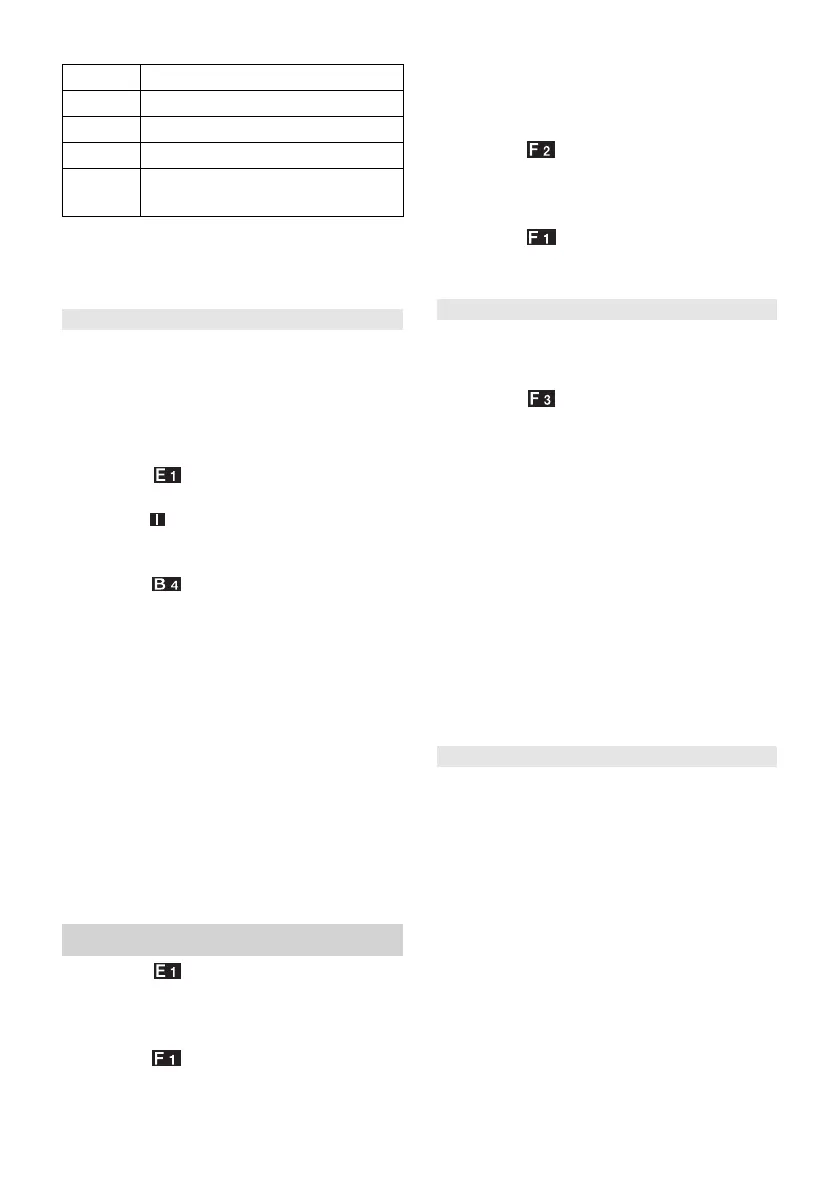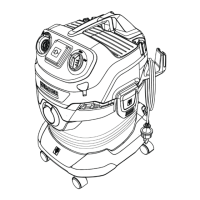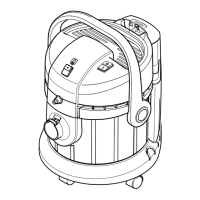– 12
Note
The numbers indicating the levels corre-
spond to the indication of the indicator
lamps for the suction performance.
If the waste water level in the water filter
container has reached the maximum level,
the vacuum cleaning function is automati-
cally blocked. A higher speed of the motor
is then audible. After 10 seconds, the appli-
ances automatically switches to pause.
Illustration
Turn off the appliance.
Illustration
Drain the waste water from the water fil-
ter container.
Illustration
After that, water must be refilled until
the required water level is reached.
ATTENTION
Material damage due to immedi-
ate restart during the pause
function.
To avoid damage to the air
outlet filter, do not switch on
the appliance during the
pause function.
To continue the cleaning work, refer to
Chapter "Emptying and cleaning the water
filter container".
Illustration
Push the main switch.
The first level of the indicator lamps for
the suction performance starts to flash.
Illustration
Push the steam boiler switch, the switch
lights up.
Wait until the indicator lamp for the
pressure indication is on.
The appliance is now ready for steam
operation.
Illustration
Push the steam button on the handle.
Steam is dispensed as long as the
steam button is held down.
Illustration
To end the steam operation, push the
steam boiler switch.
The steam discharge can be optimised by
operating the rotary switch of the steam
control.
Illustration
To increase the steam discharge: Turn
the rotary switch in a clockwise direc-
tion.
To decrease the steam discharge: Turn
the rotary switch in a counter-clockwise
direction.
Mild steam: (Setting 1-2)
To sprinkle water on plants, clean fab-
rics, tapestries, uphostered furniture,
etc.
Normal steam: (Setting 3)
For carpeted floors, carpets, window
panes, floors.
Heavy steam: (Setting 4-5)
To remove hard dirt, stains and grease.
The water reservoir may be refilled at any
time.
Note
If there is not enough water in the steam
boiler, the pump automatically delivers wa-
ter from the water tank into the steam boil-
er. If the water tank is empty, the pump can
no longer fill the steam boiler and the steam
tapping is blocked.
Water shortage in the water tank is indi-
cated by the indicator lamp for water
shortage and an audible signal.
To continue work, refer to Chapter "Fill-
ing the water tank".
Level Material / surface
1 Curtains
2 Sofas and upholstery
3 Carpets / carpeted floors
4 Vacuuming floors or absorbing
fluids
Water filter
Steam operations
Setting the steam outflow
Filling the Water Reservoir
26 EN