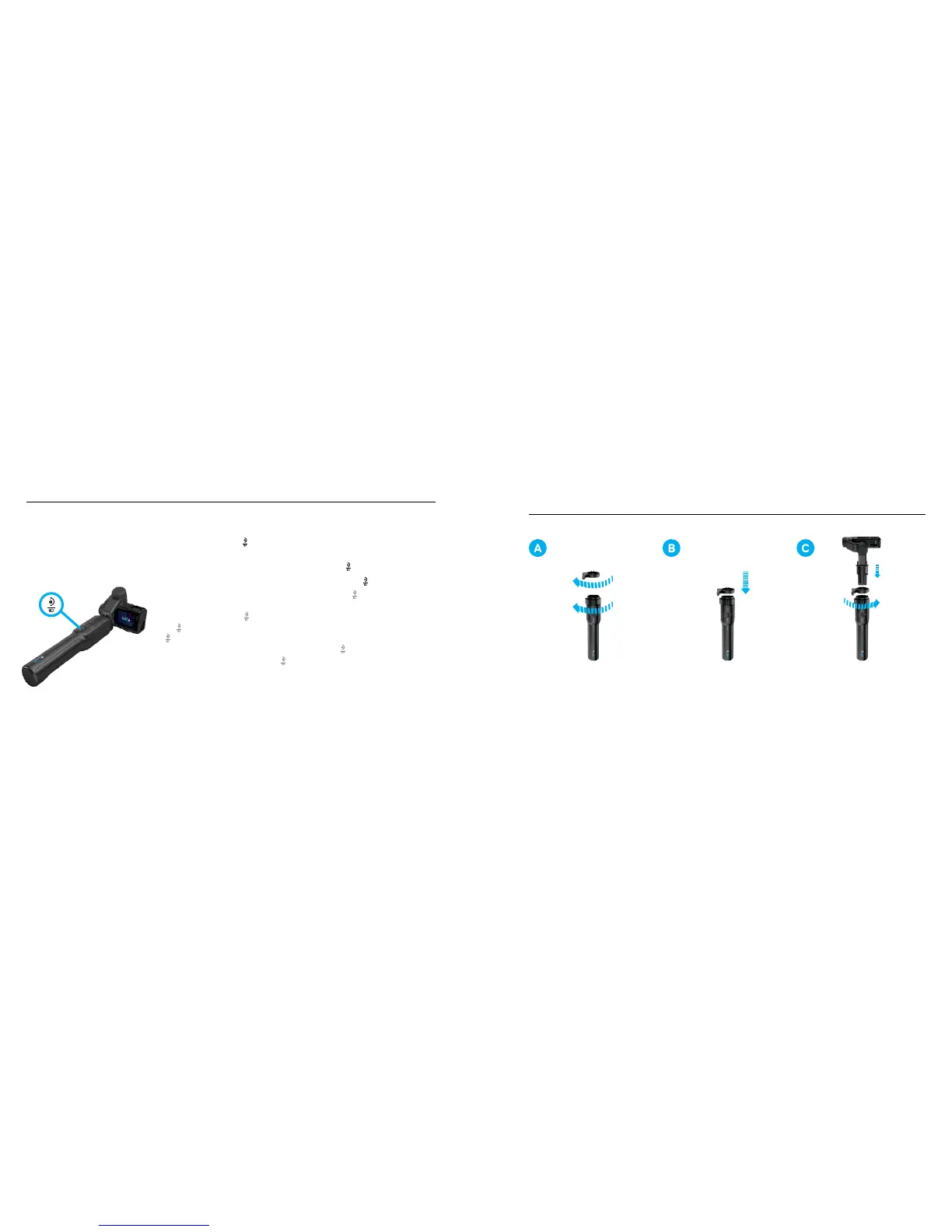To capture an object above/below the horizon: While holding
down the Tilt Lock [ ] button, move the handle up or down to
the desired position, then release the button to lock the angle.
To follow an object: Double-click the Tilt Lock
[ ] button.
To cancel either setting above: Press the Tilt Lock
[ ] button.
要拍摄水平面上方/下方的物体:在按住旋转轮锁
[ ] 按 钮 时 ,向 上 或
向下移动手柄以达到所需的位置,然后松开按钮以锁定角度。要追踪
物 体 :双 击 旋转轮锁 [ ] 按 钮 。要 取 消 上 述 任 意 一 个 设 置 :按 旋转轮
锁 [ ] 按钮。/ 若要拍攝地平線之上/之 下 的 物 體:當 按 住 傾斜鎖定
[ ] 按鈕的同時,將握把向上或向下移至所需位置,然後放開按鈕即
可 鎖 定 角 度。若 要 追 蹤 物 體:按 兩 下 傾斜鎖定 [ ] 按 鈕。若 要 取 消 上
述 的 任 一 設 定:按 下 傾斜鎖定 [ ] 按 鈕。
ADJUSTING THE CAMERA ANGLE / 调整摄像机角度 / 調整相機角度
USING THE GRIP WITH A MOUNT / 使用固定的把手 / 搭配固定座
使用握把
Unlock the grip handle and the
mounting ring.
解开把手手柄和安装环。/
解鎖握把和固定環。
Slide the stabilizer into the
handle and lock the collar,
then lock the mounting ring.
将稳定器滑入手柄中并拧紧套
环,然后锁住安装环。/ 將穩
定器插入握把中並鎖上頸圈,
然 後 鎖 上 固 定 環。
Slide the mounting ring onto
the handle.
将安装环滑入手柄中。/
將固定環滑到握把上。
