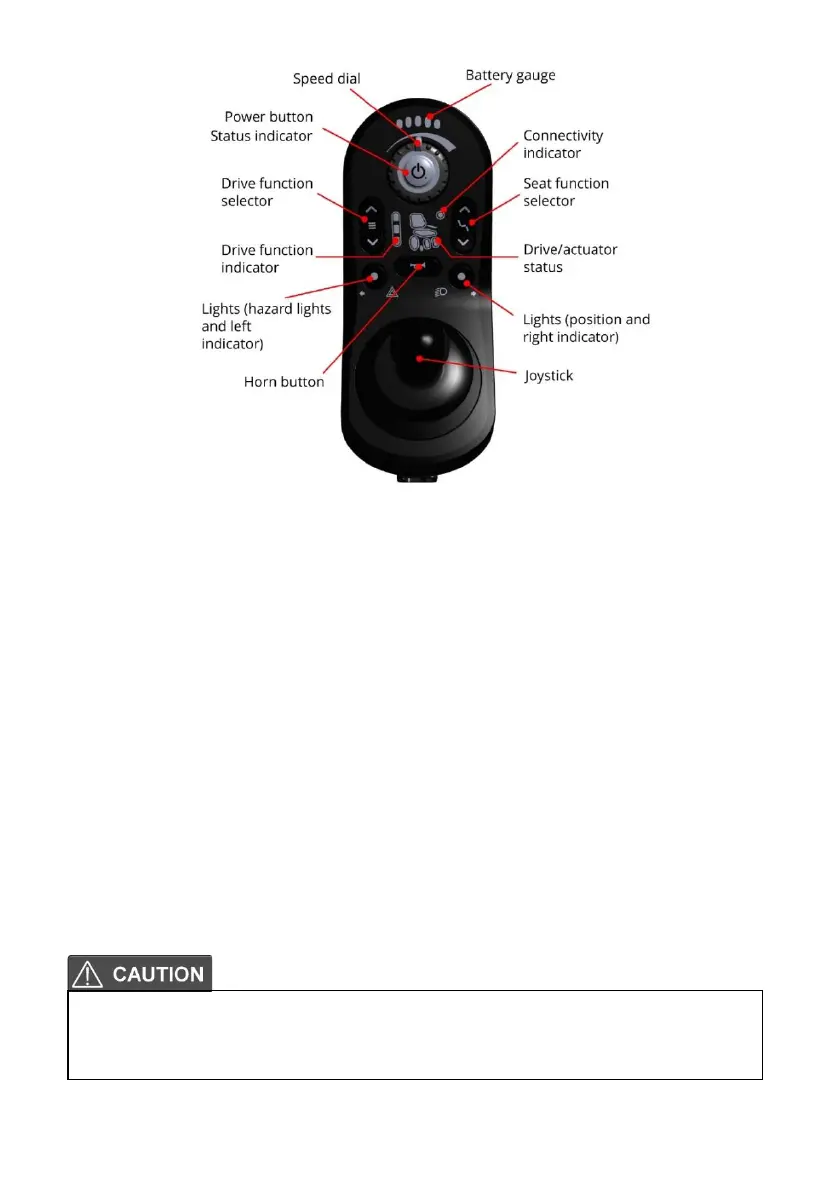43
Control Panel with No Tilt & Lighting System
Control Panel with Tilt & Lighting System
12.3.1
Battery indicator
Battery indicator displays the charge available in the battery and can be used
to alert the user to the status of the battery. If all lights are on, the batteries
are fully charged. If the capacity is lowered one by one, a light will erase. The
bar is divided into three color zones: Green, orange and red. If only the red is
left, it means the batteries will be almost empty and need to be charged.
12.3.2
On/Off button
The On/Off button applies power to the control system electronics, which in
turn supply power to the wheelchair’s motors. Do not use the On/Off button to
stop the wheelchair unless there is an emergency. (If you do, you may shorten
the life of the wheelchair drive components). When turning on, be sure not to
touch the joystick. Your battery & diagnostics indicator should light up.
Always make sure the wheelchair is switched off before entering or leaving
the wheelchair. If the wheelchair is switched on during transferring, there is
a danger that the joystick will be touched and the wheelchair will move.
