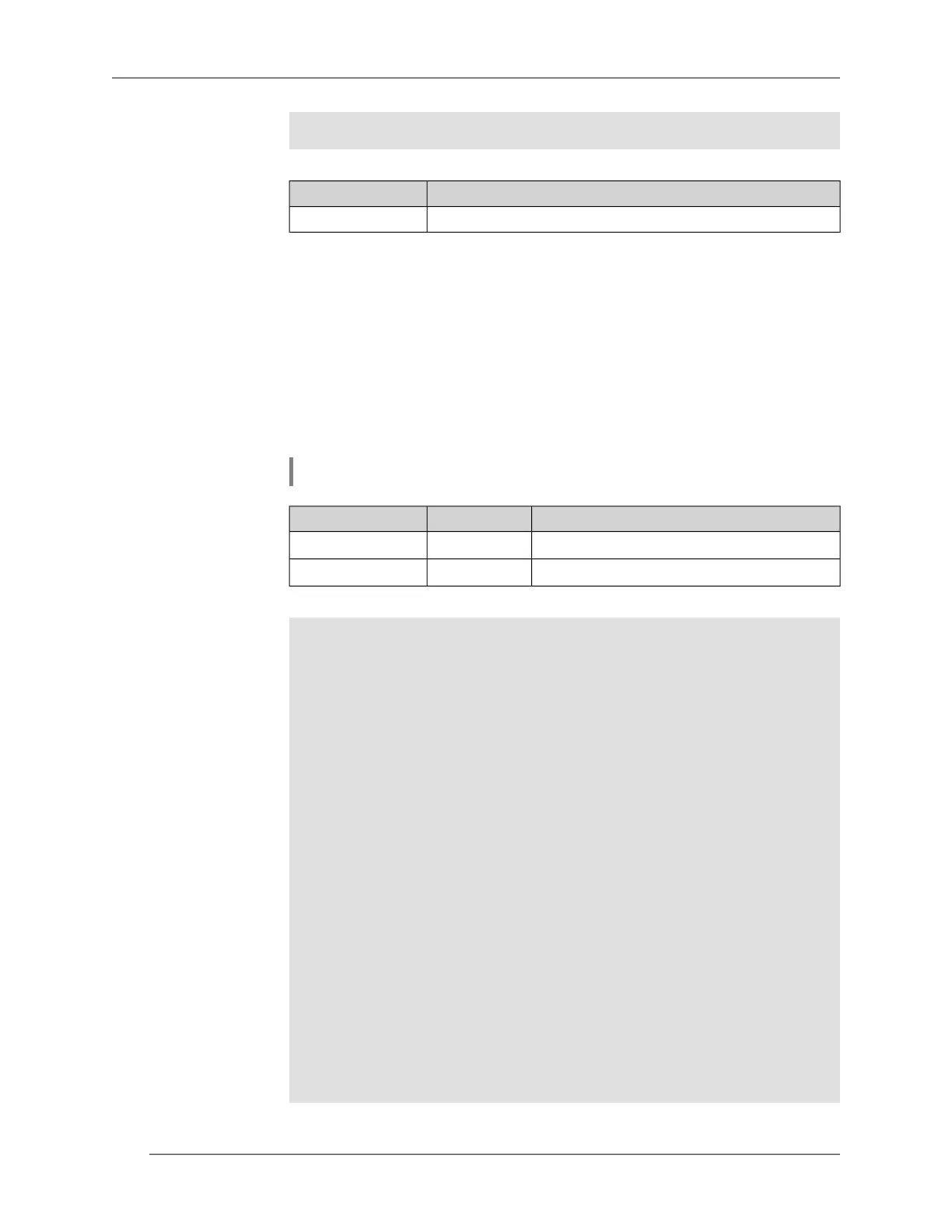Ndns::Client: Check completed.
History
Version Description
The ndns check-name command has been introduced.2.07
3.46.3 ndns drop-name
Description Drop Public DNS device hostname allocation.
Prex no No
Change settings Yes
Multiple input No
Synopsis
(ndns)> drop-name ‹name› ‹domain›
Arguments
DescriptionValueArgument
The hostname for dropping.Stringname
Second-level domain.Stringdomain
Example
(ndns)> drop-name testname mykeenetic.net
done, title = NDSS::ndns/dropName (Delete DNS ►
Hostname Booking), code = 200,
icon = tick, hl = true, layout = message:
client, geo = RU, ip = 81.200.27.56, format = ►
clean, date = 2016-09-
22T10:52:35.685Z, standalone = false:
reason: The name is un-booked.
detail, layout = list:
columns:
column, id = o, title = Operation:
column, id = d, title = Detail:
column, id = t, title = Time, variant = ►
period, scale = 1:
item, hl = false, o = start, d = ►
[TaskDropName, {"name":"testname",
"domain":"mykeenetic.net","license":"243992935221479"}], t = 0:
item, hl = false, o = lock-local, d = the ►
name is locked (for current
transaction), t = 1:
item, hl = false, o = cluster, d = ►
quorumRemaining: 2, quorumPossible: 4,
quorumTotal: 4, t = 1:
Command Reference Guide — Keenetic Lite (KN-1310)
194
Chapter 3 Command Reference
