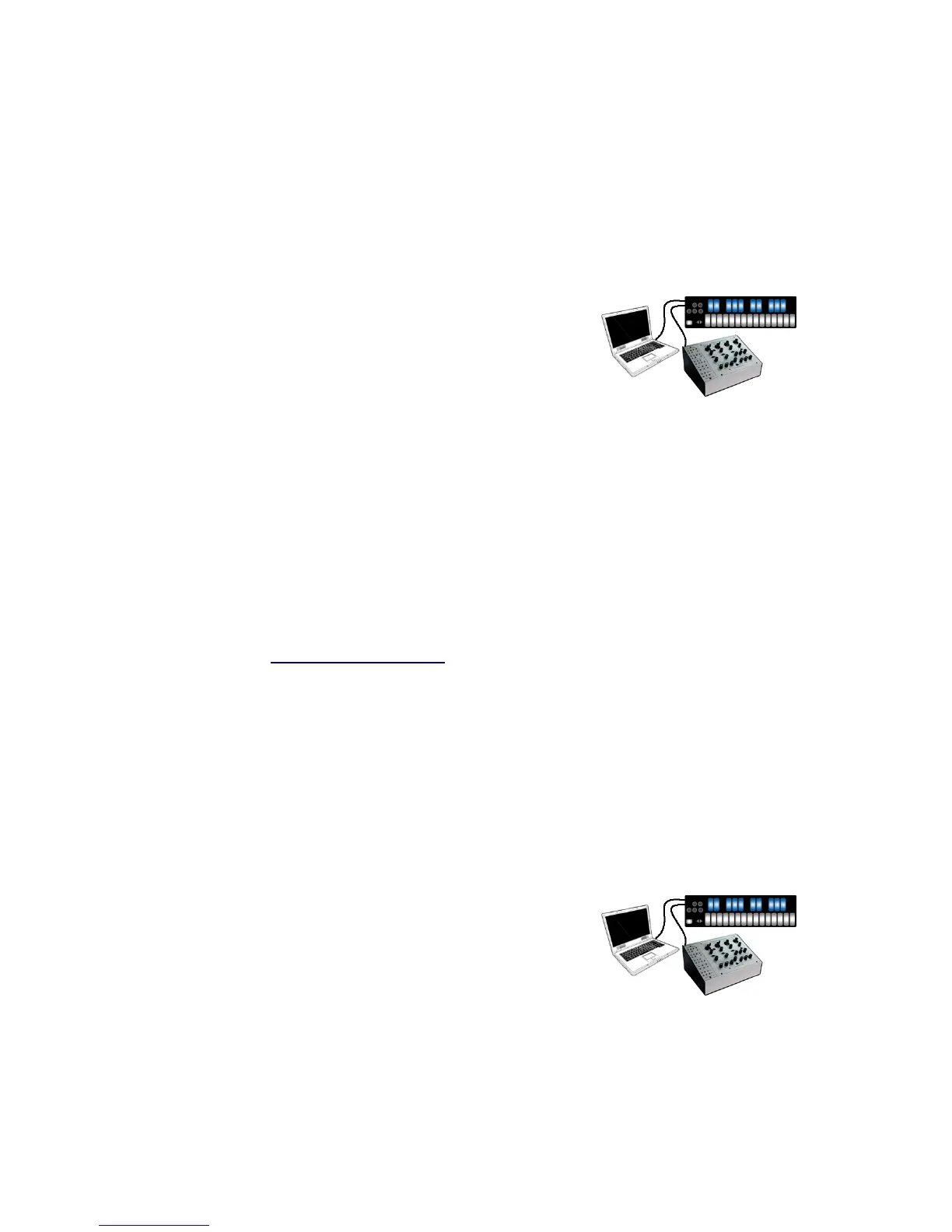10. Make sure your MIDI Device is outputting its MIDI on Channel 2. This is the Channel CV
is listening to by default. Note ons and offs will go out the Gate, note pitches will go out
CV1, CC1 (Mod) will go out CV2, and pitch bends will go out CV3.
11. Play the QuNexus, it should work. (Make sure your CV device is connected to speakers/
headphones).
CV INPUT:
Scenario 1: QuNexus plugged into Computer (No MIDI
Expander)
Use Case: In this scenario you can use an Expression Pedal (or any other uni-polar 0-5 Volt CV
source) to control MIDI Software on the computer. Ableton Live will be used as the software
example in this scenario but you can check for all the same things using different software.
1. Plug QuNexus into the Computer.
2. Open the Audio/MIDI software you wish to convert CV to MIDI with (like Ableton Live).
3. Check Ableton’s MIDI Preferences to make sure QuNexus Port 1 and Port 3 are enabled
for MIDI Input and Output. In Ableton, make sure to enable the remote column for Input
from Port 1 and Port 3.
4. Plug a CV device into the Pedal / CV 1-2 In:
a. If using an Expression Pedal you can plug in with a stereo 1/8in connection.
b. For separate use of both CV 1 and 2 use a TRRS splitter like the one that comes
in the QuNexus CV Cable Kit (click on the link for more information).
5. Go int to MIDI Mapping Mode in Ableton Live and select the parameter you wish to
control using CV.
6. Go into CoMA Mode using the QuNexus and follow the CoMA Mode instructions for
mapping the Expression pedal. See the QuNexus Full Manual for CoMA Mode
instructions.
a. The Expression pedal will Map as CC# 112 on Channel 2 of QuNexus Port 3.
b. CV 2 will Map as CC# 113 on Channel 2 of QuNexus Port 3.
7. Exit MIDI Mapping Mode in Ableton Live.
8. Exit CoMA Mode on QuNexus.
9. Play the Expression Pedal (or other CV source), it should adjust the parameter.
Scenario 2: QuNexus powered through the MIDI
Expander (No Computer)
Use Case: This is a good way to control a MIDI Device with an Expression Pedal (or any other
uni-polar 0-5 Volt CV source).
1. Plug QuNexus into the MIDI Expander and plug the MIDI Expander into power.
2. Plug the MIDI Output from the MIDI Expander into the MIDI Input on your MIDI Device.
3. Plug a CV device into the Pedal / CV 1-2 In:
11
