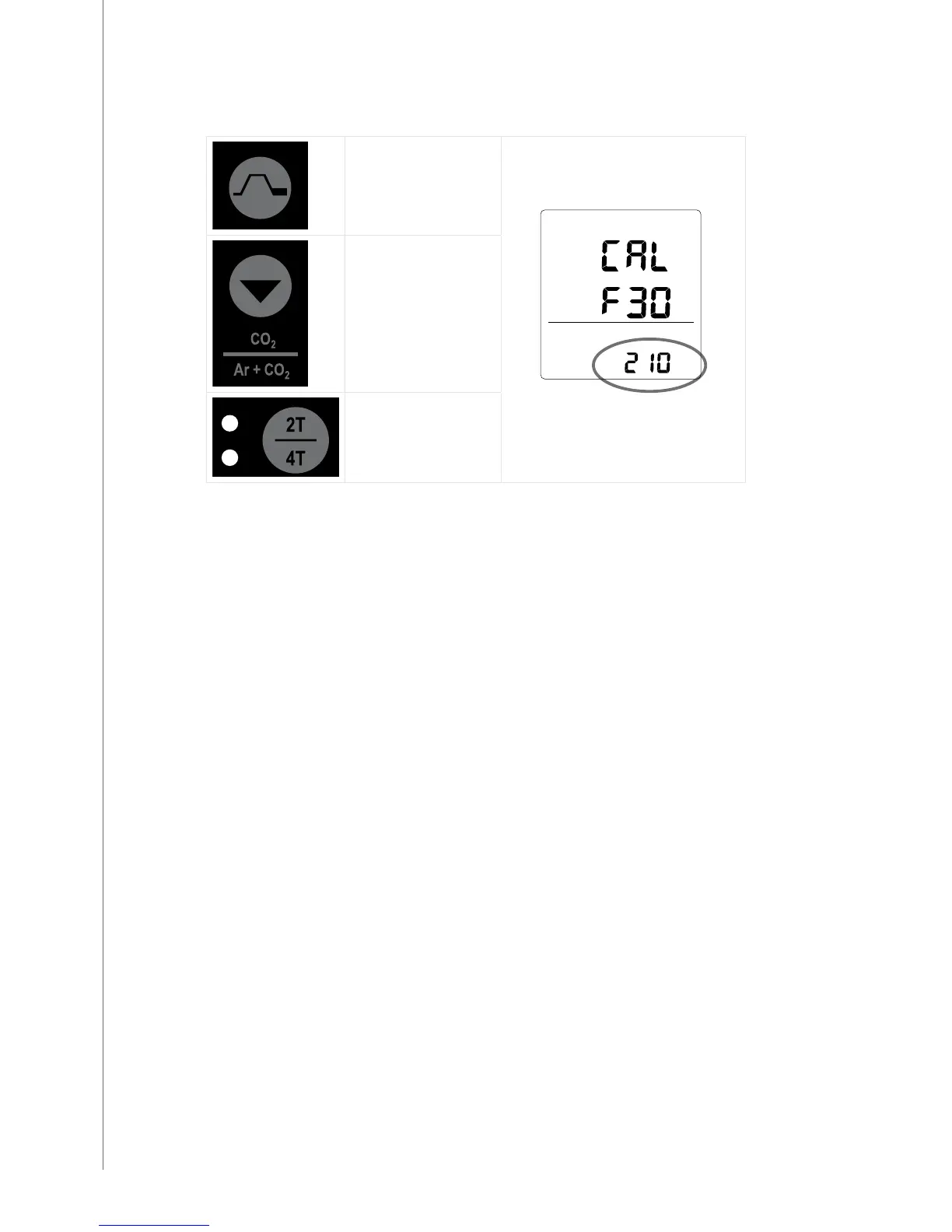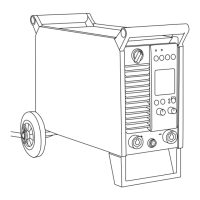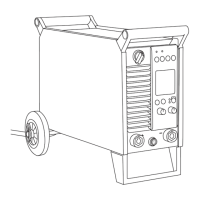EN
6. At the power source control panel, enter the length of the wire using the buttons below.
To toggle between ones, tens
and hundreds
To add the number by one
To subtract the number by one
NOTE! If you enter a value that does not t in, the machine forces the value within the acceptable
limits. This is to prevent you from entering false values.
7. Press Wire Inch button again.
• Wire feed starts and continues for 2 seconds.
8. When wire feed stops, cut the wire and measure its length.
9. At the power source control panel, enter the length of the wire in the same manner as in
step 6
10. Press Wire Inch button.
To skip the calibration
• If you want to skip the calibration, press Crater Fill button for 3 seconds. The machine
exits the calibration mode.
• If the device is left idle for 5 minutes, it automatically exits the calibration mode.
• If the device is turned o before the step 10, it automatically exits the calibration mode,
and the old calibration values remain.
HiArc M 400R, M 500R
14
