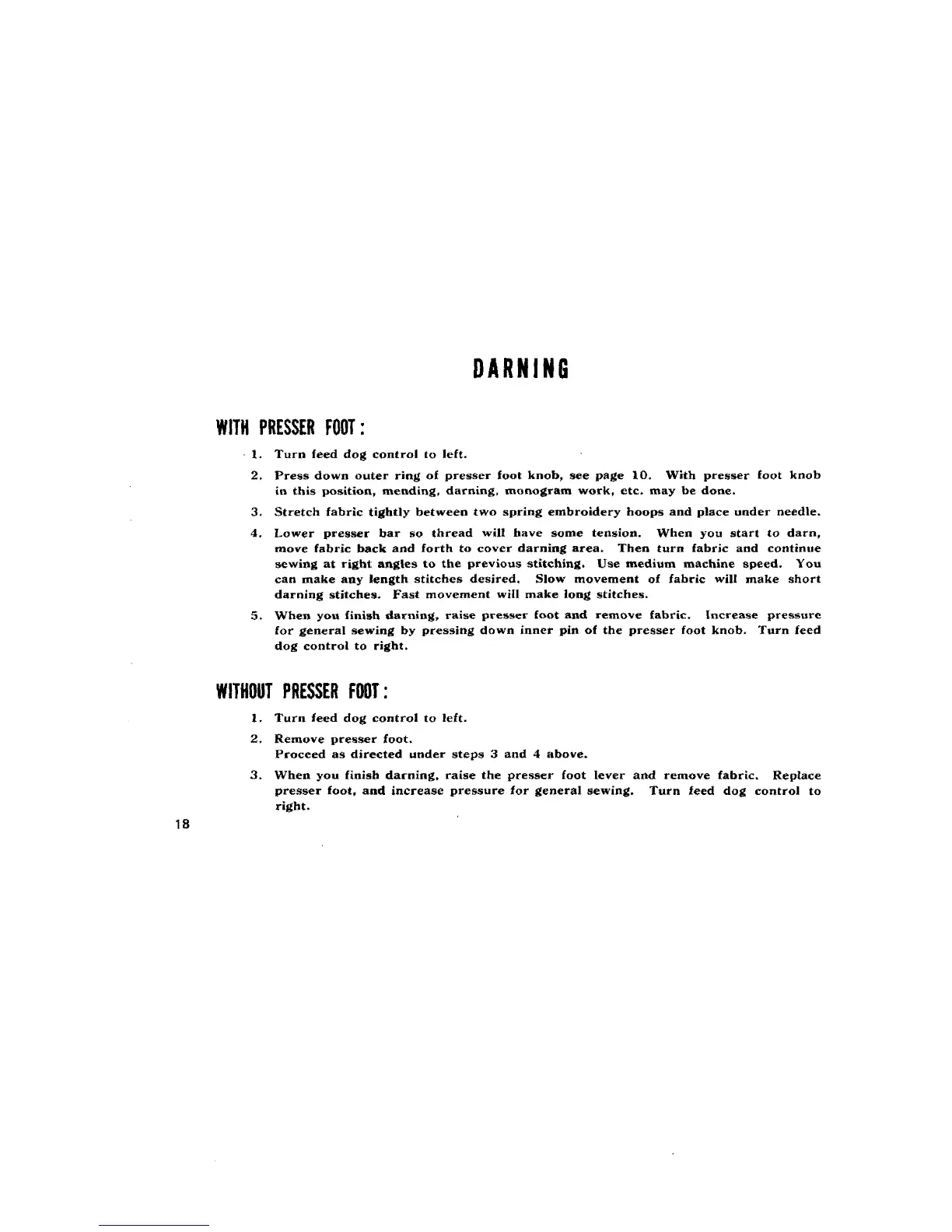DARNING
WITHPRESSERFOOT:
1. Turn feed dog control to left.
2. Press down outer ring of presser foot knob, see page 10. With presser foot knob
in this position, mending, darning, monogram work, etc. may be done.
3. Stretch fabric tightly between two spring embroidery hoops and place under needle.
4. Lower presser bar so thread will have some tension. When you start to darn,
move fabric back and forth to cover darning area. Then turn fabric and continue
sewing at right angles to the previous stitching. Use medium machine speed. You
can make any length stitches desired. Slow movement of fabric will make short
darning stitches. Fast movement will make long stitches.
5. When you finish darning, raise presser foot and remove fabric. Increase pressure
for general sewing by pressing down inner pin of the presser foot knob, Turn feed
dog control to right.
18
WITHOUTPRESSERFOOT:
1. Turn feed dog control to left.
2. Remove presser foot.
Proceed as directed under steps 3 and 4 above.
3. When you finish darning, raise the presser foot lever and remove fabric, Replace
presser foot, and increase pressure for general sewing. Turn feed dog control to
right.