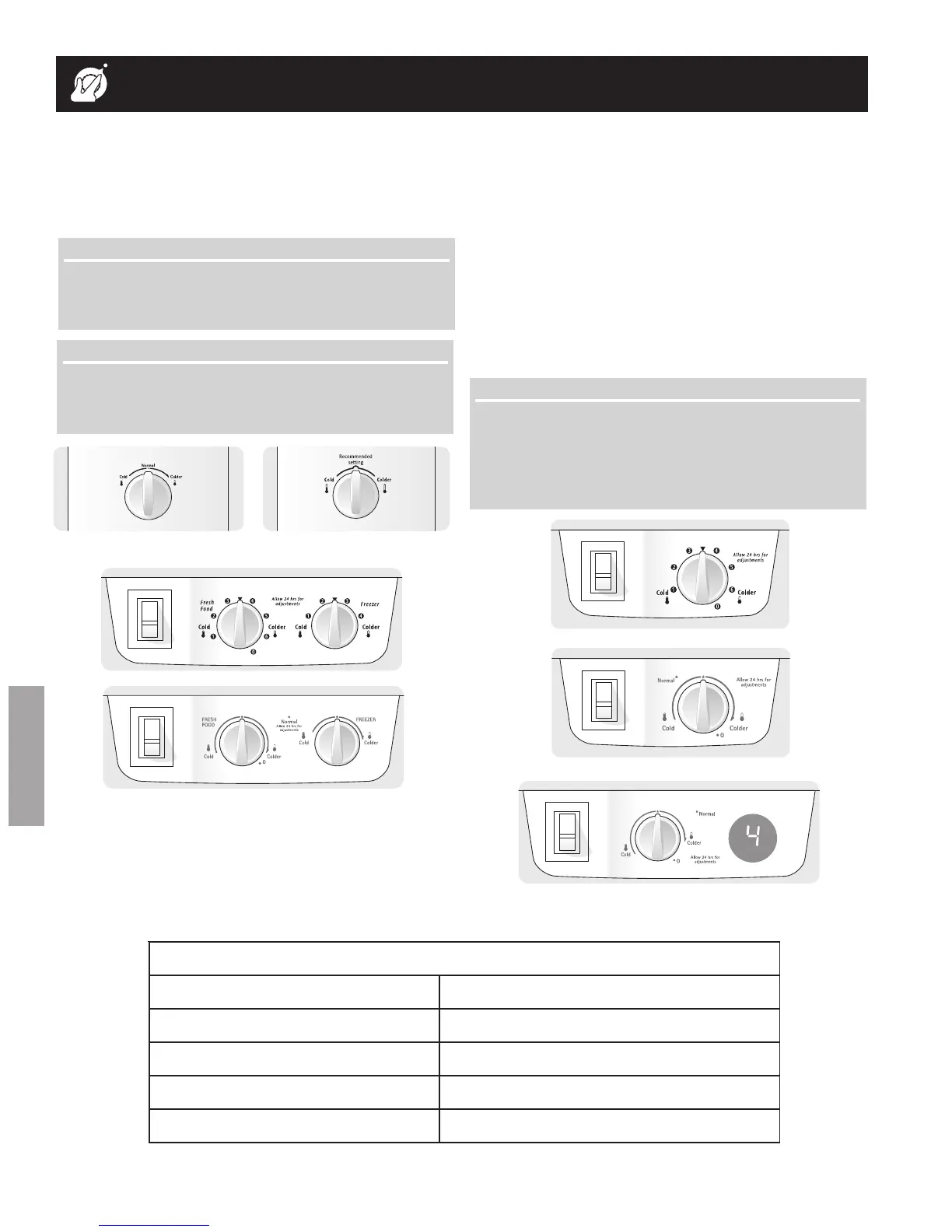10
ENGLISH
TEMPERATURE CONTROLS
Freezer Control (some models)
* IMPORTANT
Turning the refrigerator temperature control to “0” turns off the
compressor and prevents the refrigerator from cooling, but
does not disconnect the power to the light bulb and other
electrical components. To turn off power to your refrigerator,
you must unplug the power cord from the wall outlet.
COOL DOWN PERIOD
To ensure safe food storage, allow the refrigerator to operate
with the doors closed for at least 8 to 12 hours before loading
it with food.
REFRIGERATOR & FREEZER CONTROLS
• Adjust temperature gradually: move the knob in small
increments, allowing the temperature to stabilize.
• For colder temperatures, turn the knob towards Colder.
• For warmer temperatures, turn the knob towards Cold.
Turning the refrigerator control will change temperatures in
both compartments. For example, if the refrigerator control is
turned to a colder setting, the freezer control may have to be
adjusted to a warmer setting. Turning the freezer control will
change only the freezer temperature.
To maintain temperatures, a fan circulates air in the
refrigerator and freezer compartments. For good circulation,
do not block cold air vents with food items.
NOTENOTE
NOTENOTE
NOTE
When making changes to the temperature controls, wait 24
hours for the temperature to stabilize before making
additional changes.
TEMPERATURE ADJUSTMENT
NOTENOTE
NOTENOTE
NOTE
When first turning refrigerator on, move refrigerator and
freezer controls to
Normal
. This is the recommended initial
setting. After 24 hours, adjust the controls as needed.
OR
OR
EDIUGTNEMTSUJDAERUTAREPMET
mraWooTsItnemtrapmocrotaregirfeRfI
sdrawoTylthgilSlortnoCrotaregirfeRnruT redloC .
dloCooTsItnemtrapmocro
taregirfeRfI
sdrawoTylthgilSlortnoCrotaregirfeRnruT dloC .
mraWooTsItnemtrapmocrezeerFfI
sdrawoTylthgilSlo
rtnoCrezeerFnruT redloC .
dloCooTsItnemtrapmocrezeerFfI
sdrawoTylthgilSlortnoCrezeerFnruT dloC .
ffOrotaregi
rfeRnruToT*
oTlortnoCrotaregirfeRnruT 0.
Refrigerator & Freezer Control (some models)
OR
Refrigerator Control (some models)
OR
(For models with LED display, 3 to 5 is normal operating range.)
