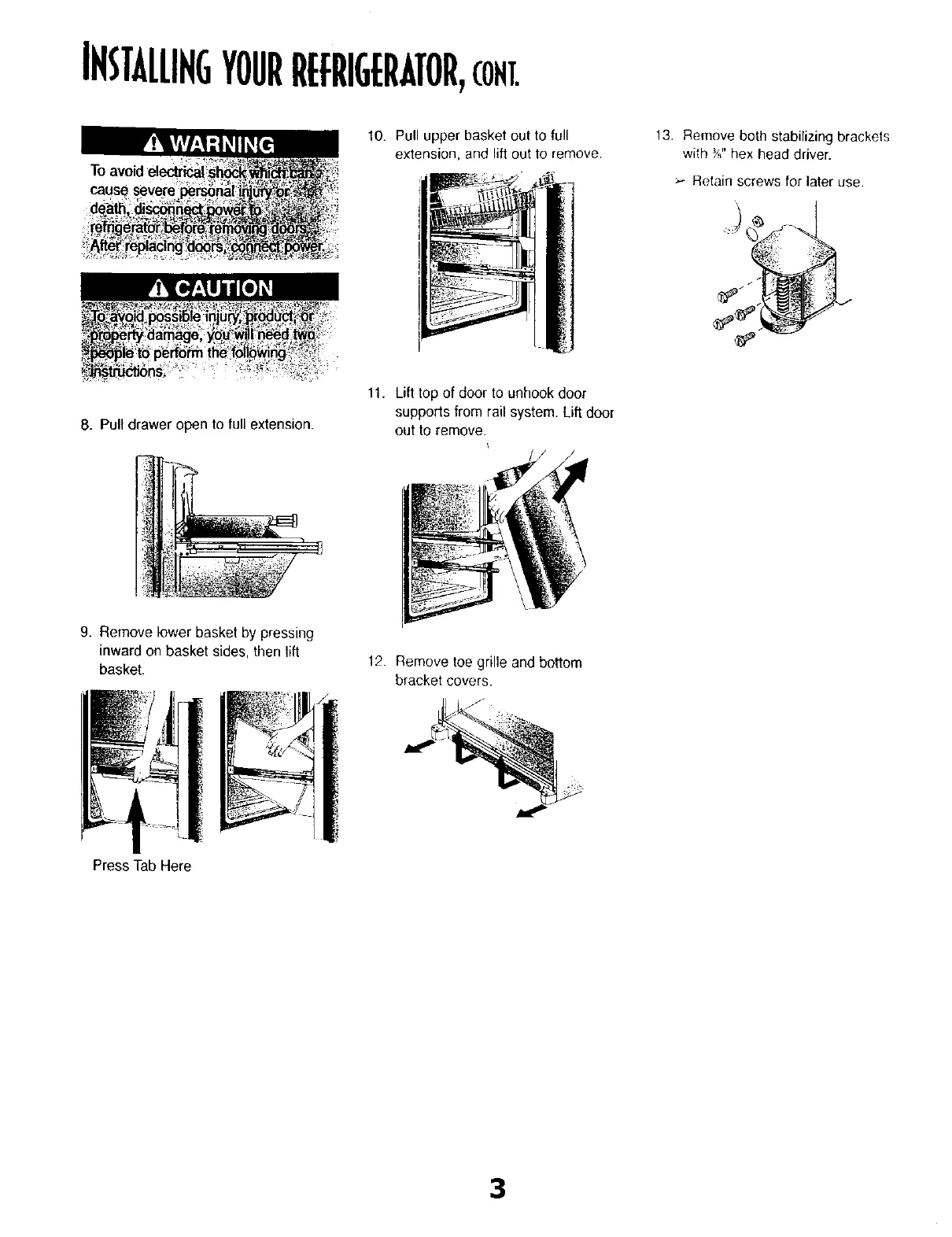IHSTALLIHGYOURREFRIGERATOR,corn,
Toavoi
10. Pull upper basket out to full
extension, and lift out to remove.
13. Remove both stabilizing brackets
with Y,,"hex head driver.
Retain screws for later use.
8. Pull drawer open to full extension.
11. Lilt top of door to unhook door
supports from rail system. Lilt door
out to remove•
9. Remove lower basket by pressing
inward on basket sides,then lift
basket.
12. Remove toe grille and bottom
bracket covers.
Press Tab Here
3
