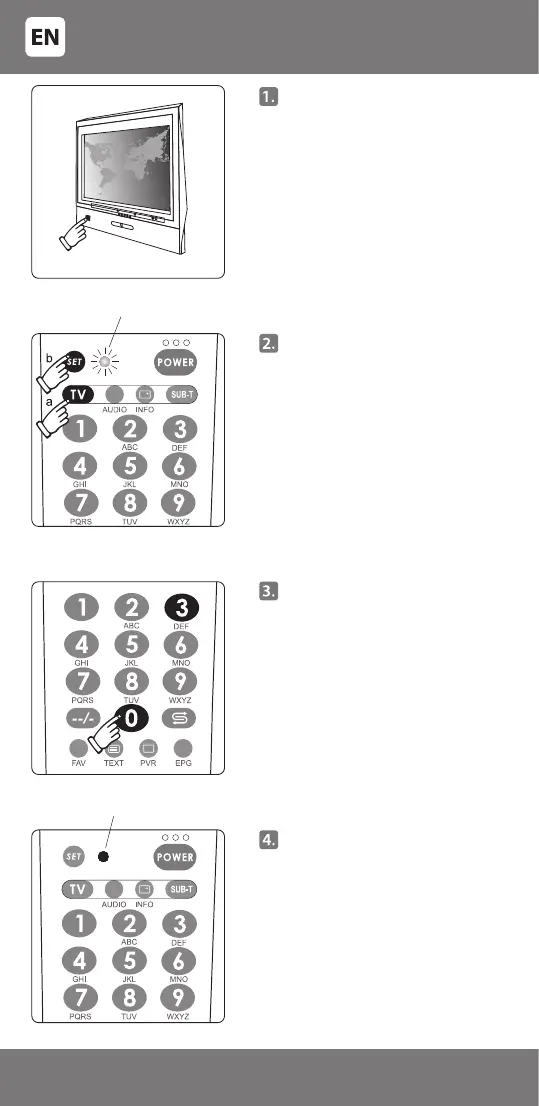Manually switch on the
controllable TV.
It must be fully switched on, and
not just in standby mode!
a) press the [TV] button - the light
will icker. Release the button.
b) press the [SET] button and
release it only after the light will
switch on and remain switched
on.
Enter a 4-digit code (e.g. for TV
'PHILIPS' the code is '0003').
If the code is entered correctly,
the light indicator will go out. If
the code is entered incorrectly
(any digit of the code is entered
incorrectly), the indicator will ash
and remain in the setup mode
(the light indicator is on). Enter
the code again. After successful
setup the indicator should go out.
Indicator o
The indicating light is on
- 4 -
3301051