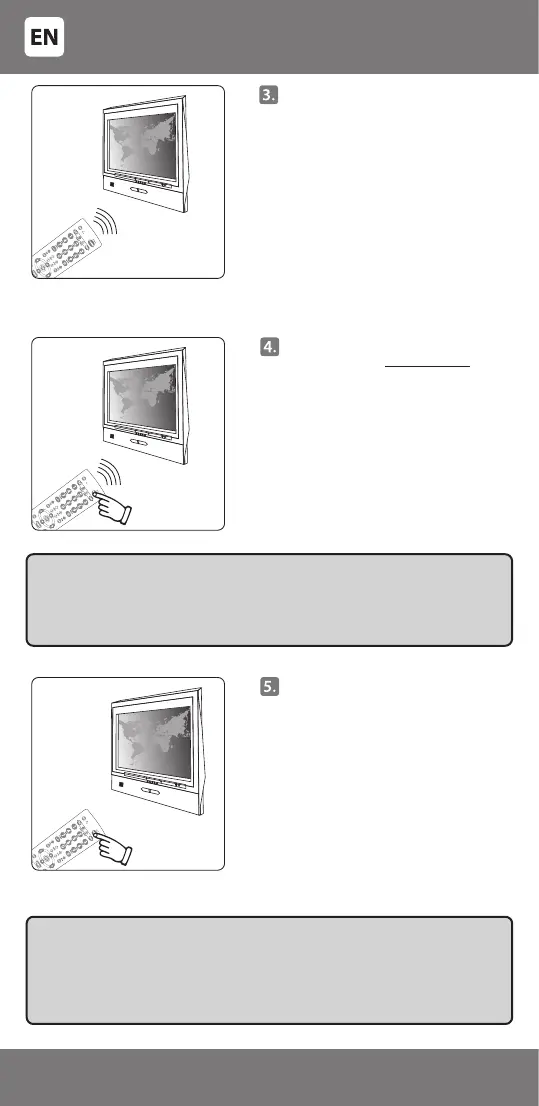The remote will transmit the
switch-o code packs with a 2.5
second interval. Please do not
miss the moment when the TV
switches o. Do not press any
other key during search.
As soon as the TV set will be
switched o, immediately press
any button [OK] of the remote
control. The light indicator will go
o, code transmission mode will
be turned o and programming
will be nished.
Finding the correct code for
specic models can take over 10
minutes, therefore be patient.
IMPORTANT:
- The remote cannot increase the number of device functions.
E.g.: if the TV has no 'MUTE' function (sound switched o), the key [MUTE]
on the remote will not work.
- Some of the remote control functions may not work.
- Symbol on the key and the performed function may dier.
Point the remote towards the
controllable device and check
that the keys of the remote are
working. If some or all of main
keys are not working, repeat steps
2 ~ 5.
IMPORTANT: if the TV switches o it means that the code detectable for the
device has been found. Please follow the search procedure carefully and
press any key immediately when the device switches o so that the remote
did not continue to search for another code. After pressing any key the last
transmitted code is stored in the remote control memory.
- 6 -
3301051