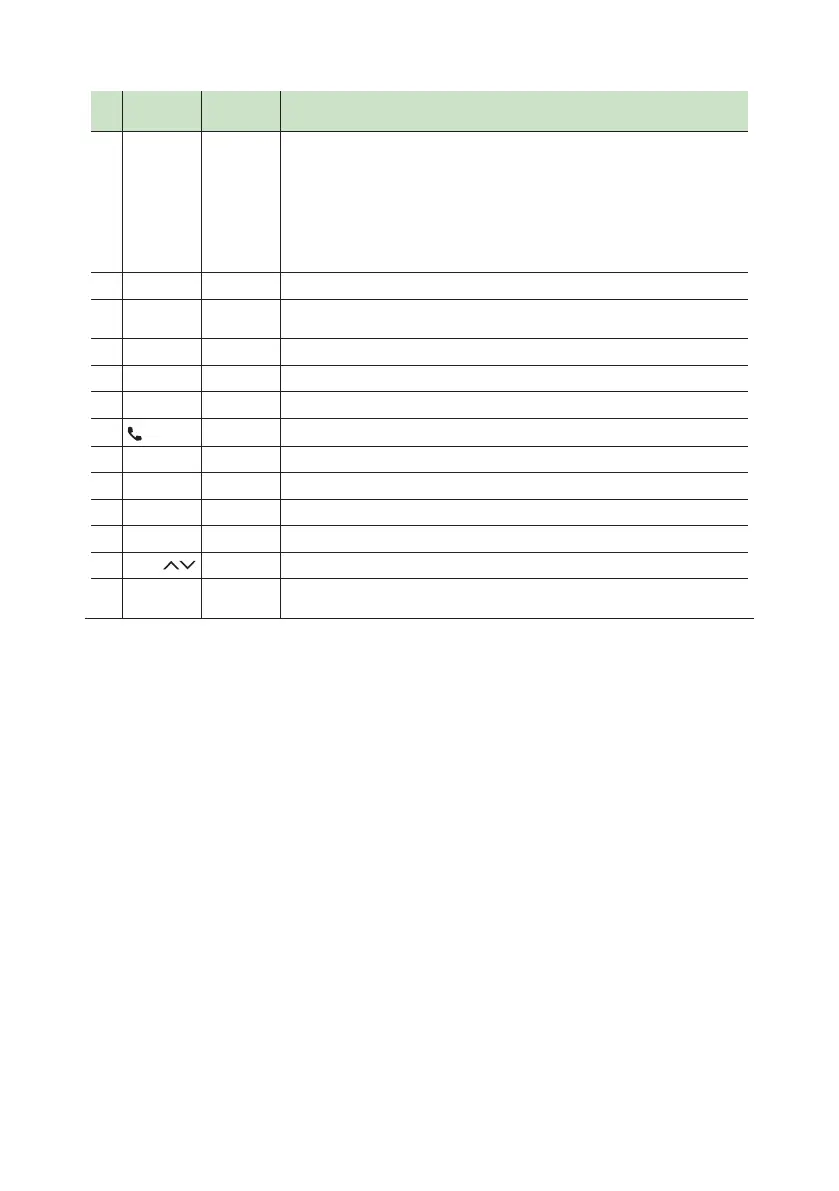Remote control
76
Key
Name
Mode
switch
Function
14
Numeric
Keypad
AUD For the Radio and Digital Radio sources, allows you to enter the preset number.
• If the preset number is one digit, press the number.
• If the preset number is two digits, press continuously the numbers within 3
seconds.
• Pressing [C][D] within 3 seconds allows you to determine the preset number of
one digit.
Allows you to enter the number to search in the direct search mode.
For details on the direct search mode, see Direct search mode (P.74).
15
* + − Not used.
16
# BS AUD Switches to the direct search mode.
For details on the direct search mode, see Direct search mode (P.74).
17
AUDIO − Not used.
18
CANCEL − Not used.
19
SUBTITLE − Not used.
20
− When a call comes in, answers the call.
21
ANGLE − Not used.
22
Vol RS
− Adjusts the volume.
23
ZOOM − Not used.
24
2 ZONE AUD Switches the Dual Zone function on and off.
25
R.VOL − Adjusts volume at rear when the Dual Zone function is on.
26
AT T − Lowers the volume when pressed once.
Restores the previous volume when pressed twice.
