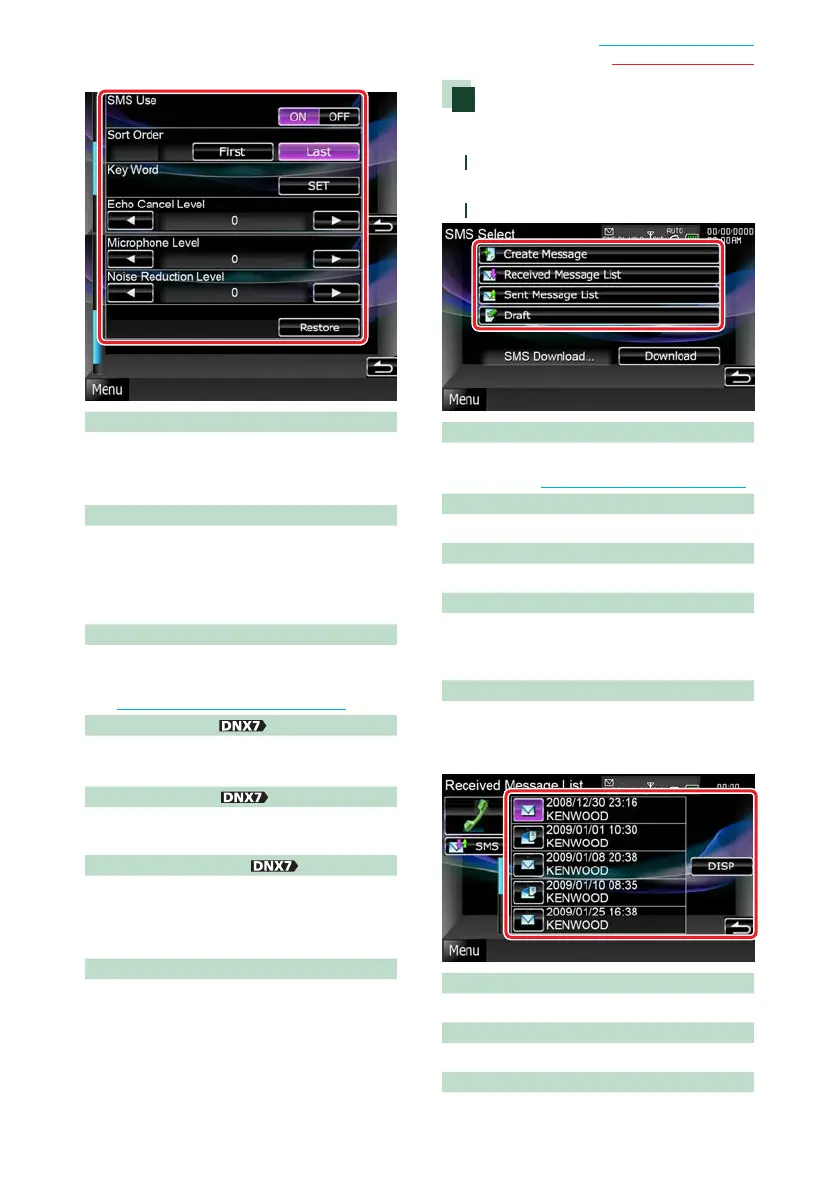61
Return to the Top page
Bluetooth Operation
SMS Use
Select whether to use SMS.
ON (Default): Uses SMS.
OFF: Not uses SMS.
Sort Order
Sets how to arrange the cell-phone
phonebook.
First: Arranges in the order of first name.
Last (Default): Arranges in the order of last
name.
Key Word
Registers the voice to this unit and uses to
recognize phone number category.
See Key word voice registration (P.65).
Echo Cancel Level
Adjusts the level of echo cancellation.
Default is “15”.
Microphone Level
Adjusts the sensitivity of the telephone
microphone. Default is “2”.
Noise Reduction Level
Reduces the noises generated by surrounding
environment without changing the
microphone volume. Use this setting when the
voice of caller is not clear. Default is “15”.
[Restore]
Resets the settings to the default settings.
SMS (Short Message Service)
You can use SMS function.
1
Touch [SMS] in the Hands Free screen.
SMS Select screen appears.
2
Select desired function from the list.
[Create Message]
Creates a message.
For details, see Creating a new message (P.62).
[Received Message List]
Displays the received message list.
[Sent Message List]
Displays the sent message list.
[Draft]
Displays the newest draft message. This key
becomes active when any message has been
created after turning power on.
[Download]
Retrieves message.
Operations in the message list screen
Calls the number in the message
Select desired message from the message list.
Displays message
Touch [DISP] to display the selected message.
Create a return message
Touch [SMS].
