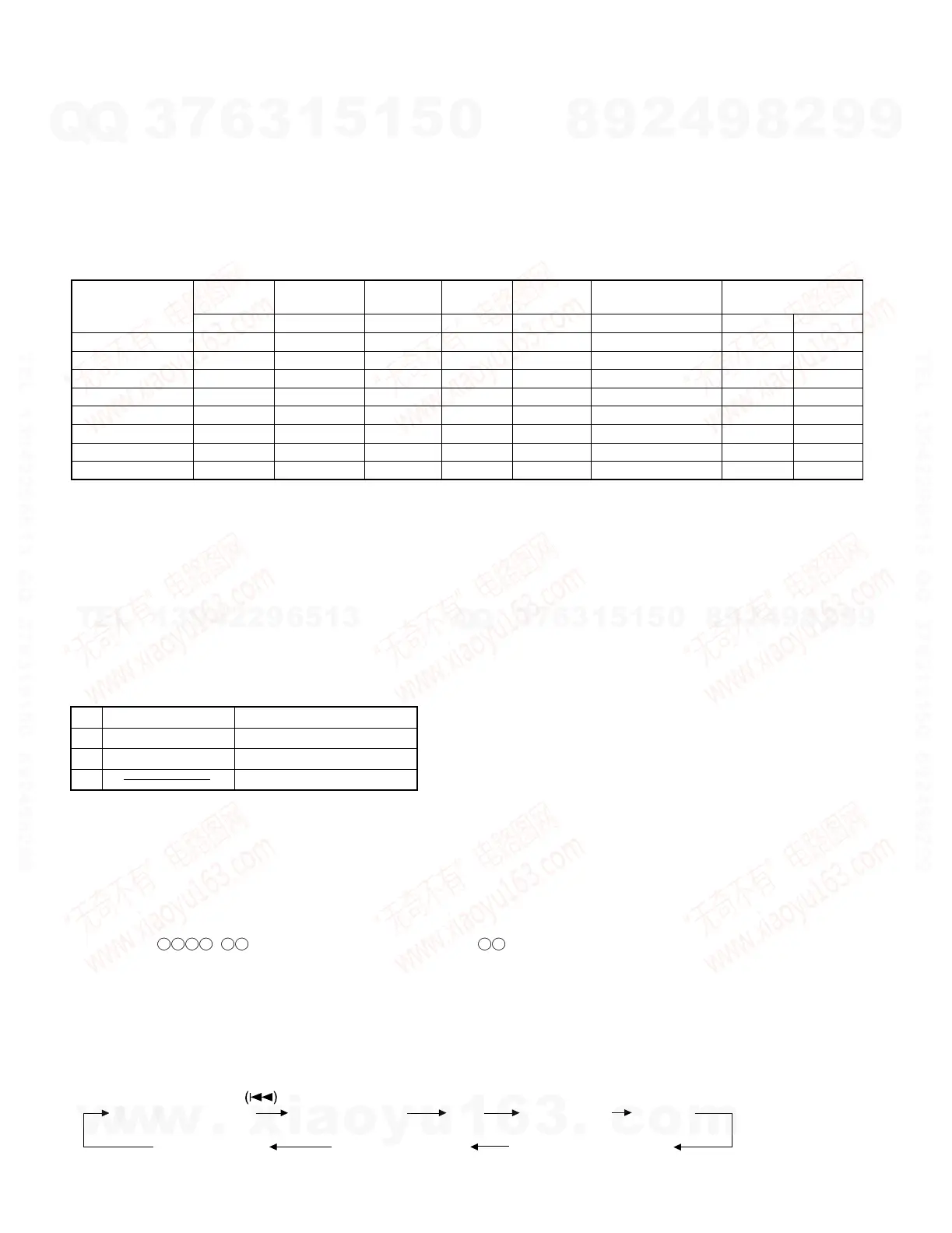RXD-M32MD
6
CIRCUIT DESCRIPTION
Repair(replace)
Temperature
Standard Set
EEPROM set
value check
Auto pre adj Auto adj Auto Fab adj *EEPROM data write ** Operation check
TEMP EEPROM_SET AUTO_YOBI AUTO_ADJ AUTO_FAB CANCEL TEST MODE TEST-PLAY TEST-REC
pickup - 1 2 3 4 5 6 7
recording head - - - - - - - 1
mechanism - 1 2 3 4 5 6 7
pcb parts 1 2 3 4 5 6 7 8
MD microprocessor - 1 - - - 2 3 4
MD LSI - - 1 2 3 4 5 6
RF IC 1 2 3 4 5 6 7 8
EEPROM 1 2 3 4 5 6 7 8
1. Preparation for Adjustment
You have to carry out the following test mode items if replace MD mechanism, pickup, head and pc board.
1-1 Procedure
1. Short-circuit #4(vss) and #7(wp) of IC1402(EEPROM).
2. Set the unit to test mode and carry out the every adjustment in test mode.
3. Stop the test mode by pressing the STOP key for 3 secs
4. Remove the short circuit of IC1402. Carry out reset start.
note: figures order of steps. - = no need.
* Result of EEPROM
OK_EEPROM Write the data of setting values and AUTO-pre adjustment perfectly.
WR_EEPROM Write the data of setting values perfectly however not write AUTO pre-adjustment.
Carry out AUTO-pre adjustment and write data to EEPROM.
NG_EEPROM Not write the data of setting values.
Check the connection of MD microprocessor and EEPROM.
** Carry out the TEST-PLAY , TEST-REC and C1 error in test mode after AUTO_ADJ and AUTO_FAB.
2. Test Mode
1. Holding down the MD rec button and turn the power on. (State
A)
2. To enter the test mode stop state(State B), press the STOP button.
3. Load the playback disc 1(high reflection disc) or recording disc 2(low reflection disc).
A MD TEST
ó (Press STOP key)
B tsm
e ---- TEST MODE STOP STATE represents version of MD microcomputer
ó (MD DISC LOAD IN)
C LOADING
ó
D AUT YOBI
4-2 MD SECTION
1-2 Test disc
Type Test disc
1 High reflection disc TGYS1 (SONY)
2 Low reflection disc Recording minidisc
3 Head Adjusting transparent
Entering the specific mode
Whenever the button SKIP DOWN
is pressed, the mode is changed.
AUTO
(AUT YOBI) (AUTO AJST) (AUT FAB) (RST YOBI) (RESULT)
(MNU YOBI)(EEPROM SET) (MNU AJST)
pre-adjustment AUTO adjustment RESULT SUB RESULT
EEPROM setting MANUAL adjustment MANUAL pre-adjustment
AUT
(When the STOP button is pressed in the D state, the indication B state is
restored.
To restore D state again, press the SKIP DOWN key once.
w
w
w
.
x
i
a
o
y
u
1
6
3
.
c
o
m
Q
Q
3
7
6
3
1
5
1
5
0
9
9
2
8
9
4
2
9
8
T
E
L
1
3
9
4
2
2
9
6
5
1
3
9
9
2
8
9
4
2
9
8
0
5
1
5
1
3
6
7
3
Q
Q
TEL 13942296513 QQ 376315150 892498299
TEL 13942296513 QQ 376315150 892498299
