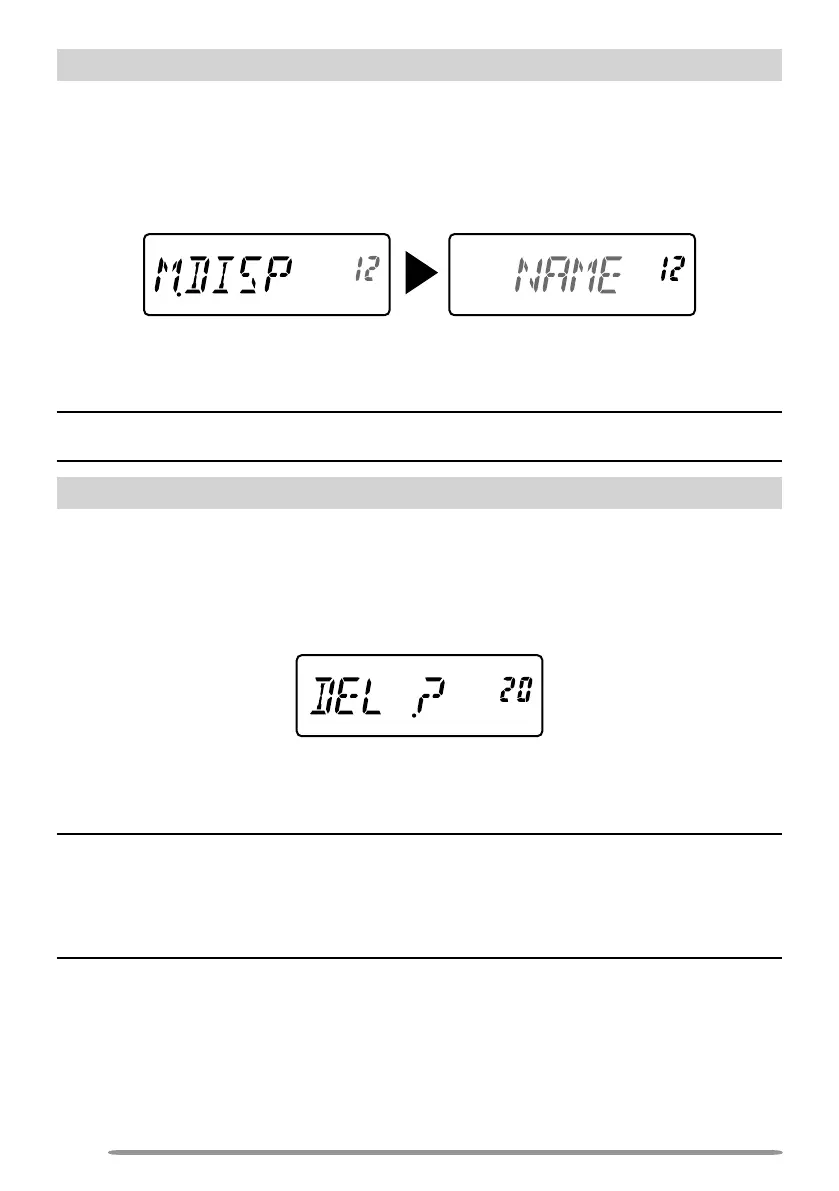22
MEMORY DISPLAY TYPE
After storing a Memory name, the Memory name appears in place of the
operating frequency. However, you can still display the operating frequency, if
desired. To display the frequency rather than Memory name, access Menu No.
12 (M.DISP) and select “FREQ”. This menu toggles the display mode between
the Memory name (“NAME”) and frequency display (“FREQ”).
1 Enter Menu mode and access Menu No. 12 (M.DISP), then press [F].
2 Rotate the ENC control to set the display type to “NAME” or “FREQ”, then
press [F] to store the setting.
3 Press [MENU] or [PTT] to exit Menu mode.
Note: Even when set to “NAME”, the frequency will appear on the display while pressing
[MONI].
CLEARING A MEMORY CHANNEL
To clear the data from an individual memory channel:
1 Recall the memory channel you want to clear.
2 Turn the transceiver OFF
3 Press [MR] + Power ON.
• A confirmation message appears.
4 Press [MR] to clear the channel data.
• The contents of the memory channel are cleared.
• To cancel, press any key other than [MR], [MONI] or [LAMP].
Note:
◆ The Call Channel data cannot be cleared.
◆ You can also clear the Priority Channel and the L0/U0 ~ L2/U2 channels.
◆ While the transceiver is in Channel Display Mode or Lock function is activated, you
cannot clear the channel data.
