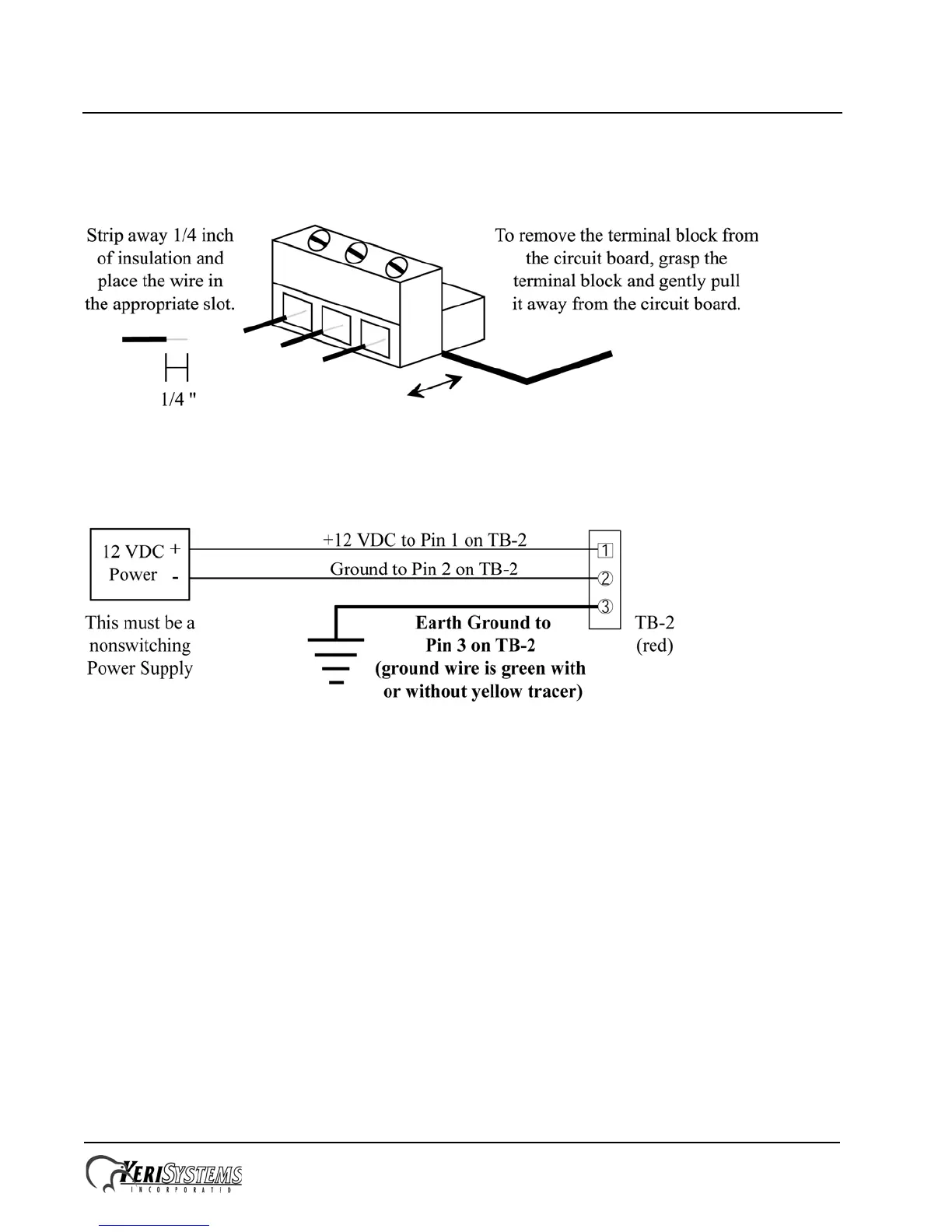PXL-500 / PXL-510 Tiger Controller
Quick Start Guide
Page 6 of 24 P/N: 01918-001 Rev. A
4.0 Wiring Instructions
Refer to Figure 1 on page 1 for all wiring connections.
4.1 Terminal Blocks
Figure 2: Connecting Wires and Removing Terminal Blocks
NOTE: Screws on terminal blocks must be tightened securely.
4.2 Connecting the Earth Ground and the 12 VDC Power
Figure 3: Earth Ground and 12 VDC Power Connections
NOTE: TB2 is colored red to make it easier to tell it apart from the network connector.
4.3 Connecting a Keri Systems Proximity Reader to a PXL-500P/PXL-510P