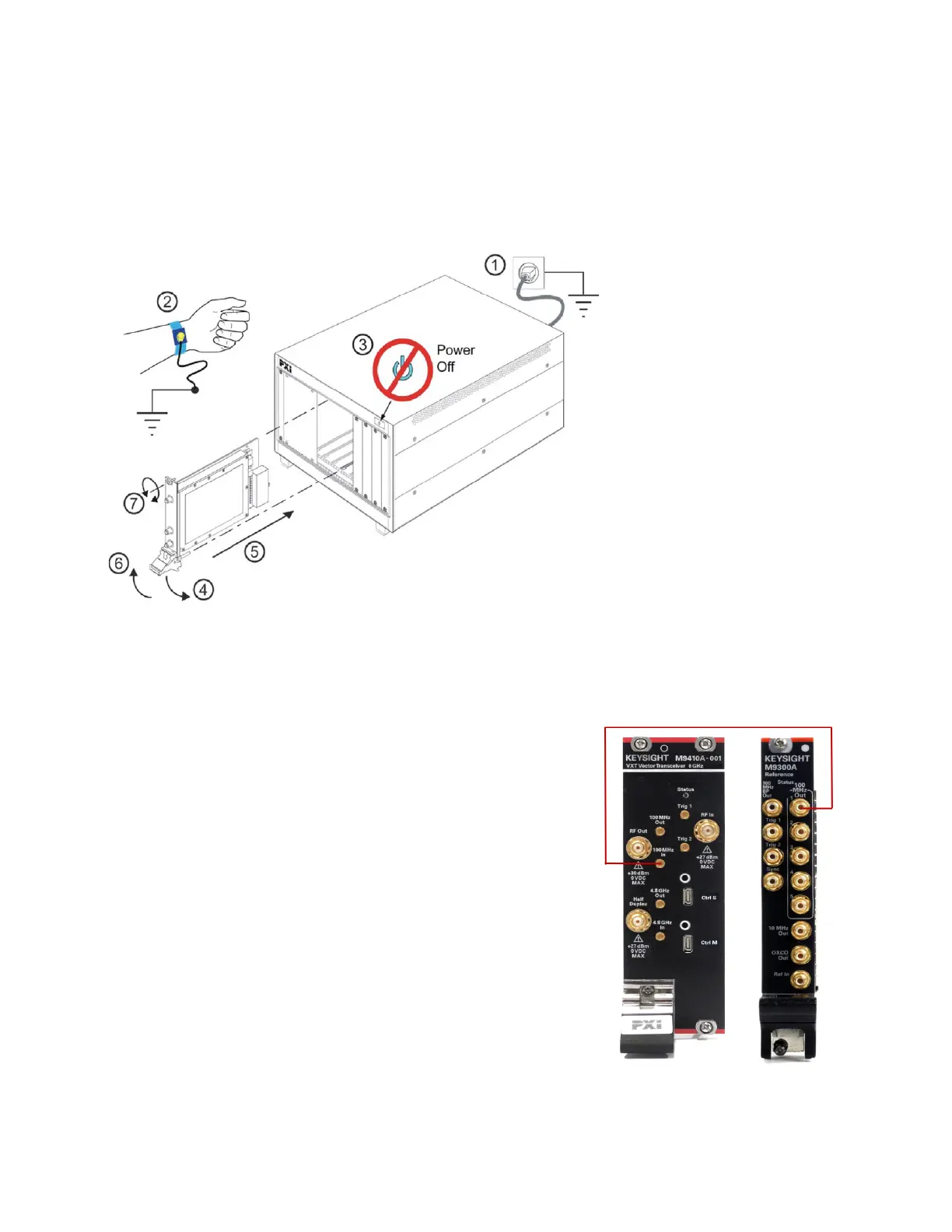Setup and Installation
1. Install the embedded controller module into a compatible chassis (slot 1). Keysight PXIe chassis is
recommended. See the http://www.keysight.com/find/pxi-chassis. If you are using a remote
controller, please refer to M9410A/M9411A/M9415A Getting Started Guide for details.
2. Install the M9410A/M9411A/M9415A modules into the chassis.
3. Install the M9300A reference module into the chassis. Connect a cable from M9300A 100 MHz
Out port to M9410A/M9411A/M9415A 100 MHz In port. If you are using multiple transceiver
modules, all the 100 MHz In ports need connect to M9300A 100 MHz Out ports. If you are using an
external 100 MHz reference signal, make sure the signal is connected and output properly.
4. Connect peripherals (mouse, keyboard, monitor) to the
controller.
5. Connect a LAN cable to the controller for further LAN
configuration and software download.
6. Power up the chassis after all the cables and modules are
installed properly. Then, the windows system of the
controller will be launched properly.
7. Download the transceiver (TRX) software and M9300A soft
front panel software from the web. The link is listed in the
table on the last page.
8. Execute and Install the TRX software according to the
installer prompts. After the software installation is
completed, please refer to the section on the next page for
your first time launching the transceiver.
Module Installation Procedure
1. Ensure line cord is plugged in to be connected to
earth ground.
2. Wear a grounded wrist strap for ESD precaution.
3. Ensure the chassis power switch is off
4. Holding the module by the injector/ejector
handle, slide it into a slot, as shown in callouts 4 –
6 in the figure.
M9300A Reference Connection
