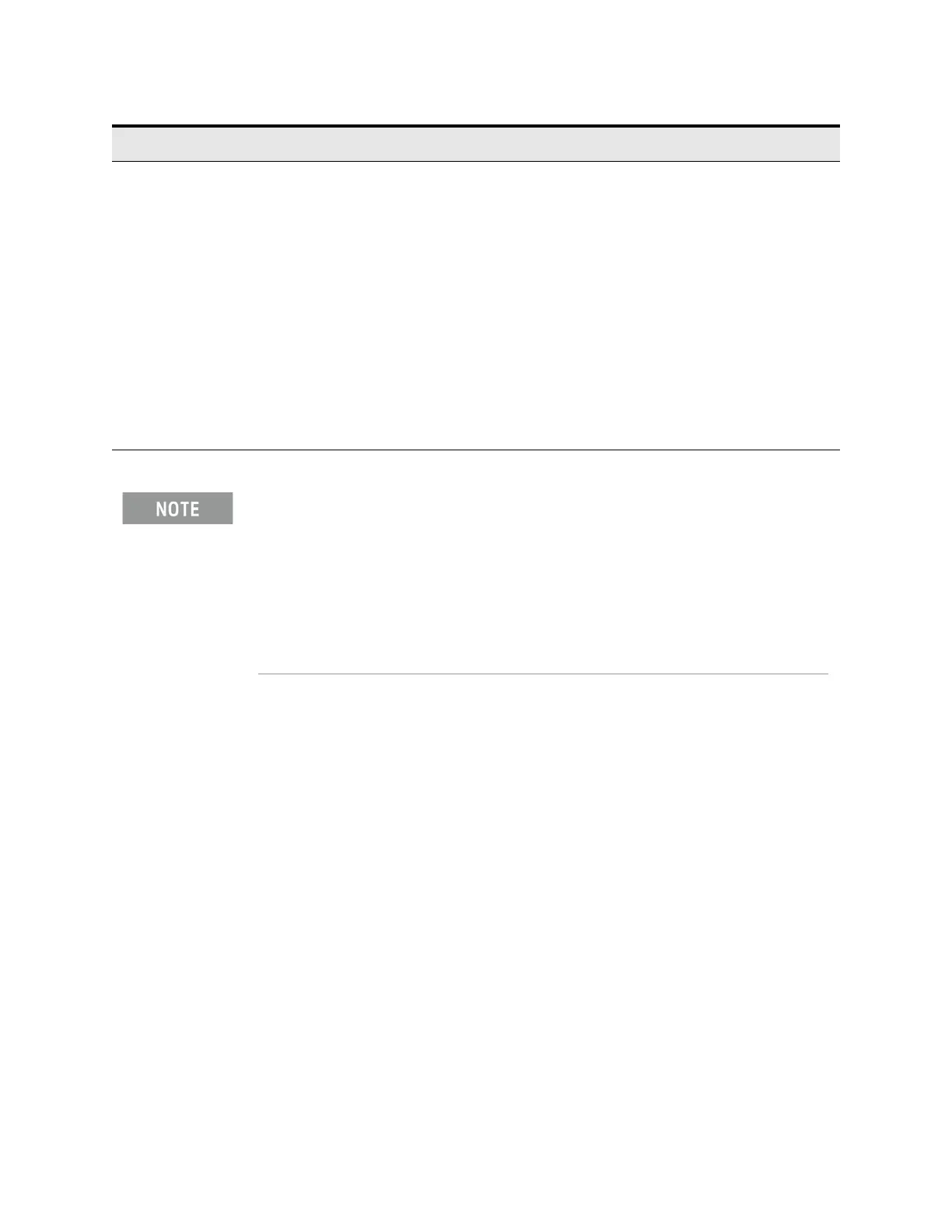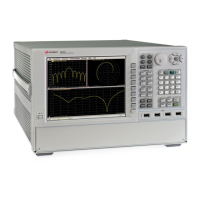48 X-Series Signal Analyzers Getting Started and Troubleshooting Guide
Instrument Operating System
Licensing New Measurement Application Software - After Initial Purchase
4. Verify installation — Cycle the power on the signal
analyzer.
— Press
System, Show System.
— Verify that the new application
appears in the list.
The application will not be available for use
until after the power has been cycled.
This displays the list of installed
applications.
If you require further assistance, please
contact the Keysight support team.
Online assistance:
http://www.keysight.com/find/as
sist
If you do not have access to the Internet,
contact your local Keysight Technologies
Sales and Service Office, or if in the United
States, call 1-800-829-4444.
For other license types:
— Transportable licenses use the Keysight License Manager to perform a
transport
— Network licenses are loaded on the server and set up with the Keysight
Floating License Manager
— USB Portable licenses are loaded onto the instrument and configured with the
Keysight Floating License Manager. License files should be loaded onto the
D: drive to prevent losing them in the case of a System Recovery.
Step Action Notes
