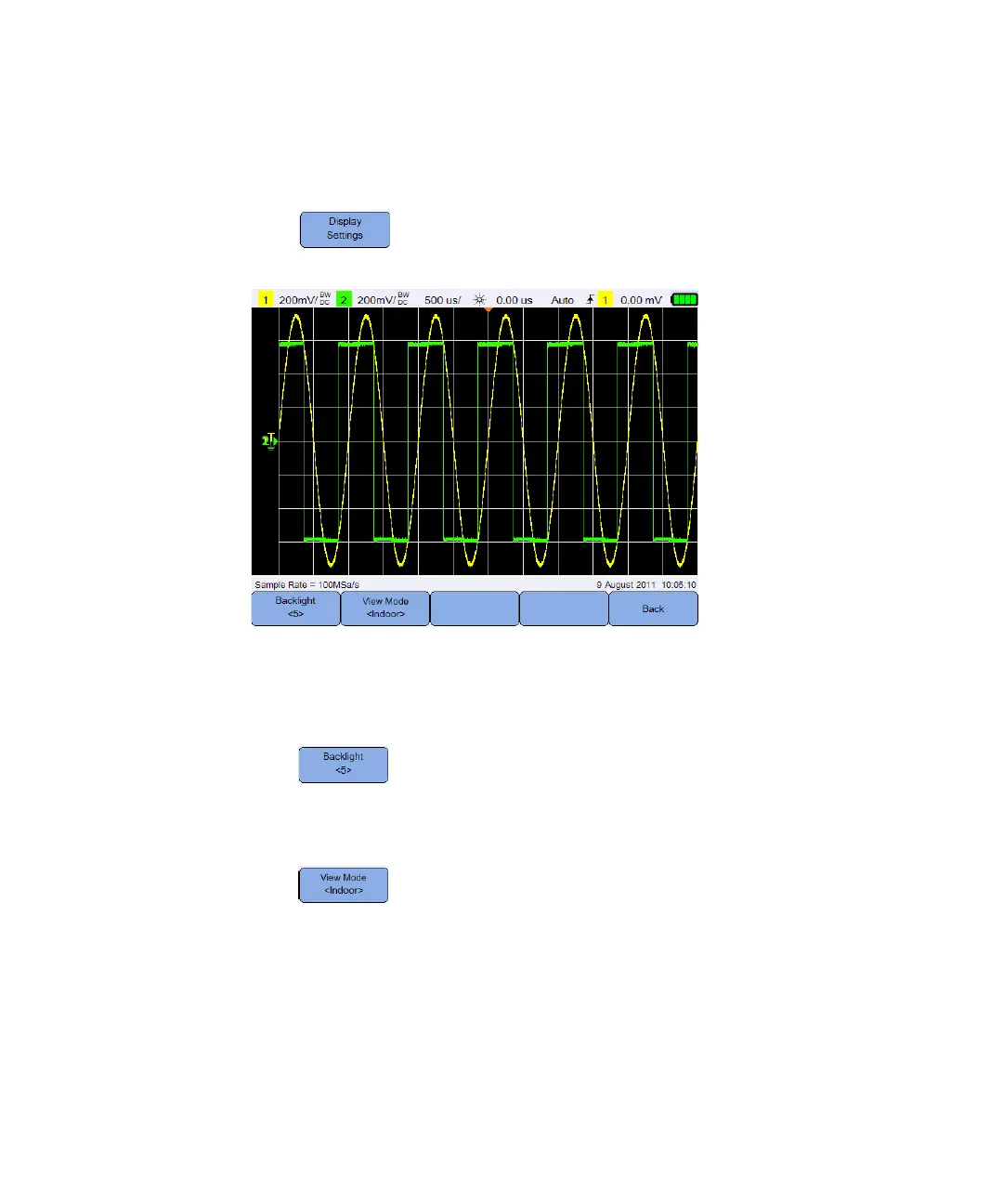6 Using the System-Related Functions
112 Keysight U1610/20A User’s Guide
Display Settings
Press to configure the handheld scope display.
Figure 6-3 Display settings submenu
Backlight intensity
Press repeatedly to increase/decrease the backlight brightness.
View mode
Press repeatedly to select a suitable view mode for the display to
obtain the best views in different environments.
