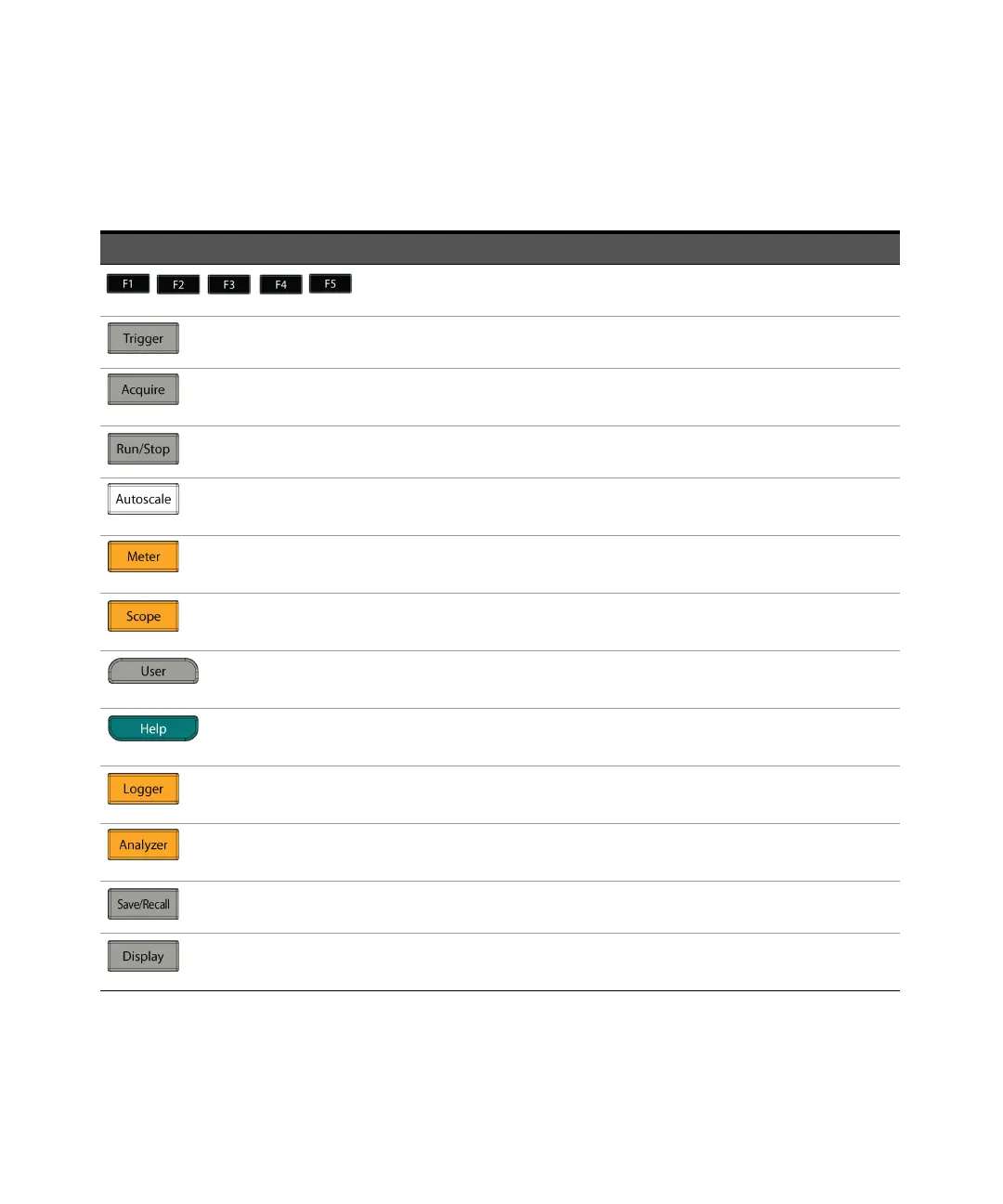Product Outlook 2
Keysight U1610/20A User’s Guide 39
Front Panel Key Overview
Key Description
To access the submenus related to the main function when a main function key is
pressed.
To configure the trigger settings. Pressing and holding this key will change the
triggering mode.
To select the waveform acquisition mode.
To toggle between continuous running mode or stopped mode. Pressing and
holding this key will change the triggering mode to Single acquisition.
To perform autoscaling and configure the autoscale settings.
To access the multimeter mode.
To access the oscilloscope mode.
To access the system-related settings.
To access the built-in quick help.
To access the data logger mode.
To perform mathematical operations and Fast Fourier Transform (FFT) function.
To access the save and recall, print screen, and default settings functions. Pressing
and holding this key will enable the quick print function.
To configure the display settings.
