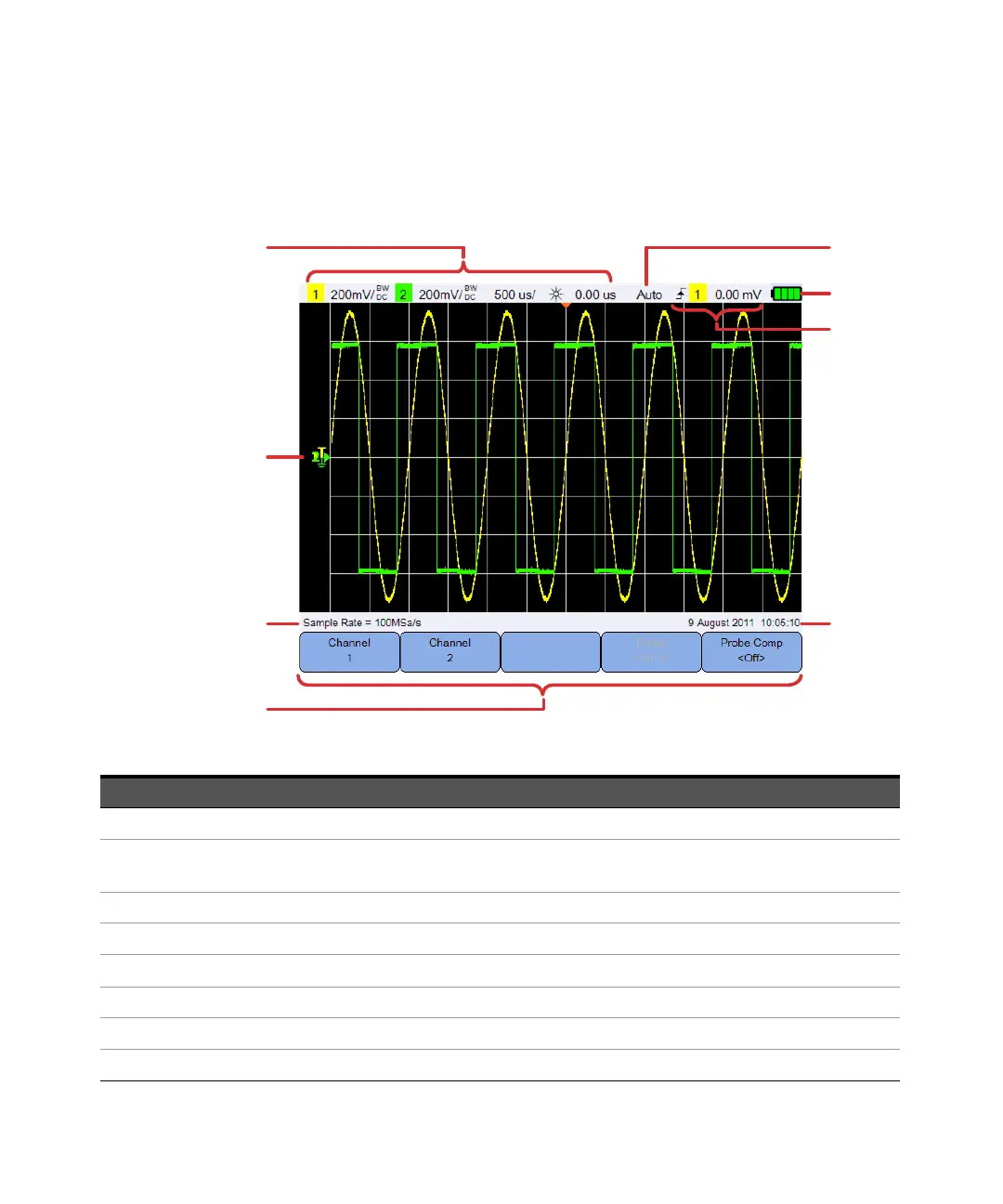Product Outlook 2
Keysight U1610/20A User’s Guide 41
Oscilloscope Display Overview
No. Description
1 Displays the channel and timebase setup information.
2
Displays the channel input waveforms with channel identifiers and indicators for trigger level, signal ground level,
analyzer waveforms, time reference, and trigger point.
3 Displays the sample rate.
4 Displays the function menus of the keys and softkeys.
5 Displays the signal acquisition mode.
6 Displays the battery status and AC connectivity for battery charging.
7 Displays the trigger type, source, and level.
8 Displays the date and time.
