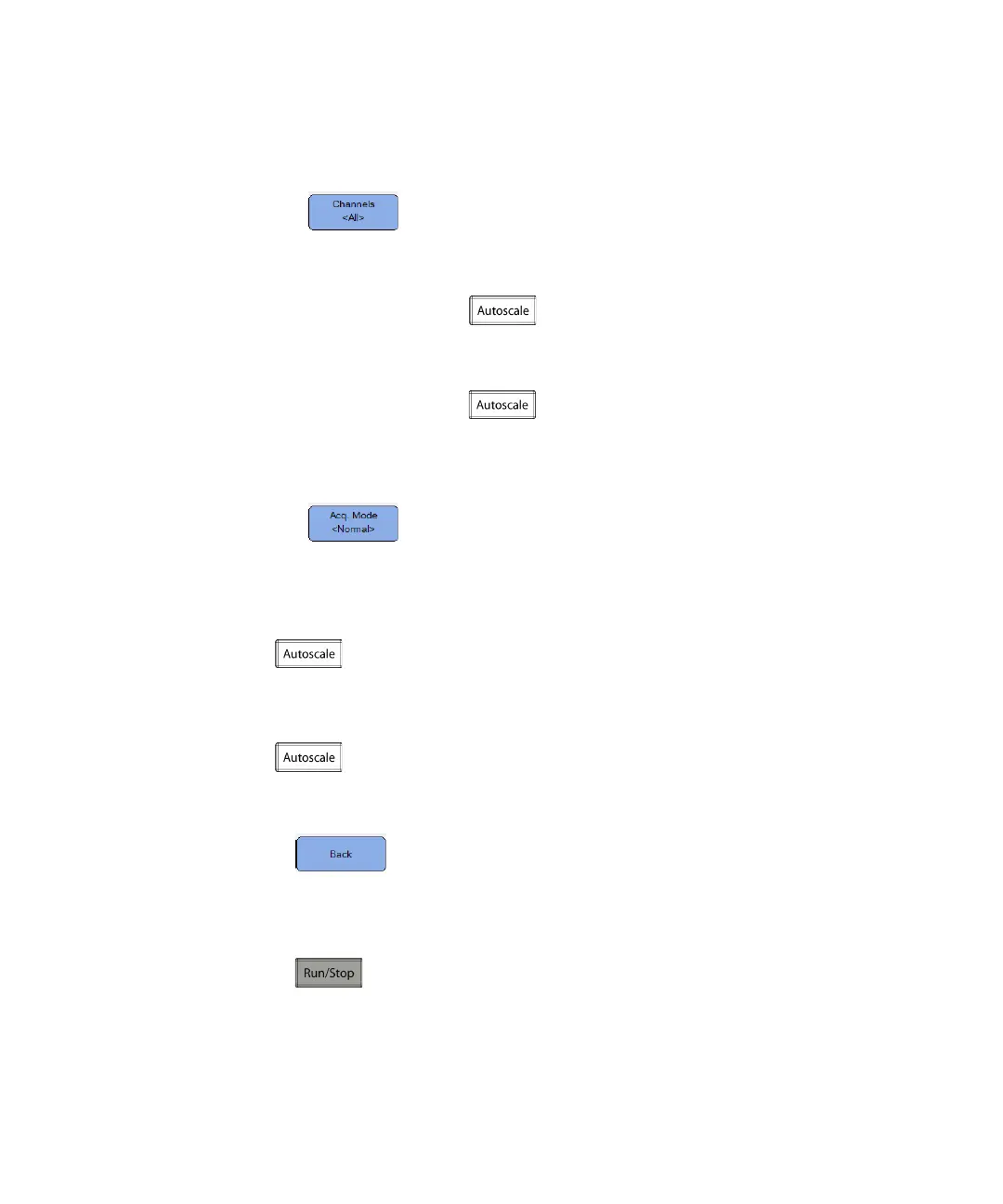Using the Oscilloscope 3
Keysight U1610/20A User’s Guide 83
Specify the channels displayed after autoscale
Toggle to set which channels will be displayed on subsequent
autoscales.
–All
The next time you press , all channels that meet the autoscale
requirements will be displayed.
–Displayed Ch.
The next time you press , only the channels that are turned on will be
examined for signal activity.
Preserve the acquisition mode during autoscale
Toggle to choose whether to allow the acquisition mode to be
switched to Normal or left unchanged when autoscale is performed.
–Normal
The handheld scope will switch to the Normal acquisition mode whenever
is pressed.
–Preserve
The handheld scope will remain in the acquisition mode you have chosen when
is pressed.
Return to the previous menu
Press to return to the previous menu.
Run/Stop
Press to toggle between continuous running mode or stopped mode.
– Continuous mode – You are viewing multiple acquisitions of the same signal
similar to the way an analog oscilloscope displays waveforms. “Trig'd” is
indicated on the status line if the triggering mode is set to the Normal or
Single acquisition.
