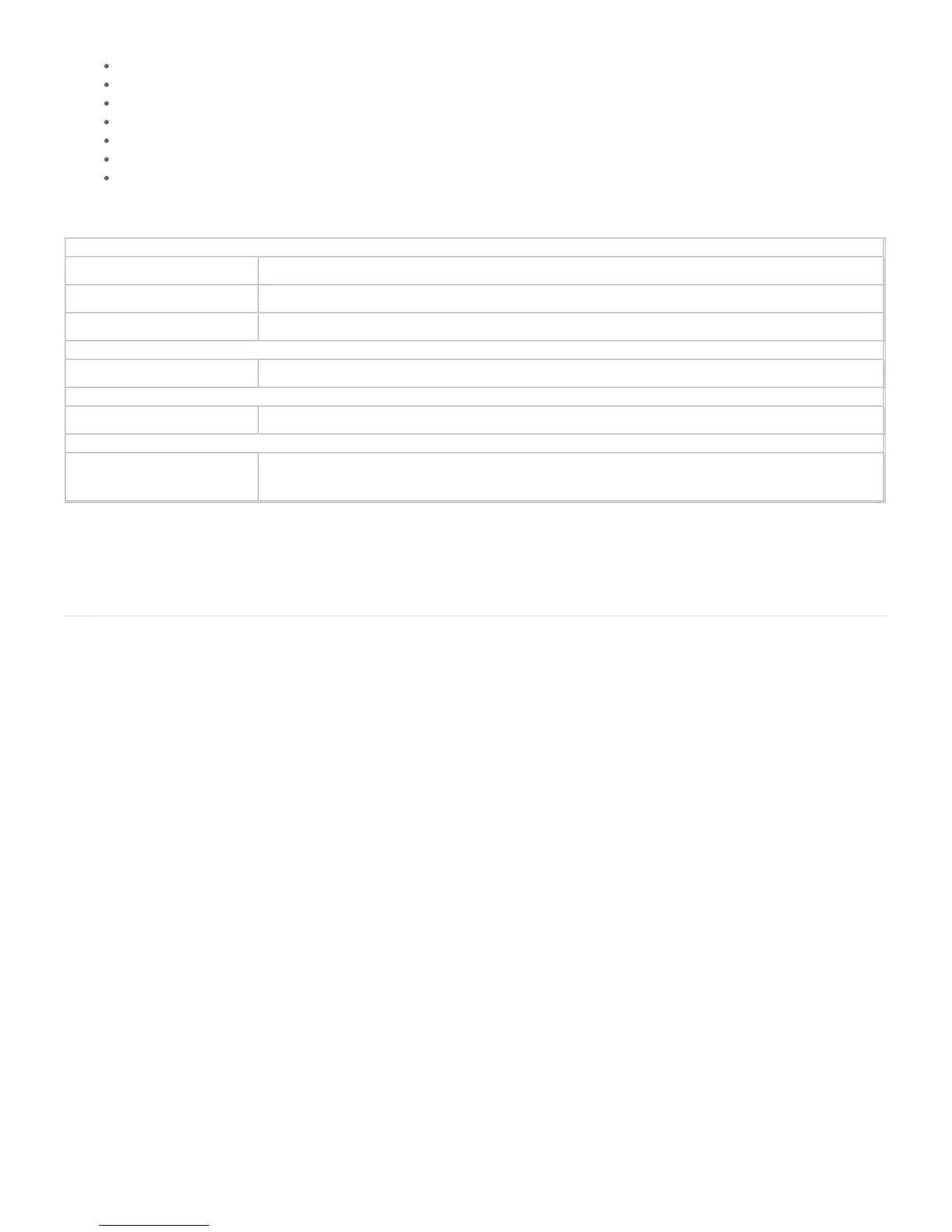Advanced Functions: Start and End presentations, or hide the slide (darken the screen) with a push of a button.
Plug and Play: No software to install, just plug the receiver into the USB port and the remote begins to work within seconds.
Pop In/Out Receiver: The RF receiver stores in the base of the remote when not in use.
On/Off Switch: Prevents the battery from accidentally draining when the remote is being carried in your pocket or laptop bag.
AAA Batteries: Easy to buy when you need to replace the batteries.
Mac and Windows: Designed for use on Mac or Windows. Control PowerPoint and Keynote.
1-Year Limited warranty
Specifications
OVERVIEW
Signal Range 100+ ft.
Model Frequency 2.4 Ghz
Laser Pointer Class 2; Maximum output = 1 mW, wavelength = 650 nm
PRODUCT OVERVIEW
Product Overview Keyspan-by-Tripp Lite Presentation Pro Remote Control
PHYSICAL
Color Black
WARRANTY
Product Warranty Period
1-Year Limited Warranty
More information, including related products, owner's manuals, and additional technical specifications, can be found online at
www.tripplite.com/en/products/model.cfm?txtModelID=3903.
©2009 Tripp Lite. All Rights Reserved.