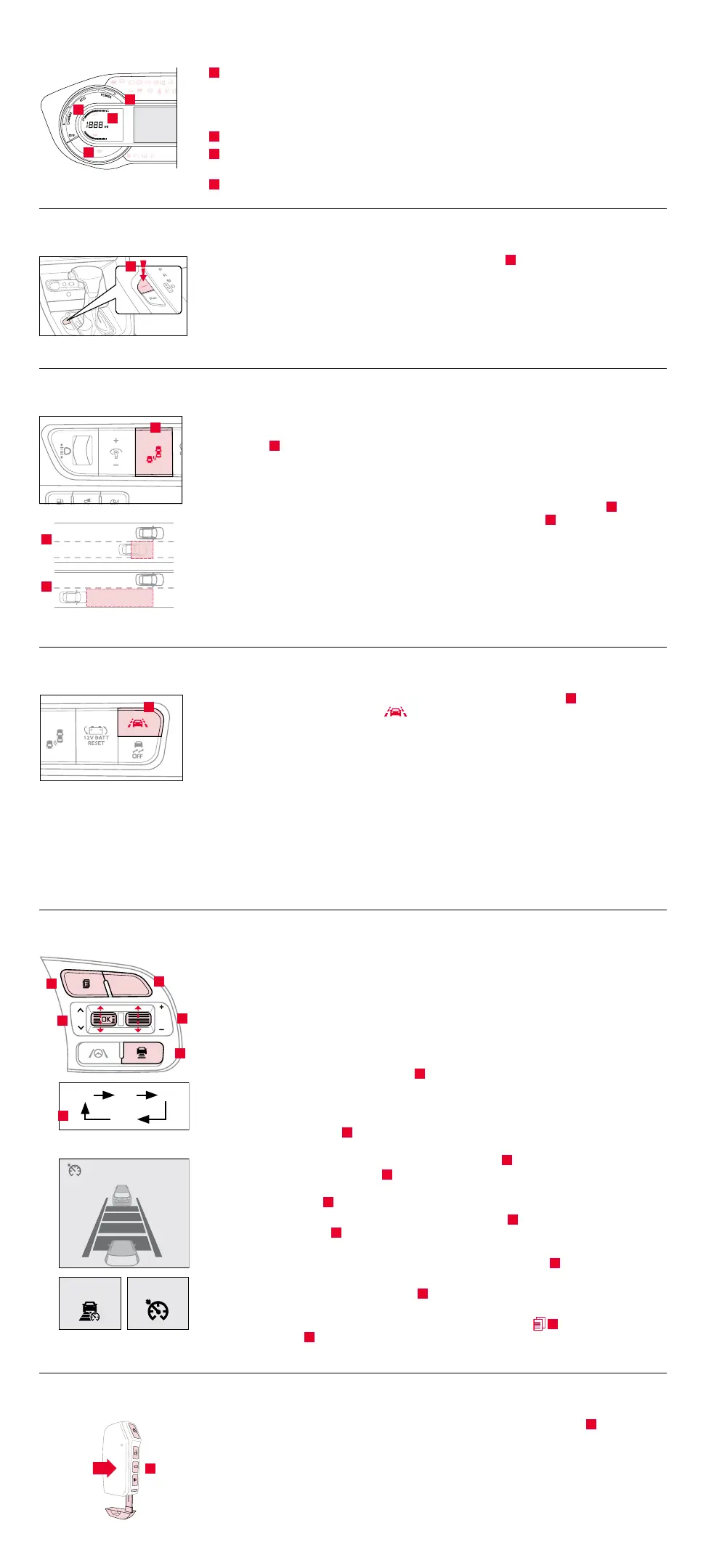Hybrid/Plug-In Hybrid Indicators at Startup
A
Hybrid System Gauge
—
Indicateshoweconomicallythevehicleisbeingdriven.
•CHARGE (Blue zone):High-efficiencyrange.
•ECO (Green zone):Normal-efficiencyrange.
•POWER (Gray zone):Low-efficiencyrange.
B
EV Mode
—
Illuminateswhentheelectricmotorispoweringthevehicle.
C
Ready
—
Illuminateswhenthehybridsystemisoperational.Eveniftheengineisoff,
thevehiclecanbedriven.
D
State of Charge (SOC)
—
Displaysthehybridbatterychargestatus.
Plug-In Hybrid Modes*
TochangethePlug-InHybridMode,presstheEV/HEVbutton
A
(PHEVonly);switchbetween
Electric(EV)modeandHybrid(HEV)modeeachtimethebuttonispressed.TheLCDonthe
instrumentclusterwilldisplaythefollowingmessages:
•EV Electric Mode
—
ChargeDepleting:Thehigh-voltage(hybrid)batteryisbeing
usedtodrivethevehicle.
•HEV Hybrid mode
—
ChargeSustaining:Thehigh-voltage(hybrid)batteryandgasoline
enginearebeingused.
Blind-Spot Collision Warning (BCW)*
7
TheBCWsystemusesradarsensorstohelpalertthedriverincertainsituations,suchasifit
detectsanapproachingvehicleinthedriver’sblindspotbeforechanginglanes.Thelightonthe
BCWbutton
A
willilluminatewhenturnedON.Theoutsiderearviewmirrorwarninglightswill
alsoilluminateforthreeseconds.
Thesystemwillbecomeactivewhenthevehicleistravelingmorethanapproximately20mph
andwillalertthedriverifanothervehicleisdetectedbytheradarsensor.
1st-stage alert:WhenanothervehicleisdetectedwithintheBCWsystemboundary
B
orwhen
avehicleisdetectedapproachingatahighspeedwithintheboundary
C
,ayellowindicatorwill
illuminateontheoutsiderearviewmirrors.
2nd-stage alert:When1st-stagealertisonandthedriveractivatesaturnsignal,aflashing
yellowindicatorwillilluminateontheoutsiderearviewmirrorsandthesystemwillsoundanalert.
Reminders:
•TheBCWsystemwillonlyshowawarningifthevehiclespeedismorethan6mphabovethe
surroundingvehicles.
•IftheBCWisturnedOFFandtheignitioniscycled,theBCWsystemreturnstoON.
Lane Keeping Assist (LKA)*
7
WiththeEngineStart/StopbuttonintheONposition,presstheLKAbutton
A
toturnthesystem
ON.Theinstrumentclusterindicator
willinitiallyilluminatewhite.Itwillremainwhitewhen
thevehicleistravelinglessthan40mphorthesystemdoesnotdetectthelanemarkers.Whenthe
LKAsystemdetectsthelanemarkersandcanassistthesteering,theLKAiconwillilluminategreen.
IftheLKAdetectsthatyouaremovingoutsideofyourlane,thesystemmaygiveanaudible
warninganddisplayanLDW(LaneDepartureWarning)alertontheinstrumentcluster.Ifthe
vehiclecontinuestomoveoutsideofthelane,theLKAwillapplyaslightadjustmenttothe
steering,tryingtopreventthevehiclefrommovingoutsideitslane.
WiththesystemON,LKAisthedefaultmode.Toswitchbetweenmodes(LaneKeepingAssist,
ActiveLKA,andLaneDeparture),gotoUserSettingsintheinstrumentcluster.
All systems will operate under the following conditions:
•Thevehicleexceedsapproximately40mph.
•TheLKAsystemrecognizesbothsidesofthelanemarkersthevehicleistravelingin.
•Thevehicleisbetweenthelanemarkers.
Smart Cruise Control (SCC) with Stop & Go System*
7
TheSCCsystemisdesignedtomaintainapredetermineddistancefromvehiclesdetected
aheadbyautomaticallyadjustingthedrivingspeedasneeded.Whentrafficisdetected,the
vehiclewillautomaticallyslowtomaintainasetdistancebetweentrafficwithoutdepressing
theacceleratororbrakepedal.
WiththeSCConandactivatedandthevehicledistanceset,whenthesystemdetectsavehicle
slowingorstopping,itcanbringthevehicletoacompletestop.Whenthevehicleaheadstarts
tomoveforward,theSCCsystemre-engages.Ifthevehicleaheadstopsformorethanthree
seconds,theacceleratorpedalortheRES+buttonmustbepressedtostartmovingthevehicle.
Onsomemodels,presstheCRUISEbutton
A
onthesteeringwheeltoactivateandthespeed
willbesettothecurrentvehiclespeed.SCCmaydecreasethespeedtomaintainthedistance
withthevehicleinfront.
To set/adjust the SCC speed:
•PushtheCRUISEbutton
A
toturnthesystemONandsetthecurrentspeed(One-TouchSet).
Thecruiseindicatorwillilluminateontheinstrumentcluster.
•Accelerate/deceleratetothedesiredspeedandpresslever
B
downtosetthespeed.
•PresstheRES+/SET-(+/-)button
B
up/downtoincrease/decreasethesetspeed.
•TheSETindicatorlight,setspeedandvehicledistancewillilluminateontheinstrument
cluster’sLCDscreen
C
.
To set the vehicle distance:PresstheVehicleDistancebutton
D
onthesteeringwheel.The
imageontheLCDscreen
C
willchangewhenscrollingthroughthesettings.Eachtimethe
buttonispressed,thevehicledistancechanges.
To cancel or pause SCC operation:PresstheCANCELorpausebutton
B
.Thecruiseindicator
ontheinstrumentclusterwillturnOFF.
To turn SCC OFF: PresstheCRUISEbutton
A
.Thecruiseindicatorontheinstrumentclusterwill
turnOFF.
To adjust the sensitivity of the SCC system: Pressthemodebutton
E
onthesteeringwheel.
WiththeOKbutton
F
,selectDriverAssistance,thenSCCResponse.ThenselectFast,Normal,
orSlow.
Rear Liftgate Operation
8
ForvehicleswithaSmartKeyorflip-outkey/remote,theremoteliftgatebutton
A
(heldforone
second)onlyunlockstheliftgate,anddoesnotphysicallyunlatchorpopopentheliftgatedoor.
ForvehicleswithaSmartKeyONLY,depresstheliftgatehandleswitchtounlockandopenthe
liftgate(thevehicledetectstheSmartKey,unlockstheliftgatelock,andallowstheliftgateto
openuponswitchactivation).Theliftgatewillautorelockonceitisclosed.
A
B
C
D
EV
HEV
A
B
C
A
HOLD
A
CNCL
RES
CRUISE
SET
CRUISE
60 MP H
172ft130ft
8
2ft
106ft
Smart Cruise Control
Mode
Cruise Control Mode
D
E
B
A
C
F
(Distancesareapproximateand
varydependingonvehiclespeed)
A
(Located in the Driver’s Panel to the
left of the steering wheel)
