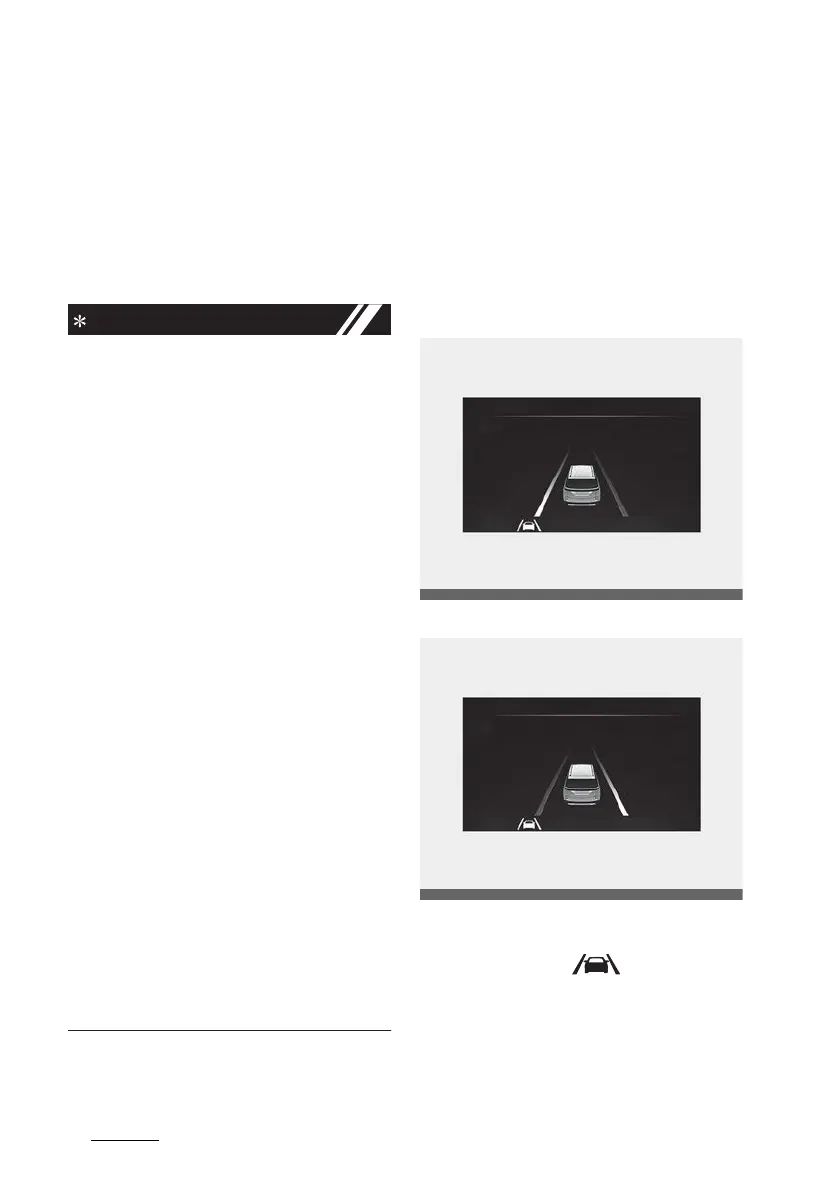Driver assistance system
326
Lane Keeping Assist (LKA)
ing Methods → Driving Safety Priority’
on the Infotainment system. For safe
driving, the audio volume will tempo
-
rarily decrease to warn the driver with
the audible warning.
If you change the warning volume, the
Warning Volume of other Driver Assis
-
tance systems may change.
僅 Ensure that warning sound you have
set may apply to the warning volume
of other driver assistance systems.
僅 Warning Methods will maintain its last
setting even if the vehicle is restarted.
僅 With the Warning Volume in '0' or
'Off', if you turn off Steering Wheel
Vibration Warning, the Warning Vol
-
ume will be activated with volume '2'
or 'Medium'.
僅 With the Steering Wheel Vibration
Warning off, if you adjust the Warning
Volume to '0' or 'Off', the Steering
Wheel Vibration Warning will be acti
-
vated.
僅 The setting menu may not be avail
-
able for your vehicle depending on
the vehicle features and specifica
-
tions.
僅 Descriptions of each driver assistance
system may be slightly different from
the owner's manual after updating the
software of your infotainment system.
In this case, scan the QR code in the
infotainment system manual to
access the web manual to review the
changes.
僅 Depending on your update, the menu
may be displayed as 'Warning Sound'
or 'Warning Methods'.
Lane Keeping Assist operation
Warning and control
Lane Keeping Assist will warn and con
-
trol the vehicle with Lane Departure
Warning and Lane Keeping Assist.
Lane Departure Warning
Left
Right
僅 To warn the driver that the vehicle is
departing from the projected lane in
front, the green ( ) indicator light
will blink on the cluster, the lane line
will blink on the cluster depending on
which direction the vehicle is veering,
and an audible warning will sound.
