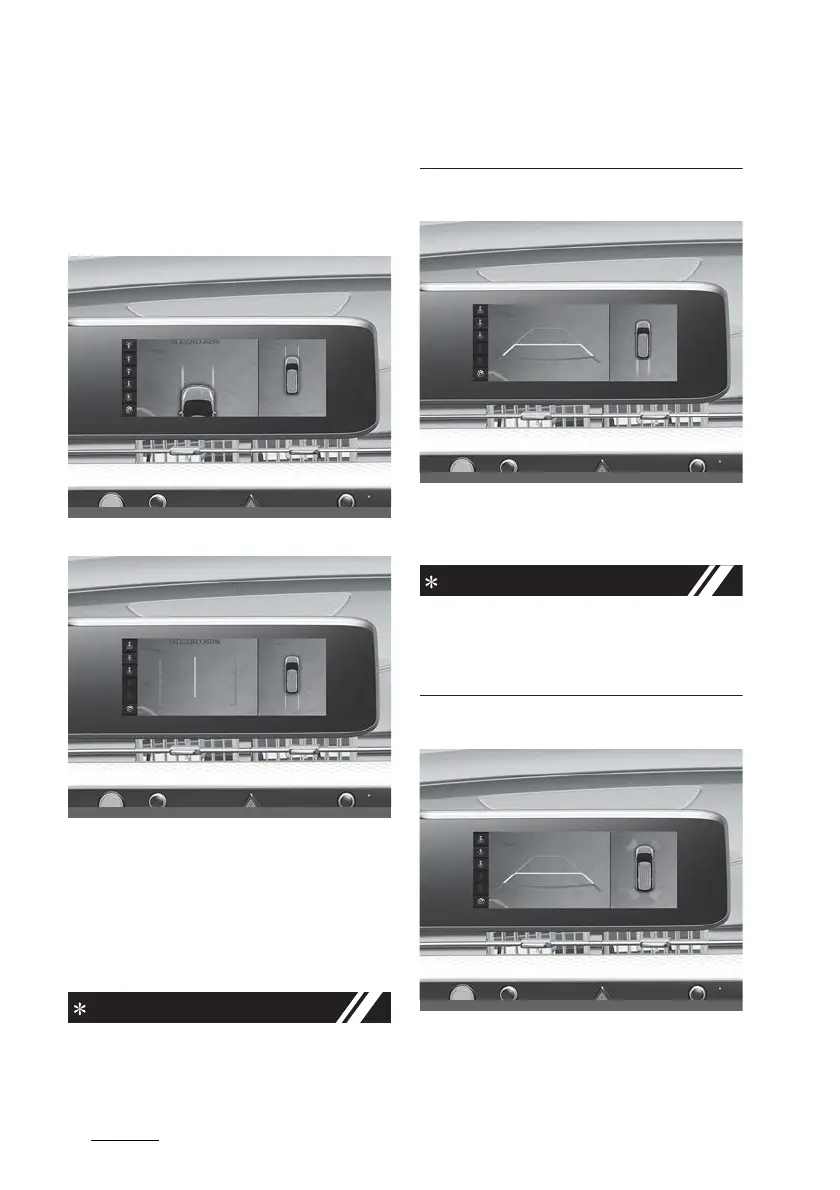Driver assistance system
1126
360° camera monitoring system
僅 In the Display Settings, you can
change the screen's 'Brightness' and
'Contrast'.
Top View Parking Guidance
Front top view
Rear top view
僅 When the 'Top View Parking Guid
-
ance' is selected, parking guidance is
displayed on the right side of the Sur
-
round View Monitor screen.
僅 You may see the front top view or the
rear top view when using front top
view and Top View Parking Guidance.
The horizontal guideline of the Rear
View Parking Guidance shows the dis
-
tance of 1 ft. (0.3 m), 6.7 ft. (2 m) from
the vehicle.
Rear View Parking Guidance
僅 When the 'Rear View Parking Guid
-
ance' is selected, parking guidance is
displayed in the rear view.
The horizontal guideline of the Rear
View Parking Guidance shows the dis
-
tance of 1.6 ft. (0.5 m), 3.3 ft. (1 m) and
7.6 ft. (2.3 m) from the vehicle.
Parking Distance Warning
僅 When the 'Parking Distance Warning'
is selected, parking distance warning
is displayed on the right side of the
