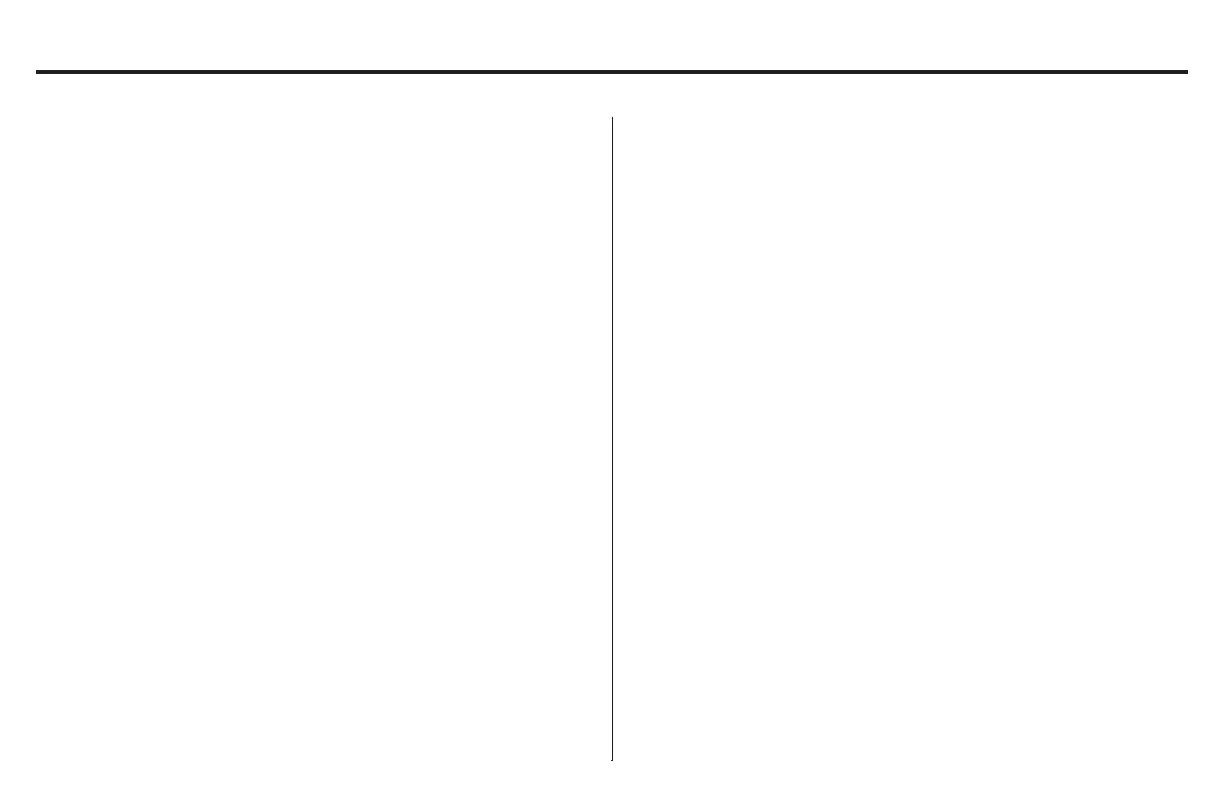10
OPERATION
SiriusXM Radio Operation Cont.
Alternate tuning options and settings
Press MENU and rotate the knob to select an alternate tuning method or
system setting below:
Channel Browse: Allows users to browse SiriusXM channels before selec-
tion. Rotating the knob left and right will scroll through the channel lineup.
Pressing enter will select highlighted channel and begin playback.
Category Browse: Allows users to browse SiriusXM categories. Rotating
the knob left and right will scroll through the different categories. Pressing
the knob (8) on the highlighted category will show a list of available channels
within that category. Pressing the knob (8) again will select the highlighted
channel and begin playback.
DIRECT TUNING: Allows you to manually enter in the channel number you
wish to tune to. Rotate the volume knob to adjust the digit, then press the
knob (8) to select the next digit. Once the channel number has been entered,
the unit will tune to that channel and begin playback.
RESET: Allows you to Reset the KMC100 to the SiriusXM factory defaults.
Parental Controls will be disabled and lock code restored to the default.
PARENTAL CONTROLS: Allows you to limit access to SiriusXM channels
with mature content. When enabled, the Parental Control feature requires
you to enter a passcode to tune to the locked channels.
INFORMATION: Displays SiriusXM Radio ID.
SiriusXM Parental Controls Cont.
ENABLE PARENTAL CONTROLS: After choosing to enable the parental
controls, you will be prompted to enter a 4-Digit passcode: Default Pass-
code is 0000. Rotate the volume knob to adjust the digit, then press the
knob (8) to select the next digit.
MANAGE PASSWORD: With the password set, you will also be given the
option to MANAGE your password, which allows you to change/reset the
current passcode.
DISABLE PARENTAL CONTROLS: Select Disable Parental Controls, to
remove all mature channel restrictions.
SiriusXM Connect Tuner and Subscription sold separately.
www.siriusxm.com
Sirius, XM and all related marks and logos are trademarks of Sirius XM
Radio Inc. All rights reserved.
