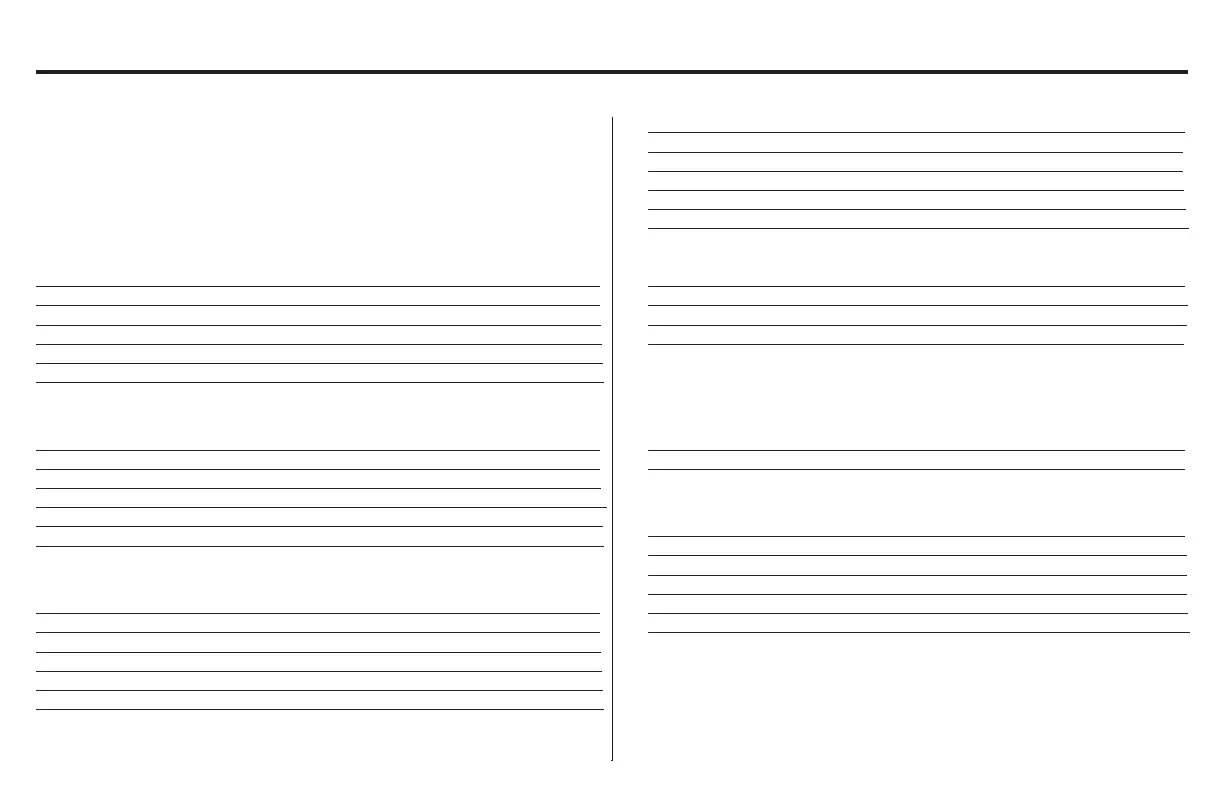6
Sources
To change any of the sources, press the Source button on the KMC100.
Rotating the knob left or right will scroll through the available sources and
pressing enter will select the source.
FM Source:
AM Source:
Weatherband (WX) Source:
USB Source:
Function: How To:
Seek Up: Press the Seek Up (7) button once.
Seek Down: Press the Seek Down (5) button once.
Tune Up: Hold the Tune Up (7) button for 2 seconds. Then press (7) once.
Tune Down: Hold the Tune Down (5) button for 2 seconds. Then press (5) once.
Mute: Press the Play/Pause button.
Function: How To:
Seek Up: Press the Seek Up (7) button once.
Seek Down: Press the Seek Down (5) button once.
Tune Up: Hold the Tune Up (7) button for 2 seconds. Then press (7) once.
Tune Down: Hold the Tune Down (5) button for 2 seconds. Then press (5) once.
Mute: Press the Play/Pause button.
Function: How To:
Seek Up: Press the Seek Up (7) button once.
Seek Down: Press the Seek Down (5) button once.
Tune Up: Hold the Tune Up (7) button for 2 seconds. Then press (7) once.
Tune Down: Hold the Tune Down (5) button for 2 seconds. Then press (5) once.
Mute: Press the Play/Pause button.
Function: How To:
Next Track: Press the Seek Up (7) button once.
Previous Track: Press the Seek Down (5) button once.
Fast Forward: Hold the Tune Up (7) button.
Rewind: Hold the Tune Down (5) button.
Pause: Press the Play/Pause button.
OPERATION
AUX Input Source:
Function: How To:
Mute: Press the Play/Pause button.
Bluetooth Source:
Function: How To:
Next Track: Press the Seek Up (7) button once.
Previous Track: Press the Seek Down (5) button once.
Pause: Press the Play/Pause button.
Bluetooth Device Name: Media Center. There is no password required.
SiriusXM Source:
Function: How To:
Channel Up: Press the Seek Up (7) button once.
Channel Down: Press the Seek Down (5) button once.
Fast Browse Up: Hold the Tune Up (7) button.
Fast Browse Down: Hold the Tune Down (5) button.
Mute: Press the Play/Pause button.
The SiriusXM source allows you to access SiriusXM satellite radio. SiriusXM
Connect Tuner and subscription required and sold separately.
