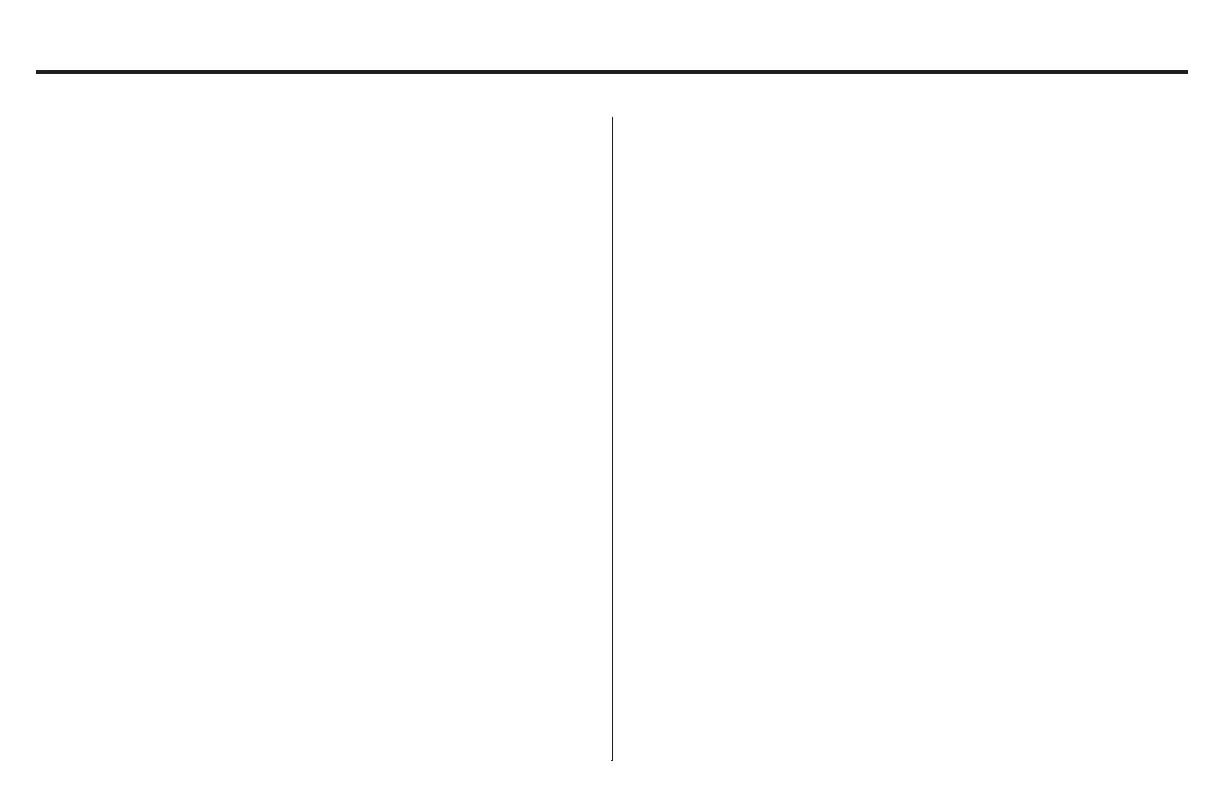8
Source Specic Menus Source Specic Menus Cont.
Press and release the Menu button while in the following sources will bring
up Source Specic Menu items: WX - USB - BT - AUX - SiriusXM. Rotate
the knob to adjust the settings and press enter to conrm.
WX Menu:
Auto-Alert On and OFF - this feature will automatically interrupt any source
and tune to Weatherband for an alert message.
USB Menu:
BROWSE: Displays all les/folders available for playback. Rotate the knob
to scroll through the items and press knob (8) to begin playback of selected
track.
REPEAT: Allows you to select Repeat for Current Playlist or Repeat Off.
SHUFFLE: Allows you to turn Shufe tracks for Current Playlist,
All Tracks or Off.
DME: Digital Music Enhancer. This feature will enhance the sound quality
of compressed music les. Setting is ON/OFF.
OPERATION
BLUETOOTH Menu:
ENTER PAIRING MODE: Places the device in to pairing mode.
Device Name: Media Center
In order to pair your phone to the Media Center you must:
1. Make sure the Bluetooth is turned “ON”, on your device.
2. Search for “Media Center”.
3. Connect/ Trust the device to begin streaming music.
(No password required)
Select Device: Allows you to view all paired devices and select the device
you wish to use for playback.
Disconnect Current Device: Disconnects the current paired device and
connects to the next device on the list.
Delete Device: Allows you to view all paired devices and select the device
you wish to delete.
Delete All Devices: Deletes all stored Bluetooth® devices from memory
and puts the unit into pairing mode.
