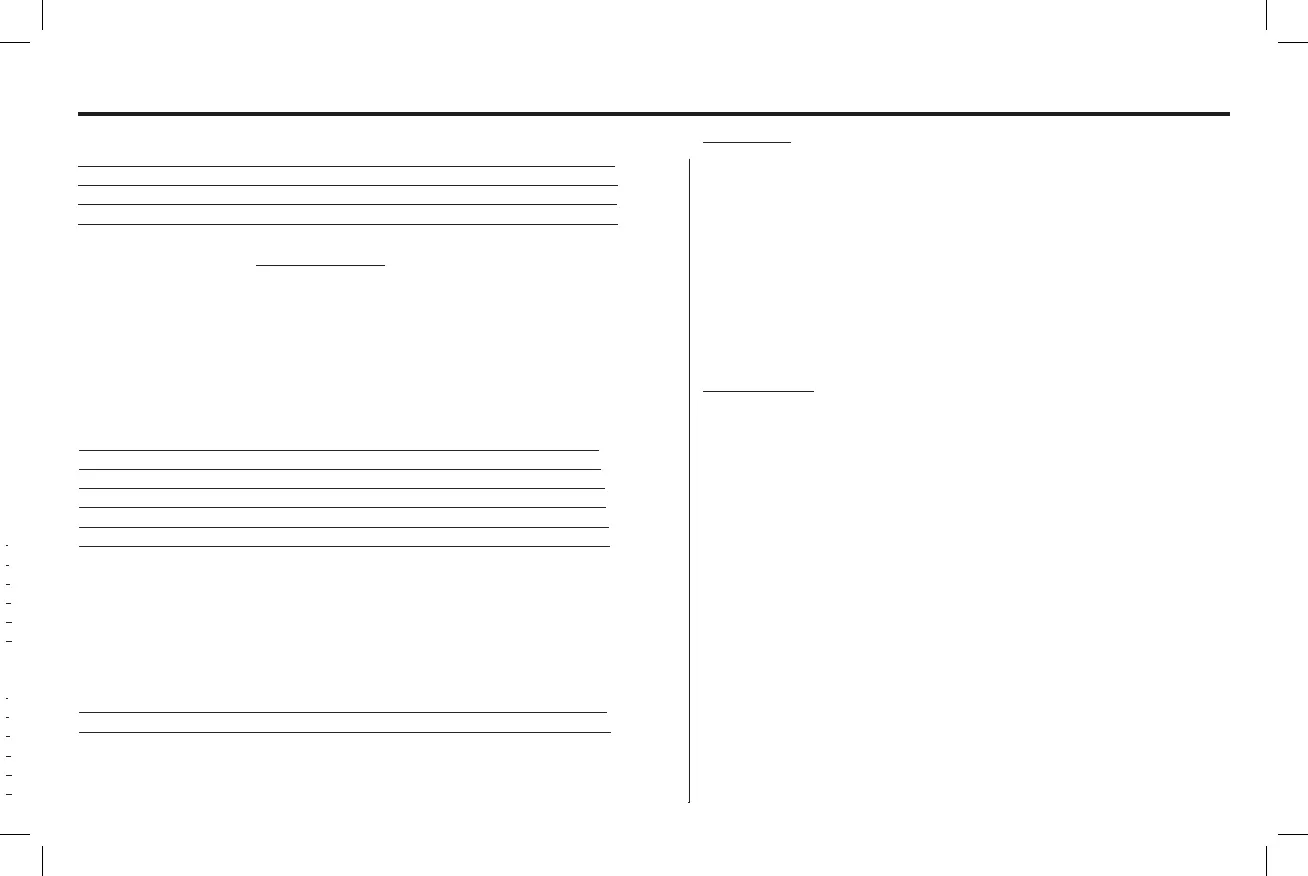5
OPERATION
Function: How To:
Seek Up: Press the Seek Up (4) button once.
Seek Down: Press the Seek Down (6) button once.
Tune Up: Hold the Tune Up (4) button for 2 seconds. Then press (4) once.
Tune Down: Hold the Tune Down (6) button for 2 seconds. Then press (6) once.
Mute: Press the Play/Pause (5) button.
Function: How To:
Seek Up: Press the Seek Up (4) button once.
Seek Down: Press the Seek Down (6) button once.
Tune Up: Hold the Tune Up (4) button for 2 seconds. Then press (4) once.
Tune Down: Hold the Tune Down (6) button for 2 seconds. Then press (6) once.
Mute: Press the Play/Pause (5) button.
Bluetooth Source:
Function: How To:
Next Track: Press the Seek Up (4) button once.
Previous Track: Press the Seek Down (6) button once.
Pause: Press the Play/Pause (5) button.
Bluetooth Device Name: Media Center. There is no password required.
When the KMC45 is not paired with a device “BT MUSIC” will ash on the screen
until a device is paired. Press and Hold Favorites (2) button for 2 seconds to
manually disconnect from a paired device and reenter pairing mode. Press and
Release Favorites (2) button to reconnect last known paired device.
To quickly scroll through available tracks on the USB drive, Press and
Release the Favorites (2) button to show the quick browse menu. Rotating
the knob left and right will scroll through available tracks. Pressing the
knob (7) will select the track and begin playback.
USB Source:
Function: How To:
Next Track: Press the Seek Up (4) button once.
Previous Track: Press the Seek Down (6) button once.
Fast Forward: Hold the Tune Up (4) button.
Rewind: Hold the Tune Down (6) button.
Pause: Press the Play/Pause (5) button.
AUX Input Source:
Function: How To:
Mute: Press the Play/Pause (5) button.
FAVORITES
The Favorites button will allow you to view and set your favorite station
from the following sources: FM - AM
Setting a Favorite
1. Press Favorite (2) button to select the Favorite position you would like to
program.
2. Tune to the desired channel you wish to set into that Favorite position.
3. Press and Hold the Favorites (2) button for 2 seconds to set.
Audio Settings
Audio Menu: Press the Menu (3) button to enter the Audio Settings Menu.
Pressing the Menu (3) button again will scroll between the available settings.
Rotating the knob (7) will adjust the setting.
Equalizer: The KMC45 has the following preset options for the EQ:
USER - Flat - Classical - Pop - Rock. Rotating the knob left and right
to scroll between the options.
Bass: Rotate the knob left and right to adjust the Bass.
Adjustment is from -6 to +6.
Treble: Rotate the knob left and right to adjust the Treble.
Adjustment is from -6 to +6.
Balance: Rotate the knob left and right to adjust the Balance.
Adjustment is from Left 6 to Right 6.
Fader: Rotate the knob left and right to adjust the Fader.
Adjustment is from Front 6 to Rear 6.
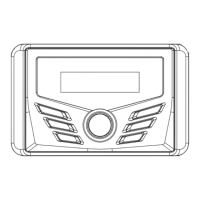