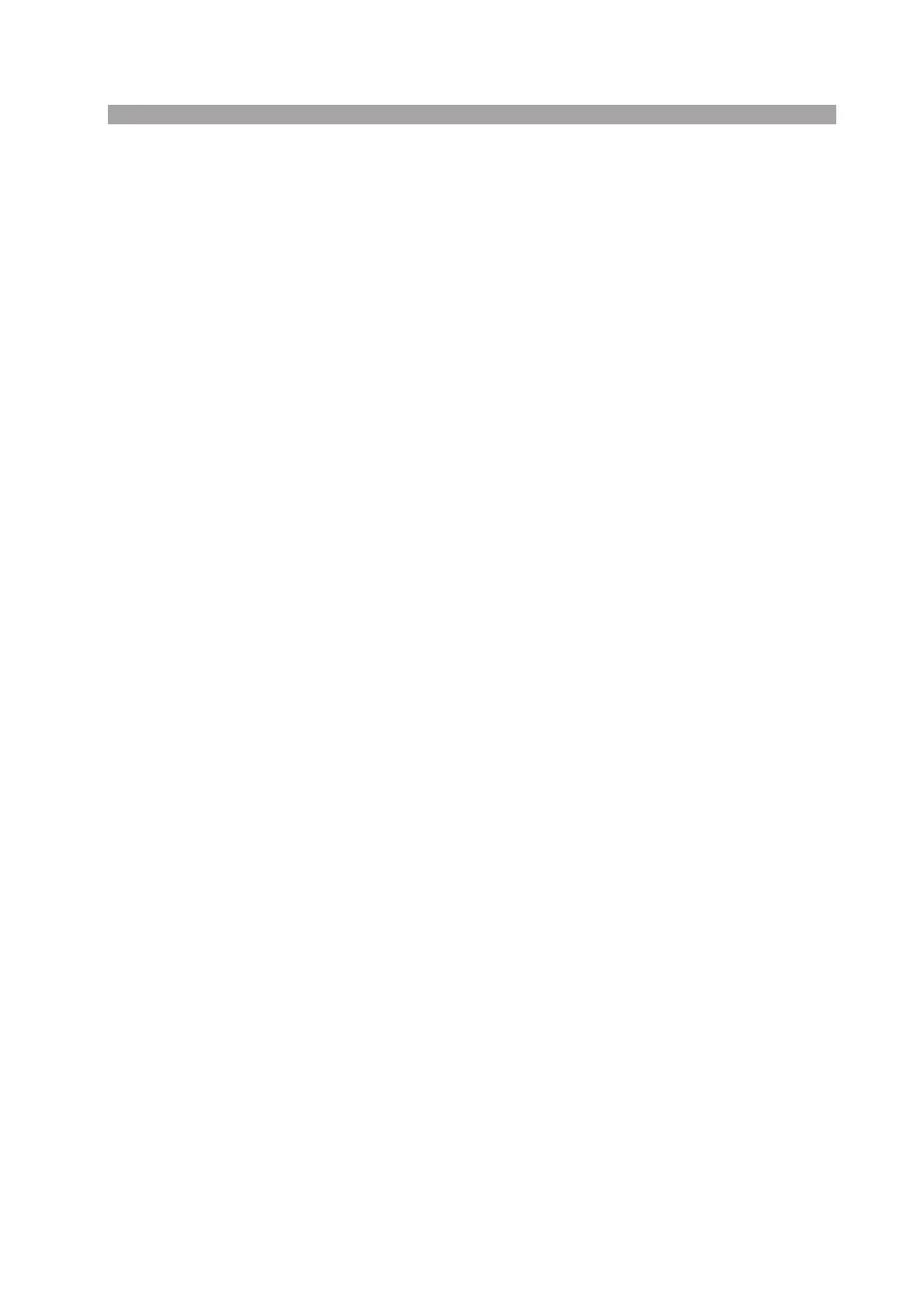PLZ-U Remote Control 6-31
Deletes the contents of sequence
PROG:CLE
Deletes the contents of the sequence.
Set command: PROGram:CLEar
Executing the sequence
PROG:STAT
Runs or stops the program.
When a program is executed simultaneously on multiple channels, there may be an
offset of about 10 ms for the program on different channels to be executed.
Set command: PROGram[:SELected]:STATe {RUN|STOP}
• Program data
Value RUN Run the selected program
STOP Stop the selected program
PROG:EXEC
Queries the execution status of the program.
Query command: PROGram[:SELected]:EXECuting?
Returns the current execution status as {RUN|STOP},<time>,<loop>,<step>,1 (1 is
fixed) in response to PROG:EXEC?.
<time> returns the length of time the step is executed when the program is running
and the specified execution time when the program is stopped.
Example) If step 4 of the current program is being executed (10 s), and the number
of program loops is 3
Returns RUN,10.000,3,4,1.
