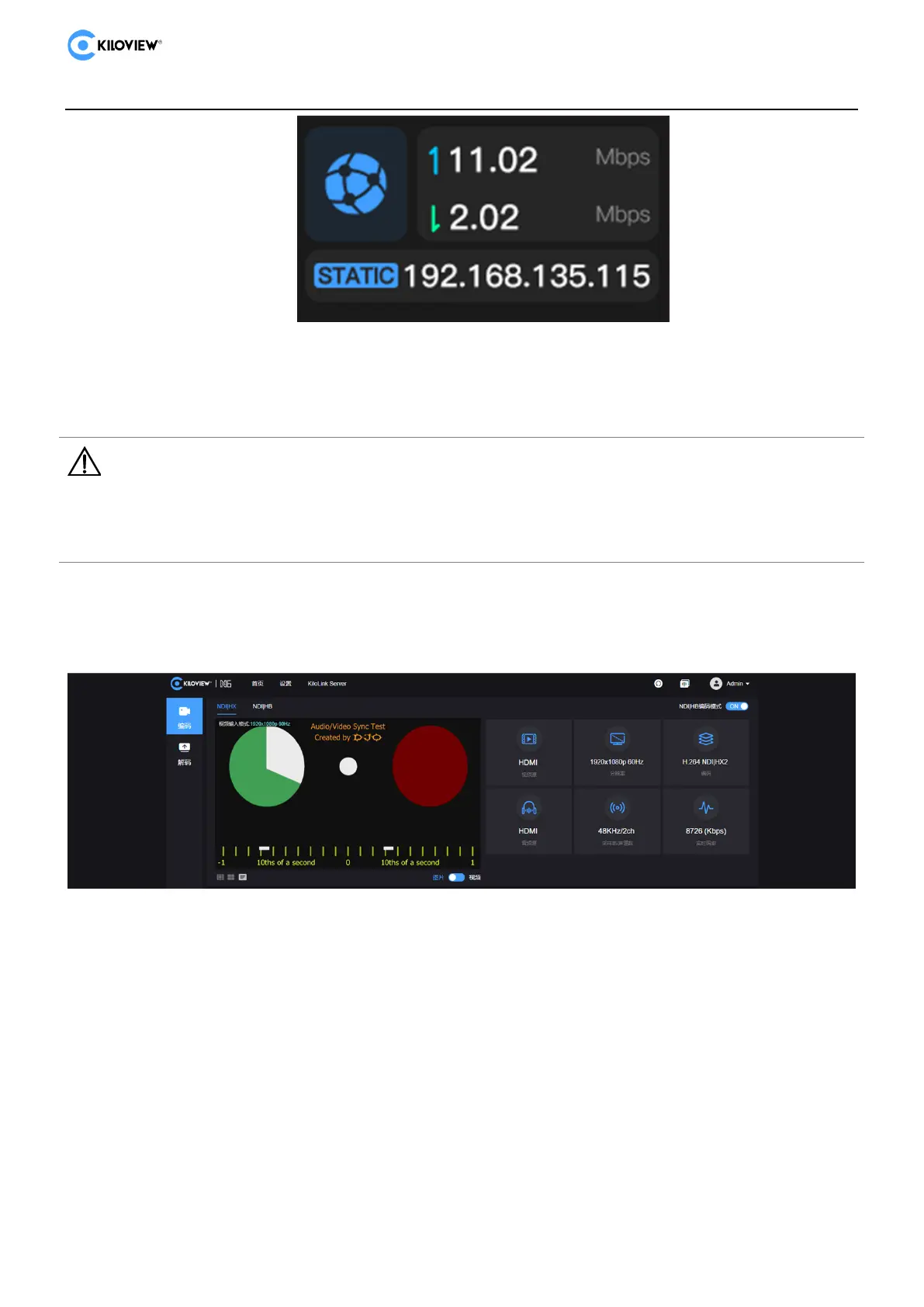N6/N5 for NDI·User Manuel
Copyright © 2023 Kiloview Electronic Technology Co., Ltd. 17
You can log in by entering the IP address in your browser to access it. The default user
and password is admin/admin
Note: Some browsers may cause the encoder page to display abnormally due to compatibility
issues, so Chrome and Firefox are recommended. When you log in for the first time or after restoring
factory settings, you must agree to the "License Agreement" pop-up, otherwise you will not be able to
pull the device NDI streaming service properly.
After normal login, you can set codec parameters and function parameters etc. in the
device WEB management page. The device management page is shown as follows:
6.2 Network Configuration
The device's wired network port is connected through a network cable, and this port can
be configured with an IP address. The factory default for the wired port is DHCP to obtain
an IP address, it will automatically get a complete IP address, gateway and DNS
according to the LAN.
