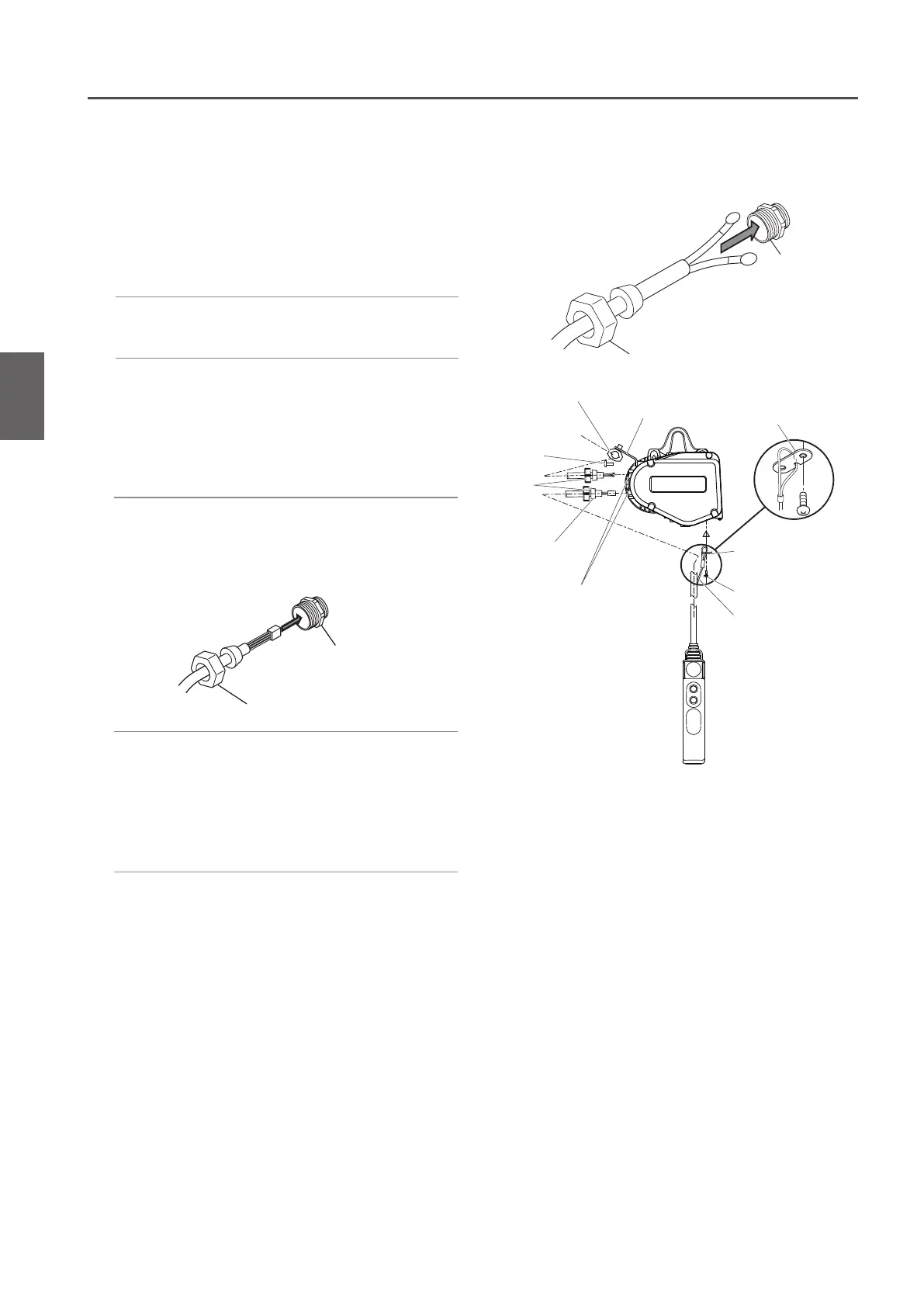52
■
Manual Trolley Type
■
125kg to 1t
2) Fix the Power Cable using cable holder
with a slack.
3) Connect the Power Cable to the VFD
terminals.
•
Refer to the connection diagram on the
Controller cover and connect wires correctly
1) Insert the Power Cable Holder A to the
Holder B and tighten it securely.
●
Connecting the Power Cable
●
Connecting the Push Button Switch Cord
1) Insert the Push Button Cord Holder A to
the Holder B and tighten it securely
2) Pass the Cable Support L into the ring at
the end of the Protection Wire. Put the
Protection Wire in the notch of the Cable
Support L.
Then fix the Cable Support L to the body
size (at the bottom face of the Gear Case).
3) Insert the Push Button Connector
(white) to the connector (white) on the
right of HBB board inside the VFD.
Holder A
Holder B
Cable holder
Cable holder arm
Holder A
Cable Support L
Pan head screw
Pan head screw
Protection wire
Cable packing
Holder B
Cable Support L
Holder A
Holder B
1
AssemblingConnecting Cables
Assembling (continued)
Chapter 1 Handling the Product
