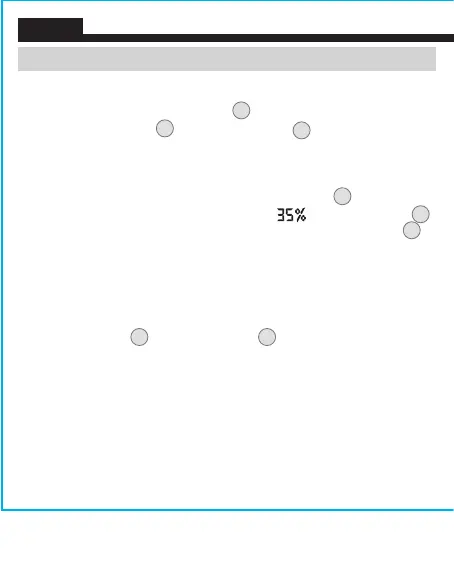10
OPERATING INSTRUCTIONS
CHARGING THE CASE
Open the USB-C Charging Port Cover
5
and insert the USB-C end of the
included charging cable
13
into the USB-C Port
4
of the charging case.
Connect the USB-A end of the cable into an appropriate charging source
(not included, see GENERAL SPECIFICATIONS section).
While the case is charging (0 to 100%) the LED Screen
1
will indicate
the charge status in a numerical fashion (e.g. ). The LED Screen
1
can be activated by touching and holding the Capacitive Touch Area
15
for one second.
CHARGING THE EARBUDS
Provided the charging case has been charged, open the charging case
cover and place the earbuds in their respective slots. The "R" and "L" Earbud
Charging Indicators
2
on the LED Screen
1
will blink, indicating the
earbuds are charging.
ENGLISH
AESEB2-1390596ART.indd 10AESEB2-1390596ART.indd 10 4/6/2023 12:03:57 PM4/6/2023 12:03:57 PM
