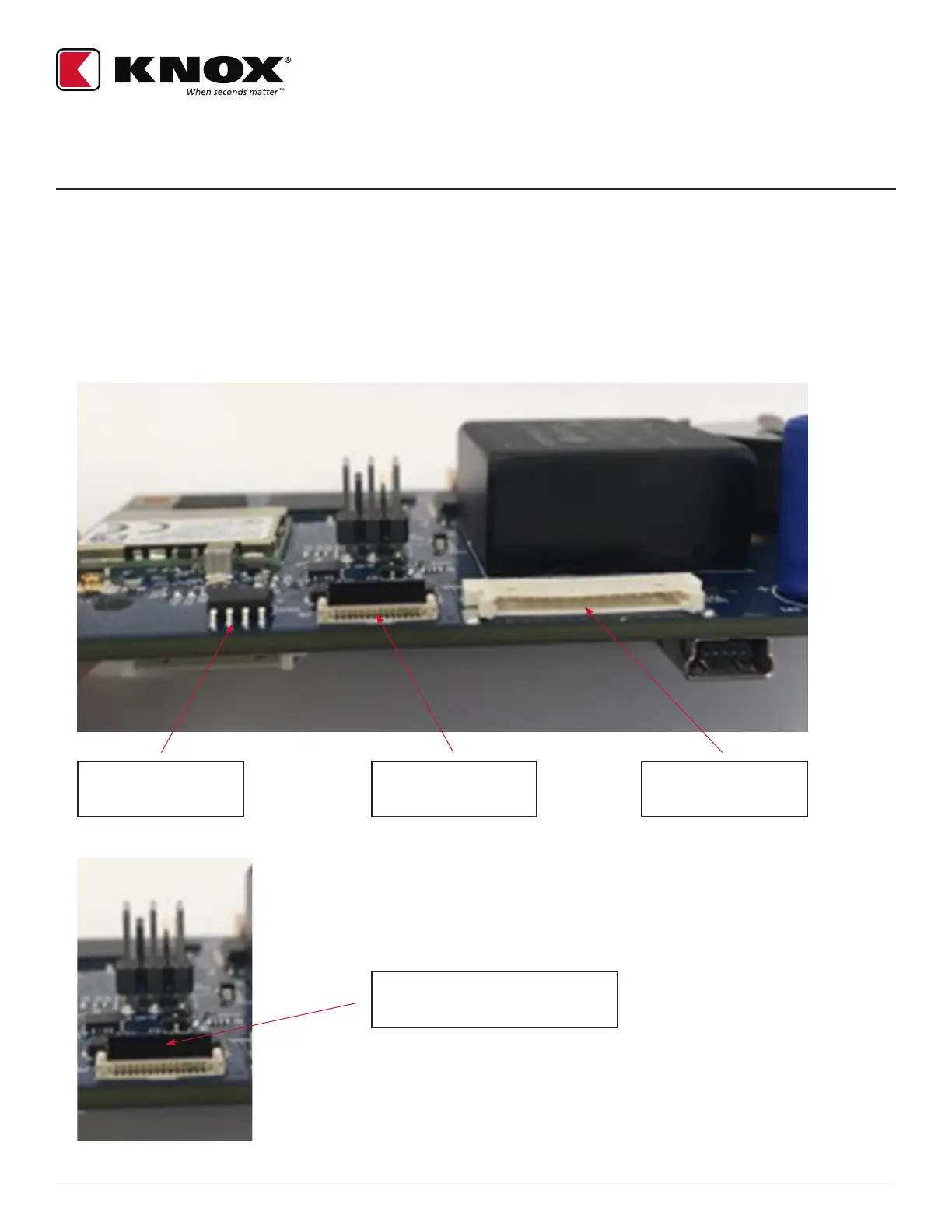1601 W. DEER VALLEY RD. PHOENIX, AZ 85027 | T. 800-552-5669 | TECHSUPPORT@KNOXBOX.COM | KNOXBOX.COM | PAGE 8
OPE-MVUSER-0473-D
©Knox Company. All rights reserved.
INSTALLING THE NEW CIRCUIT BOARD
Step #12 Make connections to the board
• Insert the IO cable into the IO Connector
• Carefully install the keypad display connection. If installed incorrectly, the keypad will not function properly.
• Gently lift the black tab upward, perpendicular to the board
• Insert the blue connector firmly
• Gently push down on the black tab to secure connector
MEDVAULT
®
INSTALLATION GUIDE
Ethernet IO Connector
Keypad Display
Connection
Keyboard display connection
in open position
