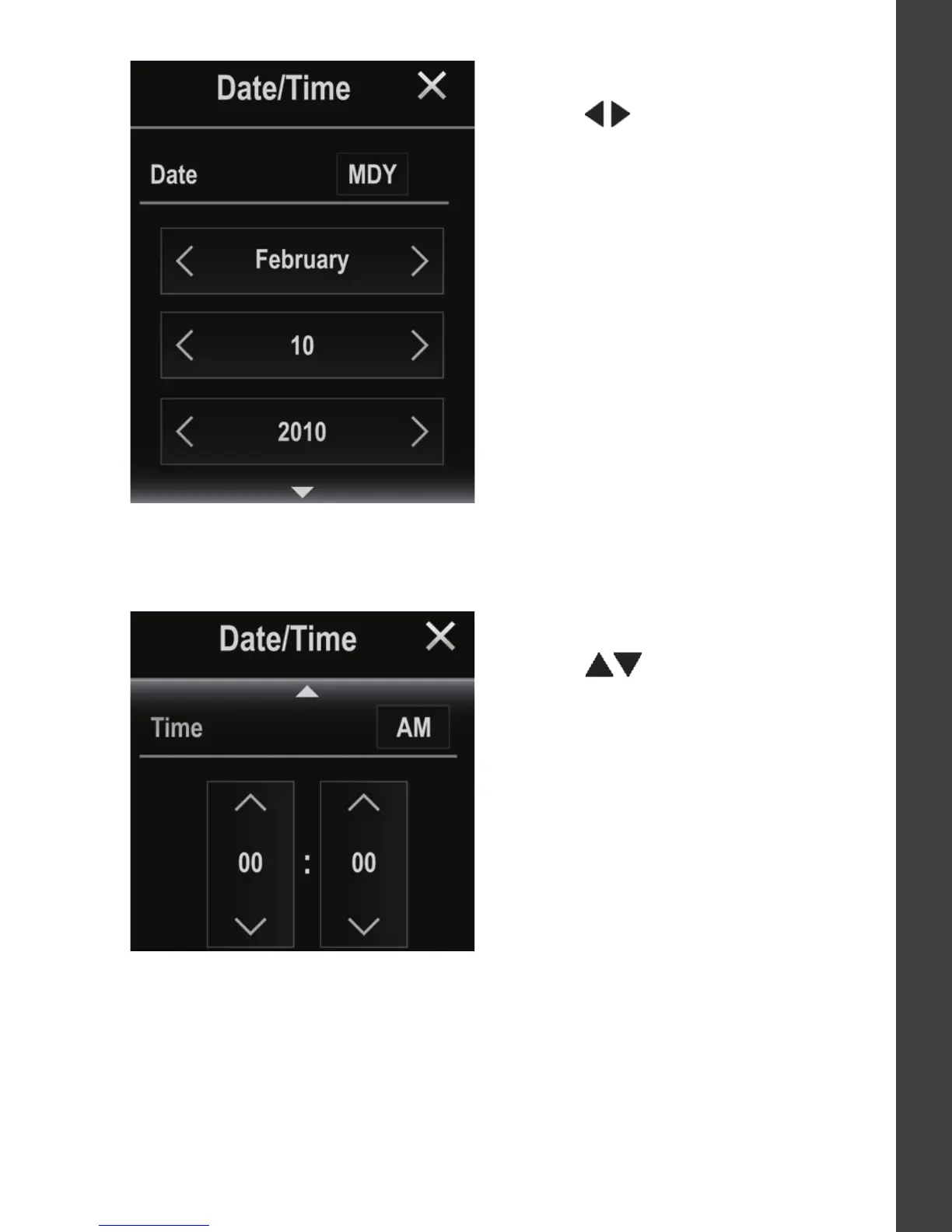www.kodak.com/go/playtouchsupport 9
ENGLISH
To set the date:
1 Tap to scroll through
month, date, year. (Tap/hold
to scroll quickly.)
2 Tap MDY to change the date
format.
3 The time screen is below the
date screen. Drag up to view
and set the time. (For more
information on using
touchscreen gestures, see
page 3.)
To set the time:
1 Tap to scroll through
hour and minute. (Tap/hold
to scroll quickly.)
2 Tap AM to choose AM or PM.
3 Tap X to accept.
urg_01150.book Page 9 Friday, August 5, 2011 7:57 AM