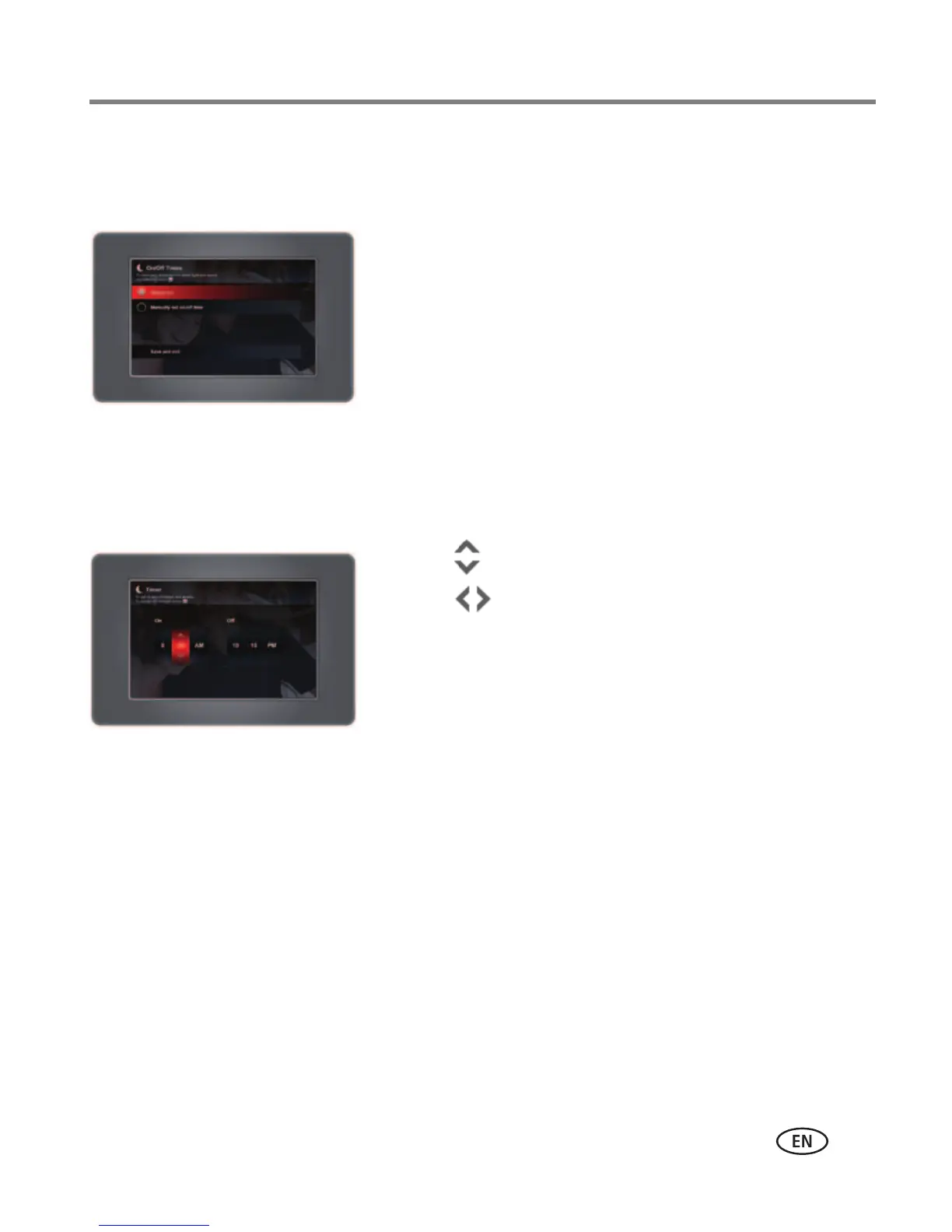Changing settings and more
www.kodak.com/go/support
23
Set on/off times
Highlight the option you want, then press OK to activate it.
Always on—frame stays on until you press the power
button or unplug it.
Manually set on/off time (default)—frame turns
itself on and off at pre-set times. The default turns the
frame on in the morning and off at night. To change
the on/off times, see Manually set auto on/off
times, below.
Manually set auto on/off times
You specify the times you want your frame to automatically turn on and off.
1 Press to change hour, minutes and AM/PM.
2 Press to move to the next entry.
3 Press OK when finished.
NOTE: The on and off times you set go into effect in the future. For
example, if it’s currently 10:00 pm and you set the off time
for 9:00 pm, the frame will stay on until the next evening at
10:00 pm.