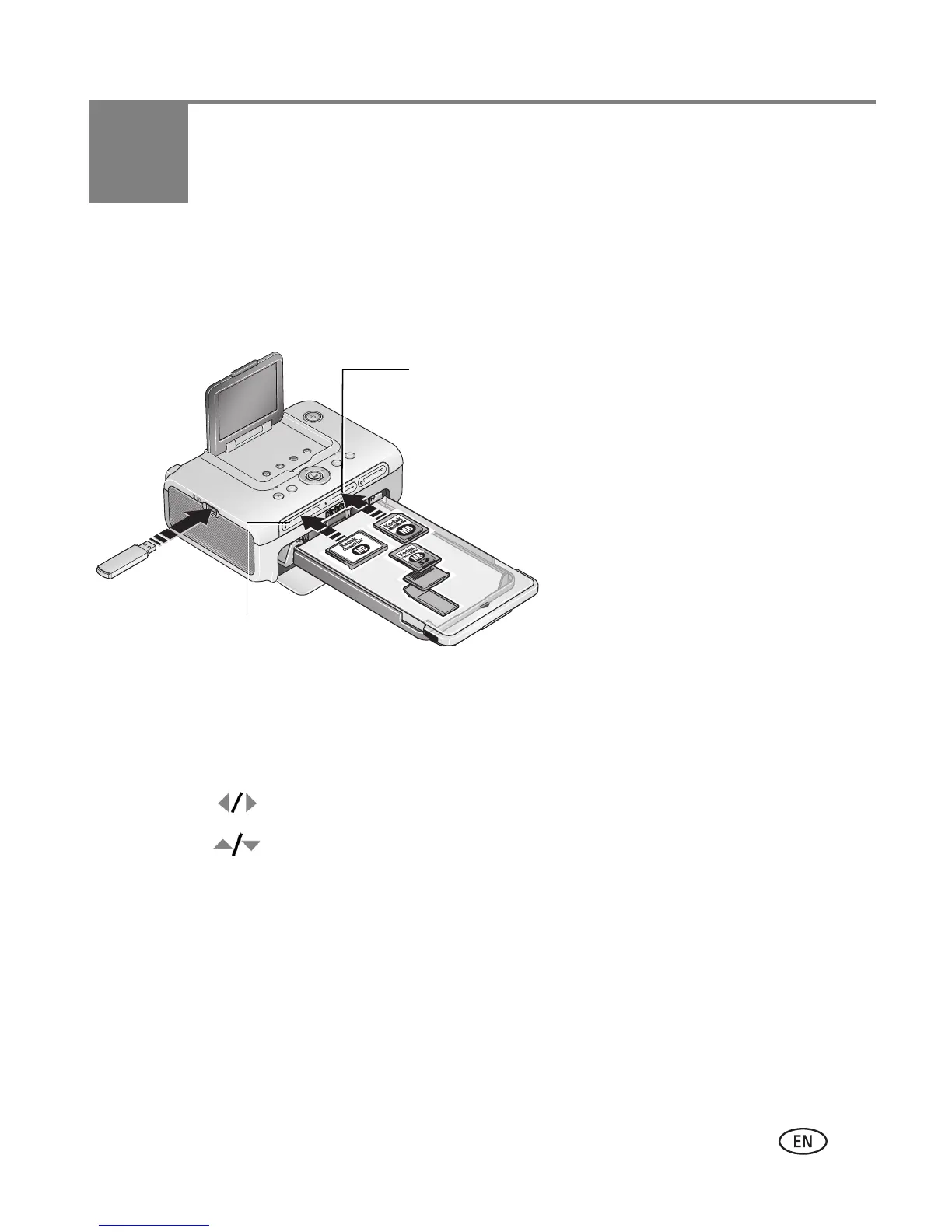www.kodak.com/go/support 7
2 Printing without a computer
Printing from a card or USB flash drive
You can print pictures directly from your card or USB flash drive.
1 Insert a card or plug in a USB flash drive as shown.
The current picture appears on the LCD.
2 Create a print order:
■ Press to locate a picture on the LCD.
■ Press to choose the number of prints for each picture.
3 When finished choosing prints and print quantities, press the Print button.
■ To exit without printing, press the Cancel button.
NOTE: Do not force a card into a slot. Insert only one card into the photo printer at a time. If a card is
already inserted but no longer detected, remove and reinsert it. Do not insert or remove a card
when the photo printer is transferring pictures.
Purchase cards and other accessories at a retailer of Kodak products, or visit
www.kodak.com/go/accessories.
Middle Slot:
• SD/MMC (Secure Digital/MultiMedia Card/Reduced Size-MMC)
• MS (Memory Stick, Memory Stick Duo, Memory Stick Pro, Magic Gate)
• xD (xD-Picture Card)
Left Slot:
CF (CompactFlash Type I, II)
