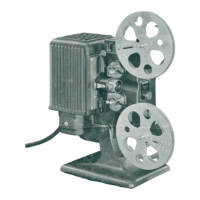Quick Reference -- The ultimate reference for Kodak EKTAPRO Slide Projectors
45
by Kodak GmbH Stuttgart, PT CMS edition 1/2001 -QR-Epro.pm6.5
External Control
P-COM Protocol
n Need to create own software?
The Command Language
A character string that both the computer and the projector understand
must be defined in order to give the projector clear commands. The
defined character string for the KODAK EKTAPRO Slide Projectors is
called P-Com Protocol and is in binary form. Please note this is not a
software to be installed once on the computer to produce the necessary
commands. It is simply the character strings necessary in order to
program the commands. Hidden behind the name P-
Com is, therefore, nothing other than the “projector’s communications
language”. Programms can be written for the individual needs of the user. The
booklet is available at Kodak.
Following we give you an overview about all command which can be created.
Note, due to model changing and different features not all commands (e.g.
fade up/down) can be used for all models!
Command Valid for the following EKTAPRO Models
4010 4020 5000 5020 7000 7010 7020 9000 9010 9020
RandomAccess
XXXXXXXXXX
SetBrightness
XXXXXXXXXX
GroupAddress
XXXXXXXXXX
FadeUP/DOWN
XX XX
SetFadeLimit High
Value
XX
XX
SetFadeLimit Low
Value
XX
XX
AutoFocus ON/OFF
XX XXX
HighLight ON/OFF
XX XX
AutoShutter
ON/OFF
XXXXXXX
XXX
BlockKeys ON/OFF
XXXXXXXXXX
BlockFocus ON/OFF
XXXX
XX
Standby ON/OFF
XXXXXXXXXX
SlideForward
XXXXXXXXXX
SlideBackward
XXXXXXXXXX
FocusForward
XXXXXXXXXX
FocusBackward
XXXXXXXXXX
FocusStop
XXXXXXXXXX
ShutterOpen
XXXXXXXXXX
ShutterClose
XXXXXXXXXX
ResetSystem
XXXXXXXXXX
SwitchLamp
XXXXXXXXXX
ClearErrorFlags
XXXXXXXXXX
StopFading
XX XX
GetTrayPosition
XXXXXX
GetKeys
XXXXXX
SystemStatus
XXXXXXXXXX
SystemReturn
XXXXXXXXXX

