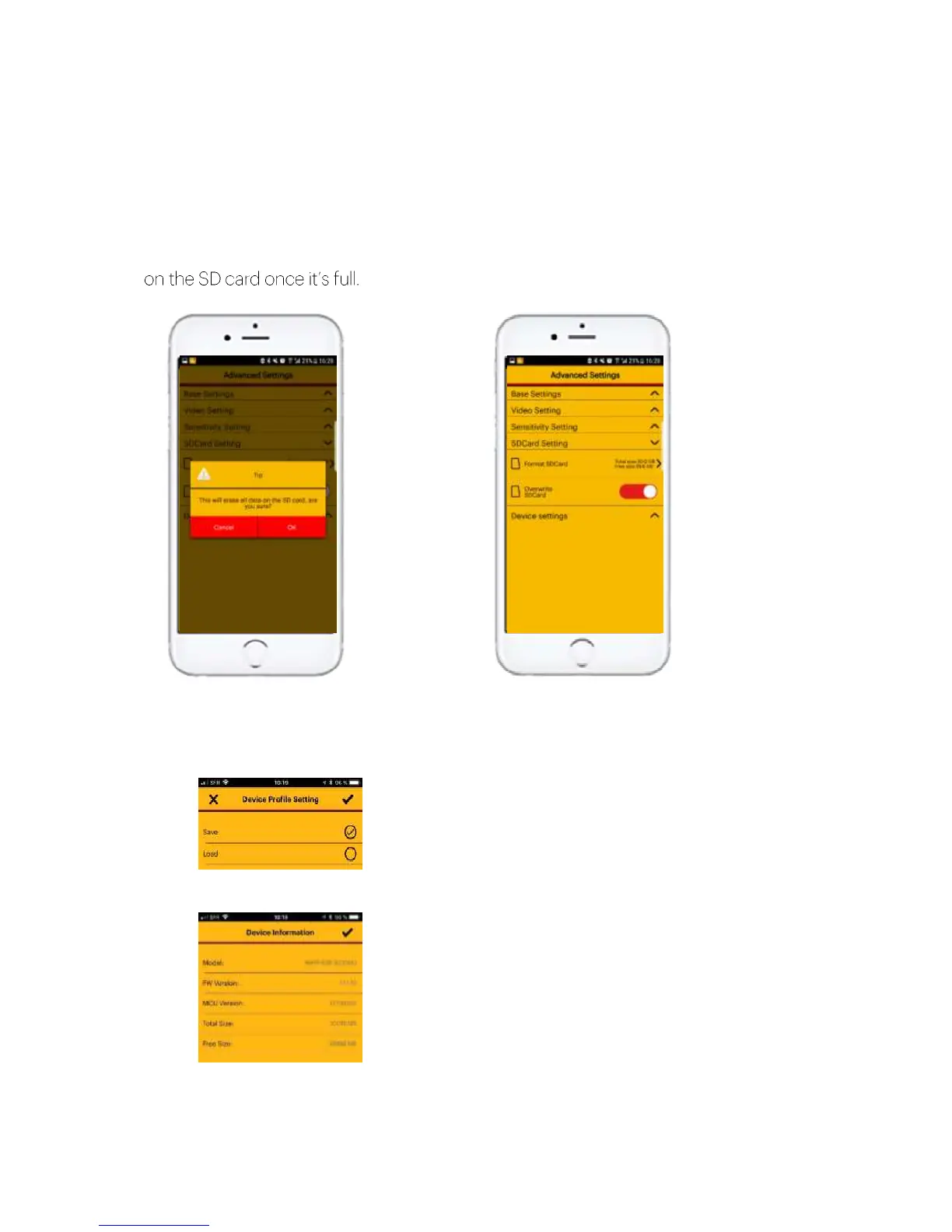16
D- SD Card setting
Format SD Card :
If you insert an SD card, we recommend you to format it using this
menu. After formatting, you will see the total capacity of the card and the available
capacity.
Overwrite SD Card :
By activating this menu, the application will automatically rewrite
E- Device setting
Device Profile settings
: Save and
recover the different configurations
you made on your camera.
Device informations
:
Find information about the software
versions as well as storage
informations.