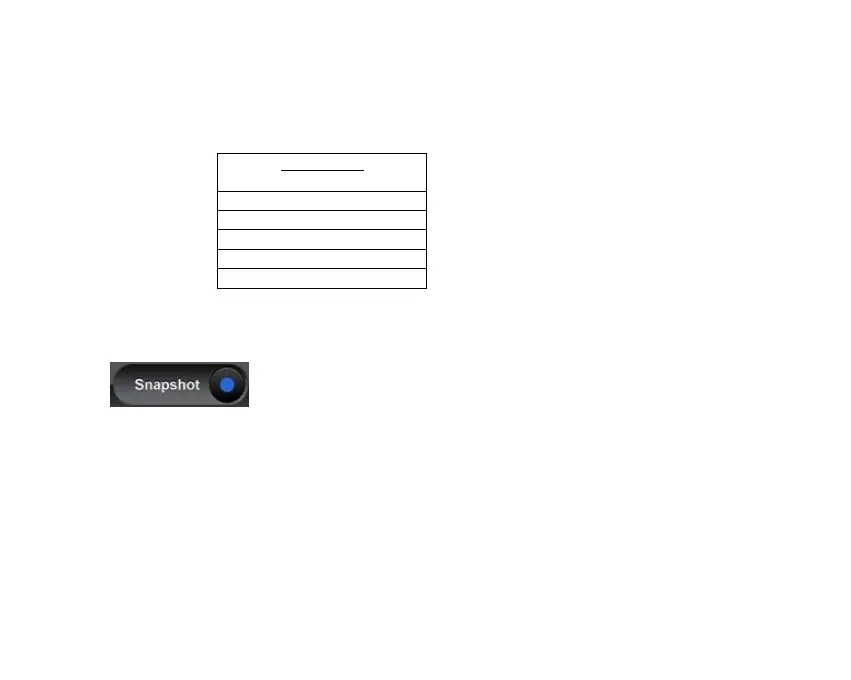Note: The default resolution setting for the webcam is 640 * 480 pixels.
The following is a table of the webcam photo resolutions on the PC and on the
MAC.
Important: The resolution is based on using USB 2.0
4. Click the Snapshot button on the bottom of the preview window to take the
snapshot.
Note: After clicking the Snapshot button you need to hold the pose for 3 seconds. This is
the delay time that it takes from clicking the button until for the webcam takes the photo.
A „3 2 1‟ graphic counter will appear to the left of the Snapshot button. Please do not
move until this counter disappears.
5. The snapshot photo is automatically saved to the computer.
