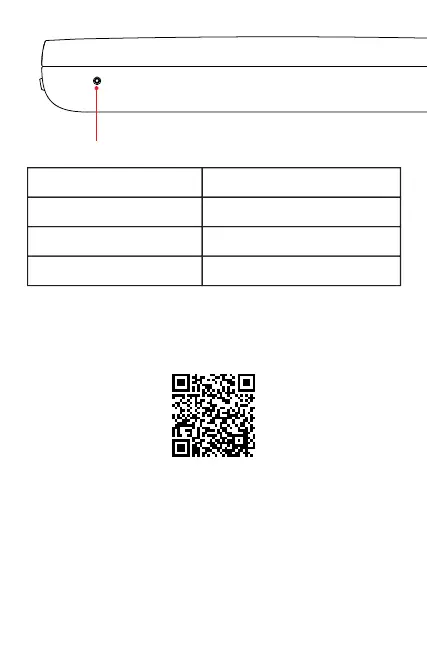Status indicator
Download the KODAK STEP Prints App
Scan the QR code:
Charge indicator Status indicator
Charging – red Standby – solid white
Fully charged – green Processing – blinking white
Error – blinking red
Bluetooth
®
Pairing:
1 Press and hold the power button on your KODAK STEP Slim
printer for four to five (4 – 5) seconds until the indicator light
starts to blink.
2 Open the Bluetooth settings on your phone.
3 Select the KODAK STEP Slim printer when it appears on your
Bluetooth list.
