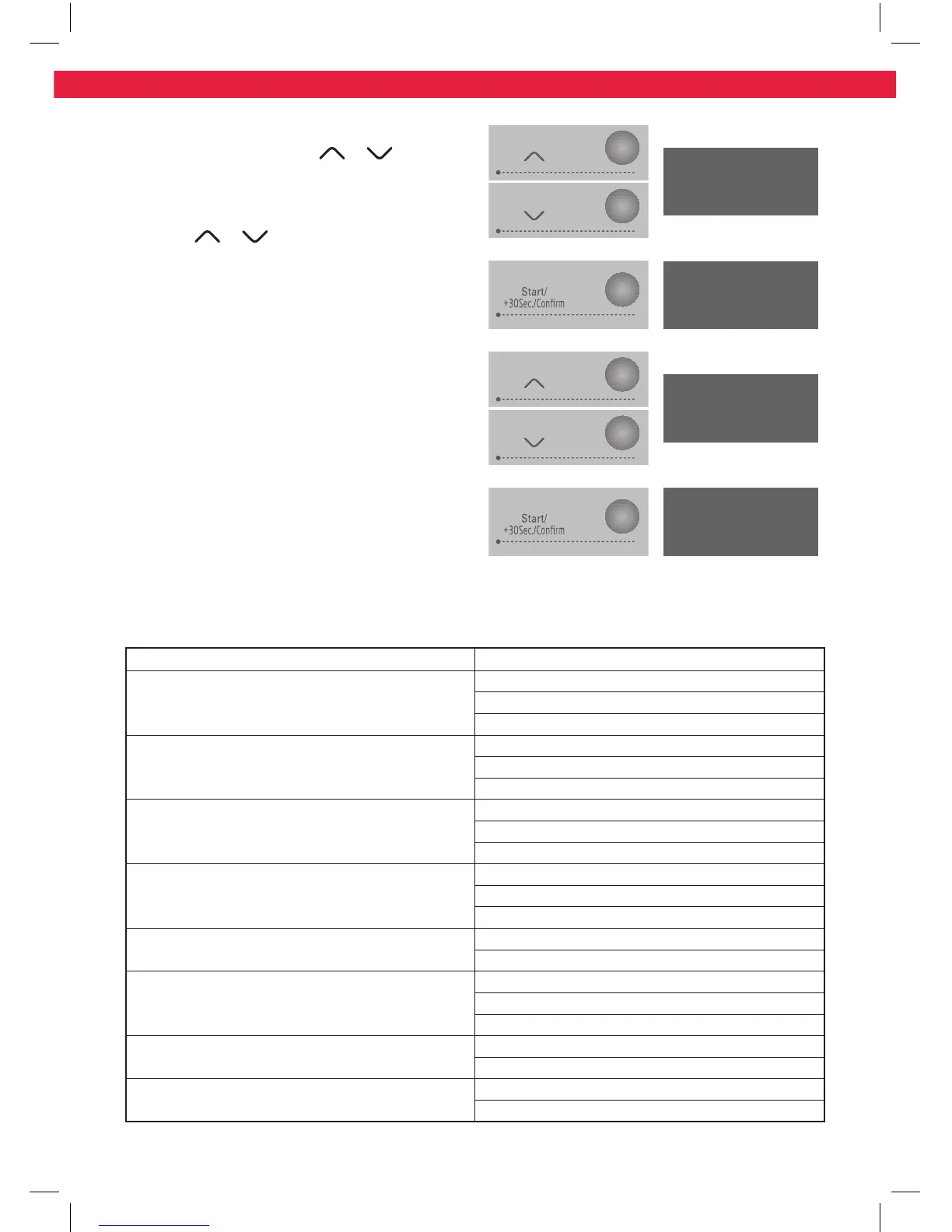a -2
a -2
2 00
3:30
Menu cooking
1. In waiting states, press
or to
choose the menu from “A-1” to “A-8”.
2. Press Start/+30Sec./Confirm to confirm
the menu you choose.
3. Press
or to choose the food
weight.
4. Press Start/+30Sec./Confirm to start
cooking.
5. After cooking finish, the buzzer sounds five
times.
6. During cooking state, press Clock/ Kitchen
timer to check the current time. It will be
displayed for 2-3 seconds.
Menu
Weight (g) / Display Mode
A-1
REHEAT
200
400
600
A-2
VEGETABLE
200
300
400
A-3
FISH
250
350
450
A-4
MEAT
250
350
450
A-5
PASTA
50 (with water 450g)
100 (with water 800g)
A-6
POTATO
200
400
600
A-7
PIZZA
200
400
A-8
SOUP
200 (ml)
400 (ml)
IM_KMW2321_141107A_V02_HR.indb 54 7/11/14 9:23 AM