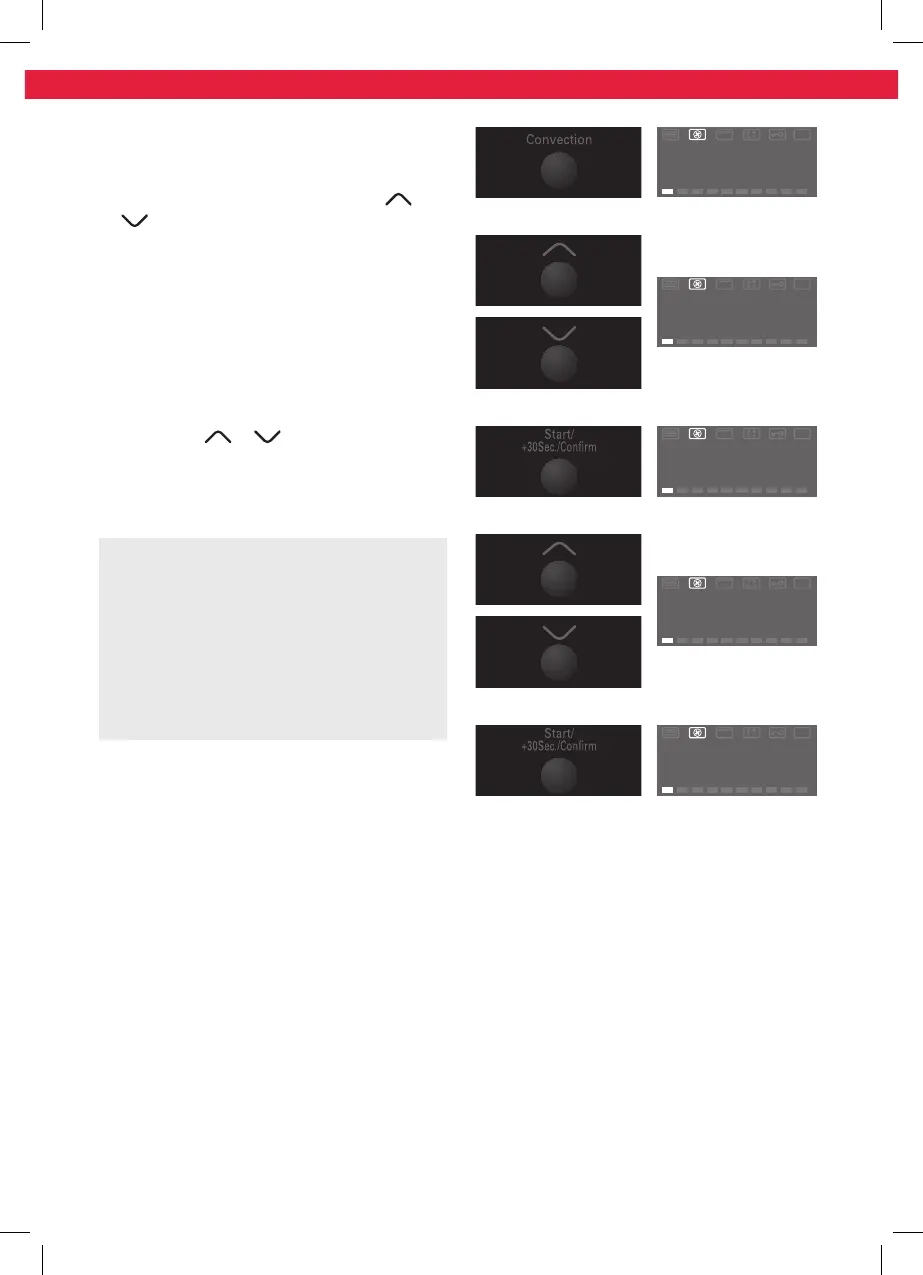50
1 50
Auto
°C
g
1 50
Auto
°C
g
1 50
Auto
°C
g
1:30
Auto
°C
g
1:30
Auto
°C
g
Convection cooking with pre-heating
1. Press the Convection key several times to
select temperature from 150°C - 240°C.
2. Keep pressing Convection or press
or
to select the convection temperature.
3. Press the Start/+30Sec./Confirm to
confirm the temperature.
4. Press the Start/+30Sec./Confirm to
start preheating. When the preheating
temperature arrives, the buzzer will sound
twice to remind you to put the food into
the oven. And the preheated temperature is
displayed and flash.
5. Put the food into the oven and close the
door. Press
or to adjust the cooking
time.
6. Press the Start/+30Sec./Confirm key to
start cooking.
Note
• Cooking time cannot be input until the
preheating temperature arrives. If the
temperature arrives, door must be opened
to input the cooking time.
• If the time is not input in 5 minutes, the
oven will stop preheating. The buzzer
sound five times and turn back to waiting
states.
IM_KMW4441DB_141113A_V03_HR.indb 50 13/11/14 3:30 PM
