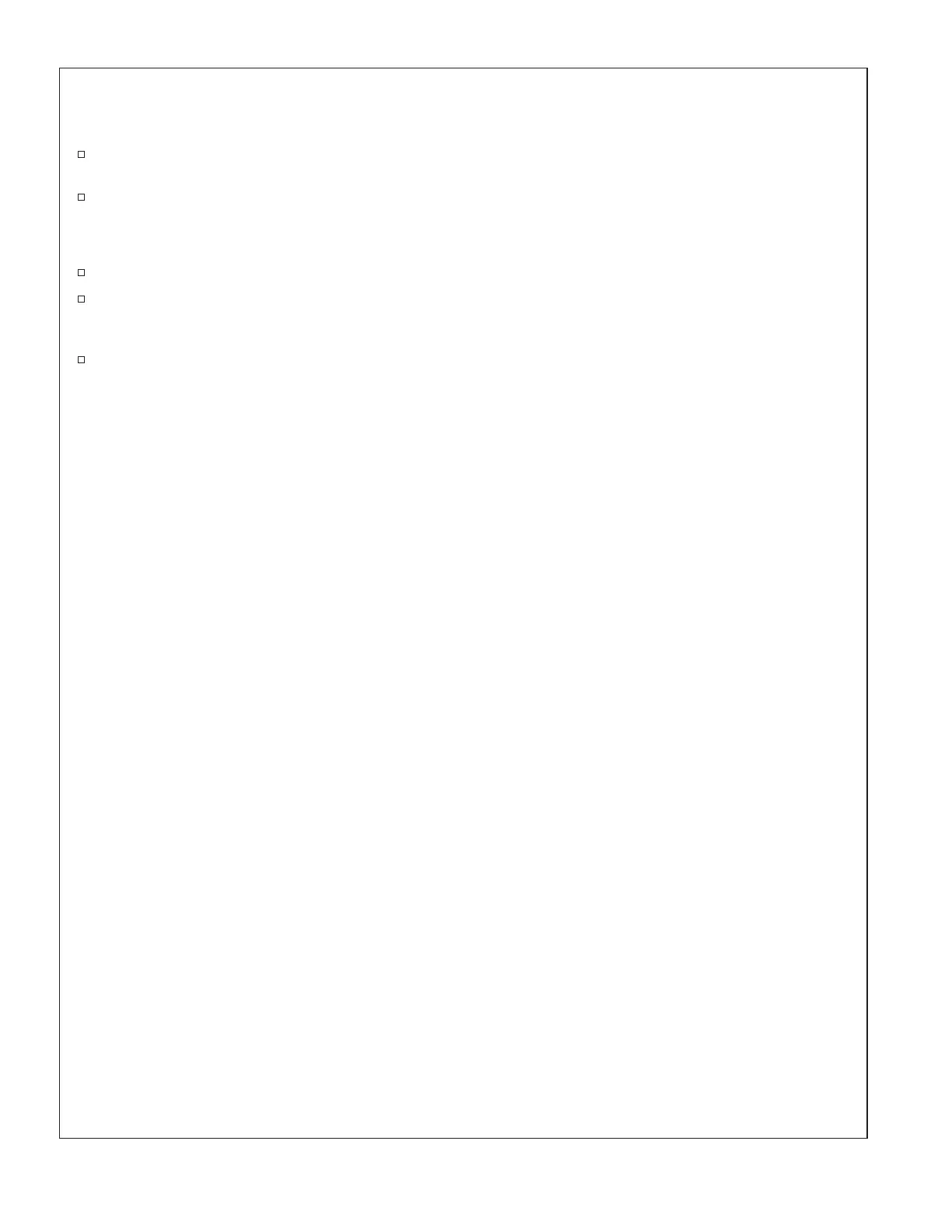Using Your Shower / Bath Filler (cont.)
Pausing Your Shower/Bath Filler
Press the [Power Icon] for less than 2 seconds to pause your shower. To resume showering, press
the [Power Icon] again.
The shower will keep the current temperature settings if the shower is resumed within 2 minutes. If
the shower is not resumed within 2 minutes, the system will automatically turn OFF.
Changing Active Water Outlets
For K-527-E Only: Press the [Outlet Icon] to toggle between the two outlets.
For K-527 Only: Your system may be set for either single or dual-outlet operation. To have only one
outlet on at a time, enable single-outlet operation in the ″Water Outlets – Enable Both or Toggle″
section.
For K-527 Only: Press the [Outlet Icon] to toggle between the two outlets or to allow both outlets to
flow at the same time.
Kohler Co. 5 1144502-5-D
