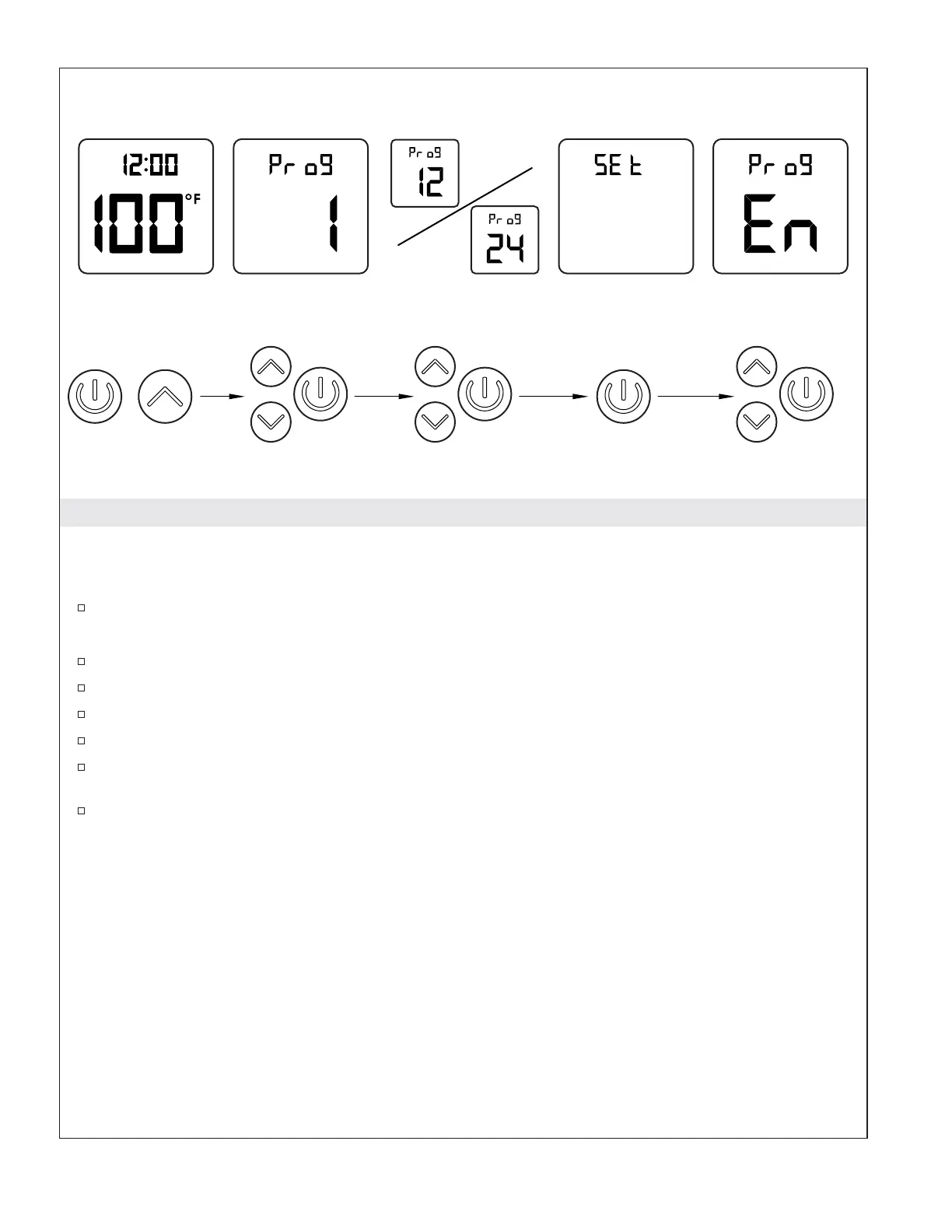Clock – 12 or 24 Hour Time
This setting allows you to choose between 12- or 24- hour clock display.
Factory default for this setting is 12-hour display (12).
Press and hold the [Power Icon] and the [Up Icon] to enter the settings menu. If your shower is on,
the water will be shut off.
Use the [Up Icon] or [Down Icon], to step to the ″Prog 1″ screen. Press the [Power Icon].
Use the [Up Icon] or [Down Icon] to step to ″12″ or ″24.″
Press the [Power Icon] to set your selection.
Press the [Power Icon] again to return to the settings menu.
Continue Set-up: Use the [Up Icon] or [Down Icon], to choose the next desired setting; press the
[Power Icon] to select. See the section for the chosen setting.
To Exit the Settings Menu: Use the [Up Icon] or [Down Icon], to step to the ″Prog En″ screen and
press the [Power Icon]. The system will go into standby mode.
Press and hold both icons
for 2 seconds.
+
1144502-5-D 8 Kohler Co.
