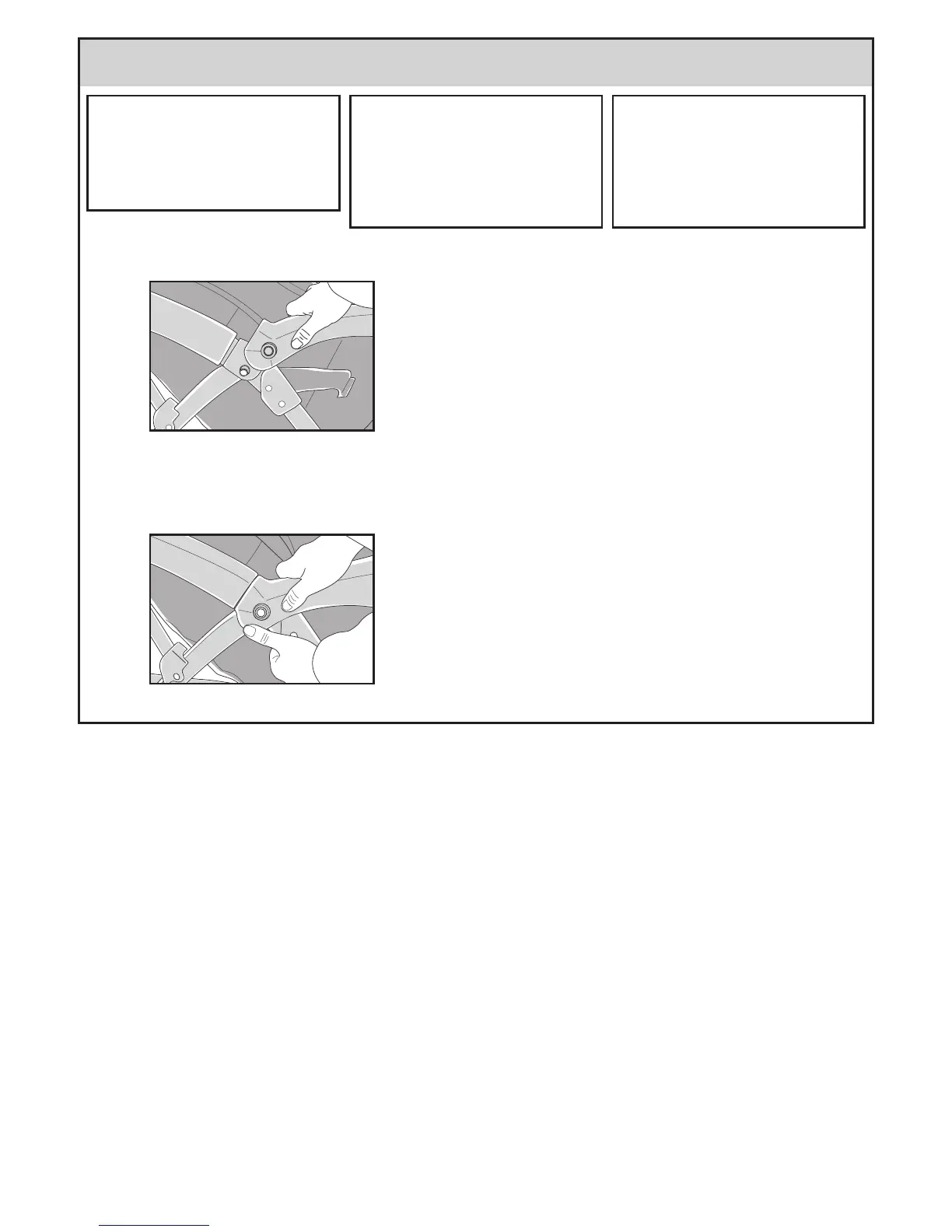To Attach Front Tray - Para instalar la charola - Pour installer le plateau avant
1 Position front tray over stroller frame.
ES: Sitúe la charola sobre el marco de la carriola.
FR: Poser le plateau avant sur le cadre de la poussette.
2 Snap front tray over buttons on rails to secure.
ES: Asegúrese de encajar sobre el botón para asegurarla.
FR: Enclencher le plateau avant par-dessus les boutons
sur les rails pour le bloquer.
1
2
mWARNING
To prevent injury to your child,
take care when inserting
tray/bar into frame.
mADVERTENCIA
Para evitar que su niño se
lesione, tenga cuidado al
insertar la bandeja/barra en la
estructura.
mMISE EN GARDE
Pour prévenir les blessures à
votre bébé, insérer soigneuse-
ment le plateau ou la barre sur
le cadre.
