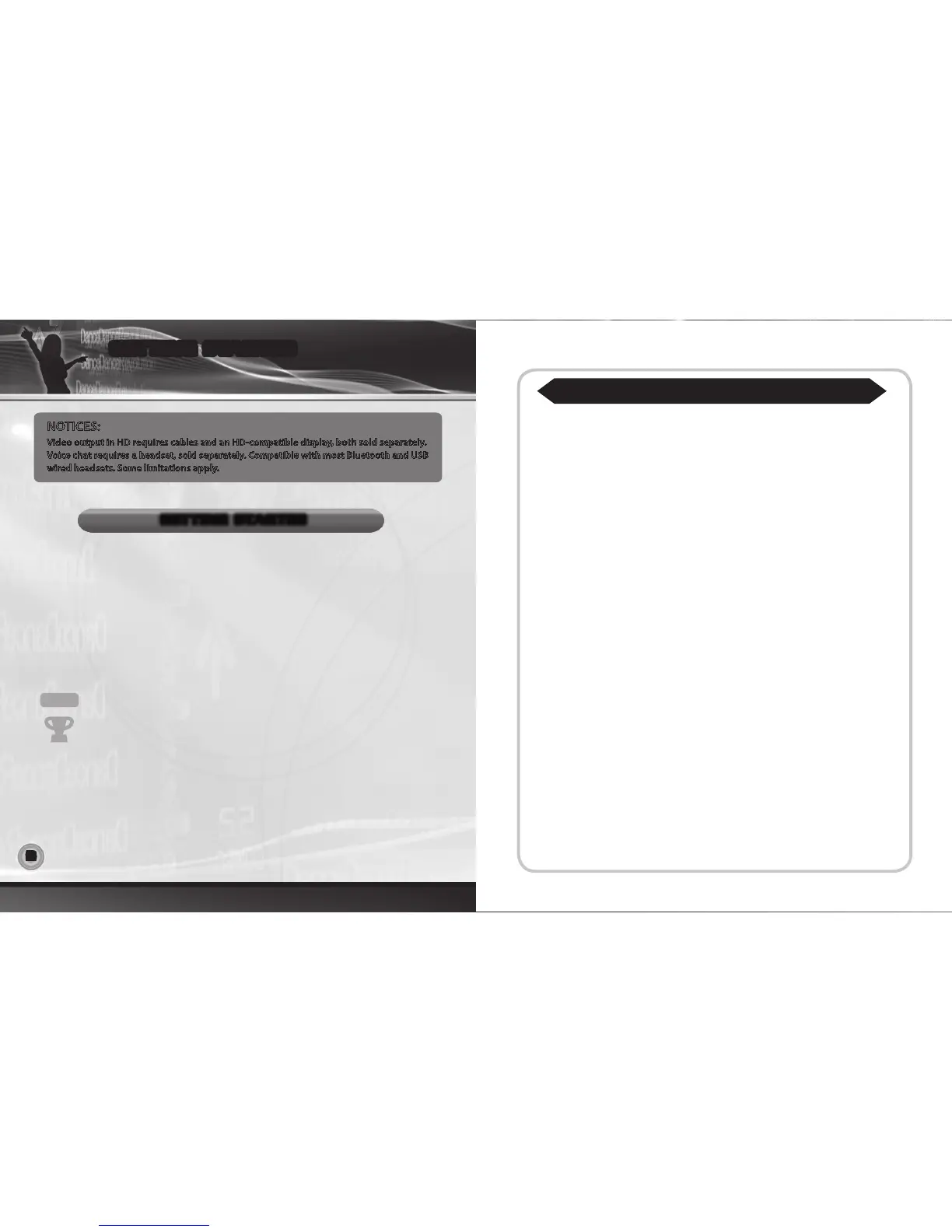2 3
PlayStation®3 system
Starting a game: Before use, carefully read the instructions supplied with the PS3™ computer
entertainment system. The documentation contains information on setting up and using your system
as well as important safety information.
Check that the MAIN POWER switch (located on the system rear) is turned on. Insert the
DanceDanceRevolution® disc with the label facing up into the disc slot. Select the icon for the software
title under [Game] in the PS3™ system’s home menu, and then press the S button. Refer to this manual
for information on using the software.
Quitting a game: During gameplay, press and hold down the PS button on the wireless controller for
at least 2 seconds. Then select “Quit Game” from the screen that is displayed.
Saved data for PS3™ format software
Saved data for PS3™ format software is saved on the system’s hard disk. The data is displayed under
“Saved Game Utility” in the Game menu.
Hint
To remove a disc, touch the eject button after quitting the game.
Trophies: Earn, compare and share trophies that you earn by making specic in-game
accomplishments. Trophies access requires a PlayStation®Network account.
NOTICES:
Video output in HD requires cables and an HD-compatible display, both sold separately.
Voice chat requires a headset, sold separately. Compatible with most Bluetooth and USB
wired headsets. Some limitations apply.
GETTING STARTED
GETTING STARTED
Using the DanceDanceRevolution® Controller
CAUTION: PLEASE READ BEFORE PLAYING
• Please read the manual included with the DanceDanceRevolution® Controller in addition
to this manual before use.
• The DanceDanceRevolution® Controller should be used with care to avoid injury. Konami
will not be liable from injuries resulting from improper use of the DanceDanceRevolution®
Controller.
• Bare feet should be used to operate the DanceDanceRevolution® Controller. Do not use
with shoes or stocking feet.
• Persons with heart and respiratory problems, physical impairments (such as, but not
limited to, back, joint, foot, musculature, and circulatory problems) that limit physical
activity, are pregnant, or have been advised by their physician to limit their physical
activity should not use the DanceDanceRevolution® Controller.
• Persons under the inuence of alcohol, or drugs that could impair a person’s sense of
balance, should not use the DanceDanceRevolution® Controller.
• The DanceDanceRevolution® Controller should be used on a clean, at surface. Do not
use the DanceDanceRevolution® Controller on concrete, rock or any surface with sharp or
abrasive objects.
• Remove furniture or other objects in proximity to the DanceDanceRevolution®
Controller, and use it in an area with plenty of space, away from walls or windows.
• Keep the DanceDanceRevolution® Controller away from open ame and other heat
sources.
• Do not use the DanceDanceRevolution® Controller on a wet surface.
• Small children should be monitored at all times when using the DanceDanceRevolution®
Controller.
• The cord for the DanceDanceRevolution® Controller should be placed properly to avoid
risk of tripping persons.
• lf two DanceDanceRevolution® Controllers are being used, make sure the
DanceDanceRevolution® Controllers are far enough apart to avoid injury to players.
• When the DanceDanceRevolution® Controller is not in use, it should be removed from
the playing area and stored properly.
• The DanceDanceRevolution® Controller is a delicate piece of machinery. Do not
dismantle, modify, or intentionally abuse the DanceDanceRevolution® Controller. Such
actions can void your warranty.
• Audio and video disruptions may occur during gameplay due to oor vibrations. Adjust
the location of the DanceDanceRevolution® Controller to correct this problem.
• Please do not play the game at times when the noise or vibrations may disturb your
neighbors.
