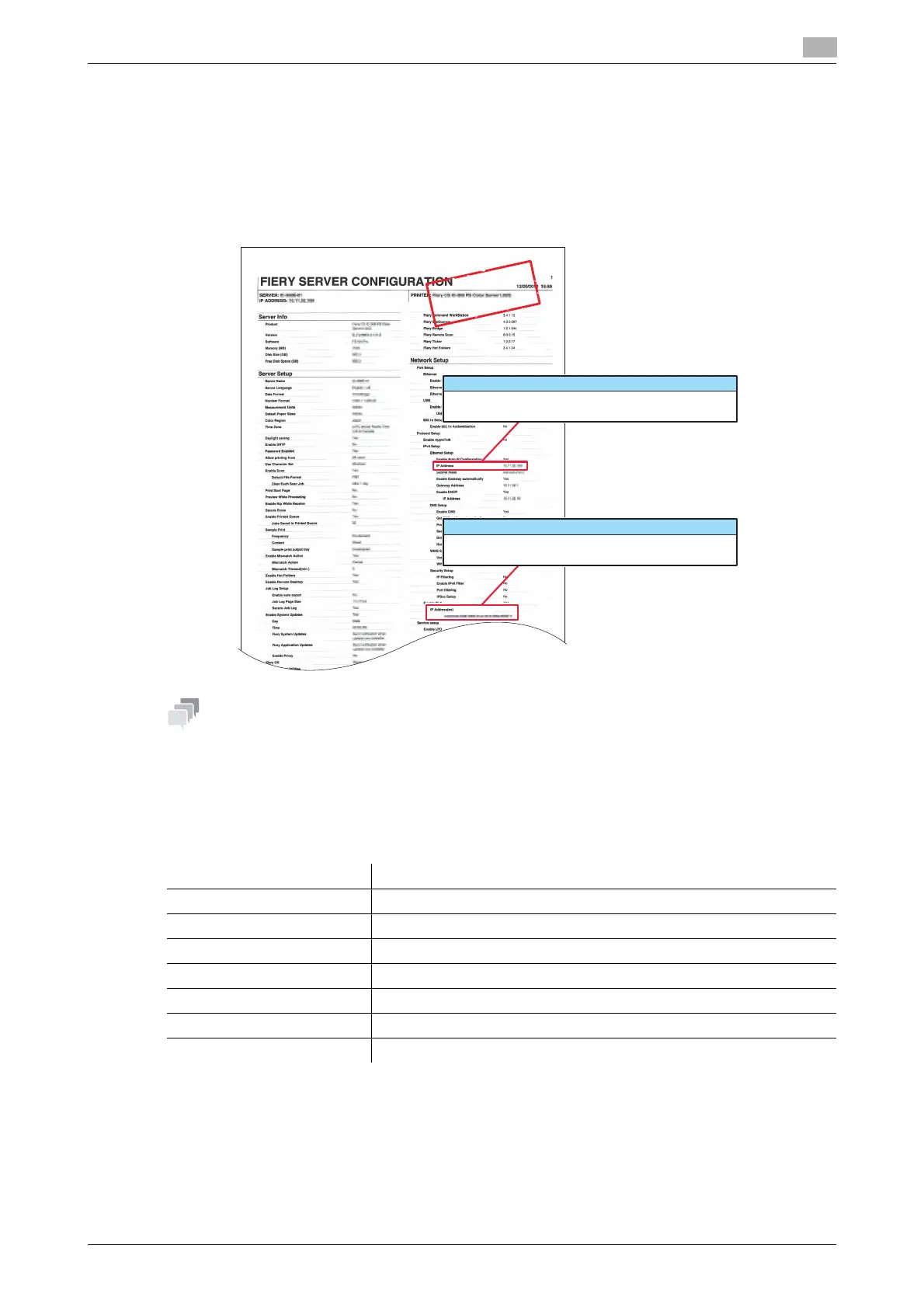AccurioPress C2070series 1-9
1.6 Make a Note about This Machine Information
1
Printing out the Configuration Page Print (Image Controller IC-417/Image
Controller IC-313)
% From the [MACHINE] screen on the touch panel, select [Controller] - [Tools] tab - [Configuration], then
press [Yes].
% Note down the IP address printed on the Configuration Page Print in the entry field according to
your environment.
- If necessary, note down other network information in the following table.
- To check network information, the administrator privilege may be required. Contact your machine ad-
ministrator.
NOTICE
Some notes may include confidential information. Handle this guide with great care.
In particular, do not enter information such as the password.
Item Entry field
Example: JSP port number Example: 30081
IP address (IPv4 address) entry field
Global address (IPv6 address) entry field
